filmov
tv
Installing Jupyter with Python2 and Python3 Kernel Without Anaconda
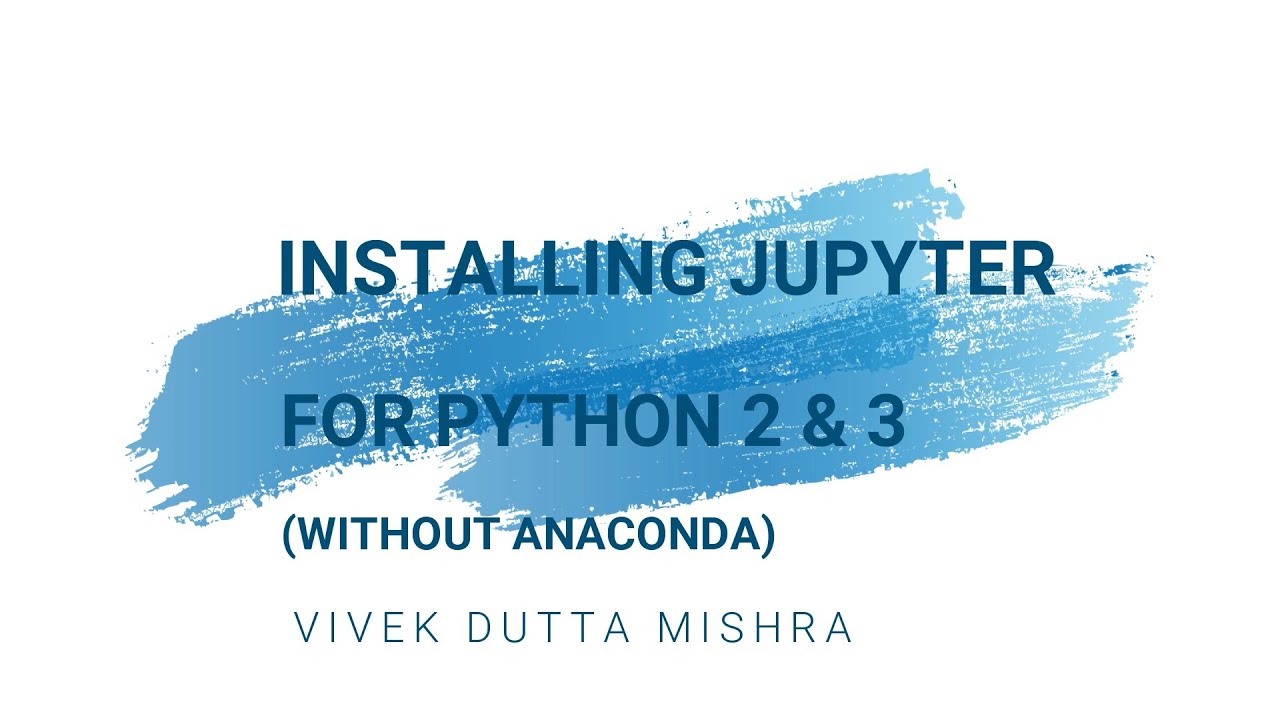
Показать описание
Part 3 of Getting ready for python programming using this multi-part series to set up Python, Python Launcher, VSCode, and Jupyter (ipython)
PART 3 - INSTALLING JUPYTER WITH BOTH PYTHON 2 AND PYTHON 3 KERNEL
This section discusses how to Install and run #Jupyter notebook for #Python2 and #Python3 programming.
#Jupyter is a browser best REPL environment that can run various programming in REPL mode such as #Go, #Javascript #R etc.
IN THIS VIDEO
We will learn how to install Jupyter, and python 3 and python 2 kernel with #no-anacodna required. #anaconda distribution
00:26 What is Jupyter
02:24 Prerequisite for Jupyter
03:44 Install #Jupter-Notebook for #Python3
06:24 Register #Python3-kernel for #Jupyter-Notebook
08:03 Using #Jupyter-Notebook
11:45 Installing and registering #Python2-kernel for #Jupyter-notebook
13:17 Final demo with both #python2 and #python3 kernel installed.
IMPORTANT COMMANDS SHOWN IN THE VIDEO
1. Install Python 3 Jupyter Hub, Jupyter Notebook and Python 3 kernel
python3 -m pip install jupyterhub notebook ipykernel
2. Register Python 3 kernel with Jupyter
python3 -m ipykernel install
3. Download and Install Python 2 Kernel
python2 -m pip install ipykernel
4. Register Python 2 kernel with Jupyter
python2 -m ipykernel install
OTHER VIDEO IN THIS SERIES
PART 1 - INSTALLING BOTH PYTHON 2 AND PYTHON 3 IN WINDOWS ENVIRONMENT WITH PYTHON LAUNCHER
PART 3 - INSTALLING JUPYTER WITH BOTH PYTHON 2 AND PYTHON 3 KERNEL
This section discusses how to Install and run #Jupyter notebook for #Python2 and #Python3 programming.
#Jupyter is a browser best REPL environment that can run various programming in REPL mode such as #Go, #Javascript #R etc.
IN THIS VIDEO
We will learn how to install Jupyter, and python 3 and python 2 kernel with #no-anacodna required. #anaconda distribution
00:26 What is Jupyter
02:24 Prerequisite for Jupyter
03:44 Install #Jupter-Notebook for #Python3
06:24 Register #Python3-kernel for #Jupyter-Notebook
08:03 Using #Jupyter-Notebook
11:45 Installing and registering #Python2-kernel for #Jupyter-notebook
13:17 Final demo with both #python2 and #python3 kernel installed.
IMPORTANT COMMANDS SHOWN IN THE VIDEO
1. Install Python 3 Jupyter Hub, Jupyter Notebook and Python 3 kernel
python3 -m pip install jupyterhub notebook ipykernel
2. Register Python 3 kernel with Jupyter
python3 -m ipykernel install
3. Download and Install Python 2 Kernel
python2 -m pip install ipykernel
4. Register Python 2 kernel with Jupyter
python2 -m ipykernel install
OTHER VIDEO IN THIS SERIES
PART 1 - INSTALLING BOTH PYTHON 2 AND PYTHON 3 IN WINDOWS ENVIRONMENT WITH PYTHON LAUNCHER
Комментарии
 0:14:12
0:14:12
 0:08:09
0:08:09
 0:05:57
0:05:57
 0:08:08
0:08:08
 0:13:54
0:13:54
 0:01:36
0:01:36
 0:04:09
0:04:09
 0:19:18
0:19:18
 0:05:21
0:05:21
 0:08:46
0:08:46
 0:08:47
0:08:47
 0:16:00
0:16:00
 0:02:45
0:02:45
 0:03:35
0:03:35
 0:00:45
0:00:45
 0:04:01
0:04:01
 0:24:44
0:24:44
 0:06:28
0:06:28
 0:06:31
0:06:31
 0:04:31
0:04:31
 0:04:27
0:04:27
 0:06:38
0:06:38
 0:01:40
0:01:40
 0:15:25
0:15:25