filmov
tv
LCD monitor disassembly

Показать описание
LCD monitor disassembly. Have you ever wondered what is inside an LCD monitor? In this video I'm taking apart a 2209WAF DELL 22 flat panel LCD monitor which is relatively easy to open.
Remember: LCD monitors are not intended to be tampered with, and improper handling of the inside parts could result in SEVERE INJURY. You should only do this when you have a basic understanding of electronics and use common sense. Among other things, inside the display is a high voltage power supply that can potentially maintain an electrical charge even after the display is disconnected from the wall power. The LCD panel is made of thin glass that can be razor sharp and broken CCFL lamps are toxic and you can cut your fingers.
---------------------------------------------------
I'd love to hear your thoughts. Please comment, like and let me know what you'd like to see next.
Subscribe for the latest videos
Remember: LCD monitors are not intended to be tampered with, and improper handling of the inside parts could result in SEVERE INJURY. You should only do this when you have a basic understanding of electronics and use common sense. Among other things, inside the display is a high voltage power supply that can potentially maintain an electrical charge even after the display is disconnected from the wall power. The LCD panel is made of thin glass that can be razor sharp and broken CCFL lamps are toxic and you can cut your fingers.
---------------------------------------------------
I'd love to hear your thoughts. Please comment, like and let me know what you'd like to see next.
Subscribe for the latest videos
LCD monitor disassembly
Portable Polarizer Remover | LCD Monitor Polarized Film Removing Tool #repair #refurbish
Black Broken Spot Screen Repair| Repair Laptop Display Screen
How to repair an LCD monitor
LCD Monitor Teardown
HP P224 - LED Monitor Disassembly & Tear Down
How To Replace LCD Monitor|How To Open Computer LCD Monitor|How To Fix LCD Monitor #computer #shorts
How to disassemble and clean inside of LCD or LED monitor.
Laptop Screen Replacement in 30 seconds! #lcd #repair #hp #guide #howto #screenreplacement
CRITICAL COF TAB FLEX REPAIR | LED LCD Panel Restoration #panelrepair #microsoldering #electronics
SMART WAY TO DETACH LED LCD TV DRIVERS #panelrepair #microsoldering #electronics
#shorts mobile lcd backlight broken flex repair #mobilerepairing
U3417W Monitor LCD Screen Replacement
Lcd’s Are Stronger Than Oled…?
I Bought 4 BROKEN Monitors - Let's Try to Fix Them!
MacBook Air LCD Screen Replacement. #apple #macbookrepair
Lcd writing tablet teardown #shorts #teardown
HOW TO OPEN DELL LCD MONITOR || HOW TO OPEN SCREWLWSS LCD MONITOR
ZJWY Repair flexible screen Redmi K50.Same structure as Samsung flexible screen.
How to remove scratches from your computer screen or monitor #repair #diy #gamingpc #pc
How To Disassembly BenQ GW2480 Monitor / Only Disassembly
Burning in side LCD Panel | Panel repair with laser machine | Advance LCD Panel Repair Course
Display Flex Cable repair 🧑🔧 done ✅
LED TV cof repair # shawon #electronics
Комментарии
 0:05:24
0:05:24
 0:00:12
0:00:12
 0:00:07
0:00:07
 0:05:13
0:05:13
 0:04:53
0:04:53
 0:16:03
0:16:03
 0:00:59
0:00:59
 0:18:24
0:18:24
 0:00:15
0:00:15
 0:00:37
0:00:37
 0:00:07
0:00:07
 0:00:31
0:00:31
 0:03:53
0:03:53
 0:00:47
0:00:47
 0:15:01
0:15:01
 0:00:16
0:00:16
 0:00:17
0:00:17
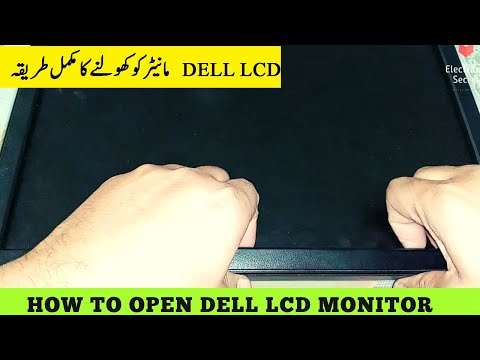 0:06:20
0:06:20
 0:00:23
0:00:23
 0:00:25
0:00:25
 0:13:49
0:13:49
 0:00:13
0:00:13
 0:00:24
0:00:24
 0:00:16
0:00:16