filmov
tv
💻 MATLAB TUTORIAL || How to plot multiple plot using 'subplot(m,n,p)' command?

Показать описание
*****LIKE.....SHARE.....SUBSCRIBE*****
In this video, we will see how to plot multiple plot on single graph paper without overlapping each other using subplot command in MATLAB..
More videos on MATLAB :
1.How to install MATLAB?
2. How to multiple plot using "subplot(m,n,p)" command?
3. How to plot graph in MATLAB?
4. How to import and plot data from EXCEL to MATLAB ?
5. How to plot pie chart in MATLAB?
In this video, we will see how to plot multiple plot on single graph paper without overlapping each other using subplot command in MATLAB..
More videos on MATLAB :
1.How to install MATLAB?
2. How to multiple plot using "subplot(m,n,p)" command?
3. How to plot graph in MATLAB?
4. How to import and plot data from EXCEL to MATLAB ?
5. How to plot pie chart in MATLAB?
MATLAB Crash Course for Beginners
Learn MATLAB in ONE Video!
How to Write a MATLAB Program - MATLAB Tutorial
Introduction to MATLAB for beginners | How to use MATLAB | MATLAB Tutorial for beginners | Mruduraj
What Are Functions in MATLAB? | Managing Code in MATLAB
Complete MATLAB Tutorial for Beginners
What Is MATLAB?
Complete MATLAB Beginner Basics Course with Sample Problems | MATLAB Tutorial
MATLAB Tutorial For Beginners 2023 | Basics Of MATLAB | MATLAB for Beginners | Simplilearn
Matlab Tutorial | Matlab Tutorial for Beginners - 2021| Matlab GUI | Great Learning
MATLAB Tutorial
MATLAB Grundlagenkurs Teil 1 - MATLAB Tutorial deutsch / Einführung #SCIENZLESS
Matlab Tutorial #1 - Oberfläche
MATLAB - Simulink Tutorial for Beginners | Udemy instructor, Dr. Ryan Ahmed
Matlab Tutorial - 60 - Plotting Functions
The Complete MATLAB Course: Beginner to Advanced!
Matlab Online Tutorial - 01 - The User Interface, Part 1
Beginning with script writing in MATLAB | How to start Programming in MATLAB | MATLAB Tutorial
How to Design and Simulate Electrical Systems in MATLAB
MATLAB variables and matrix | MATLAB Tutorial for beginners | Mruduraj
Matlab Tutorial - 49 - Solving Algebraic Equations
How to Install MATLAB on Windows Step By Step Tutorial For Beginners
Matlab Tutorial for Absolute Beginners: Learn Matlab via Octave in 1 hr and 30 min
MATLAB Tutorial on ODE and DAE Integration
Комментарии
 1:57:45
1:57:45
 0:43:42
0:43:42
 0:14:03
0:14:03
 0:15:04
0:15:04
 0:02:48
0:02:48
 0:50:55
0:50:55
 0:01:37
0:01:37
 1:57:38
1:57:38
 0:59:16
0:59:16
 1:34:52
1:34:52
 1:17:33
1:17:33
 0:23:11
0:23:11
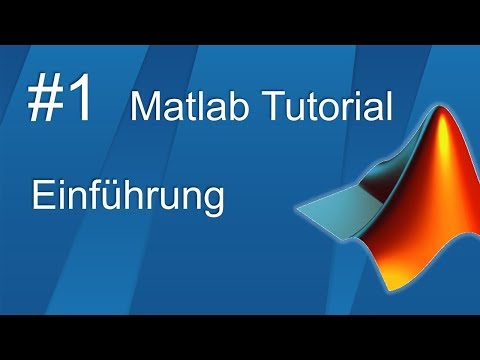 0:09:38
0:09:38
 0:54:53
0:54:53
 0:09:14
0:09:14
 4:22:09
4:22:09
 0:05:21
0:05:21
 0:13:43
0:13:43
 0:04:28
0:04:28
 0:08:03
0:08:03
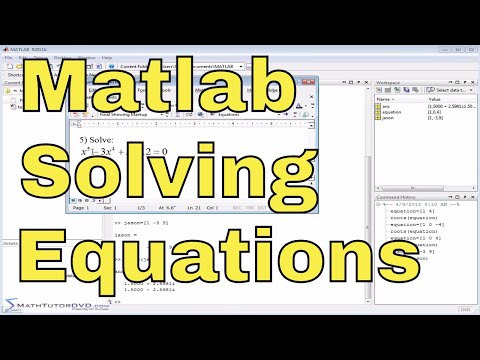 0:10:06
0:10:06
 0:13:32
0:13:32
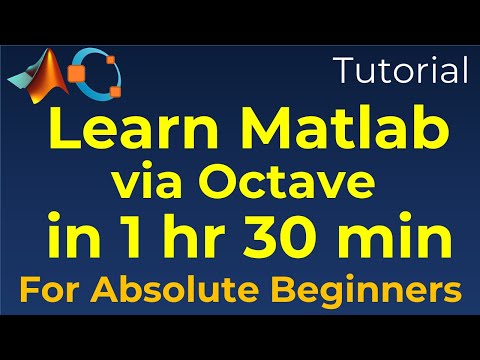 1:34:30
1:34:30
 0:05:43
0:05:43