filmov
tv
Connect to MySQL From Visual Studio Code | Run SQL VSCode (2024)

Показать описание
In this quick 3:58 tutorial, you'll learn how to connect to a MySQL database directly from Visual Studio Code (VSCode) and run SQL queries seamlessly. Whether you're a complete beginner or just need a quick guide, this step-by-step tutorial will get you up and running in no time!
With the growing popularity of VSCode as a versatile coding environment, why not take advantage of its capabilities for database management too? In this video, we’ll guide you through the process of setting up VSCode to work with MySQL, helping you boost your productivity by managing your databases right from your favorite code editor.
*What You’ll Learn:*
- Install and configure MySQL tools in VSCode
- Connect to your MySQL database
- Run SQL queries within Visual Studio Code
- Tips for beginner developers working with databases
🕒 *Chapters:*
0:00 Introduction
0:15 Installing MySQL extensions in VSCode
0:55 Connecting to MySQL from VSCode
1:56 Exploring MySQL Database
2:15 Running SQL Queries
2:35 Final thoughts
☕ *Support My Channel:*
👨🏫 *About Me:*
I’m a passionate software developer and tutor, helping thousands of budding programmers overcome common issues like this one. If you're new to Python or PyCharm, be sure to check out my other videos for more easy-to-follow tutorials!
🌐 *Connect with me*:
If you find this video helpful, make sure to *like* 👍, **subscribe**, and hit the *notification bell* 🔔 to stay updated with more coding tutorials and tips! Your support helps the channel grow and produce more valuable content.
*Keywords:*
- MySQL in VSCode
- MySQL Visual Studio Code
- Connect MySQL to VSCode
- Run SQL in VSCode
- MySQL database tutorial
- Beginner SQL in Visual Studio Code
- MySQL setup in VSCode
#MySQL #VisualStudioCode #VSCodeSQL #SQLQueries #VSCodeTutorial #2024Tech
-
With this tutorial, you’ll be able to quickly and efficiently manage your MySQL databases from within VSCode, saving you time and making database management easier for beginner developers. Stay tuned for more beginner-friendly tutorials and tips!
With the growing popularity of VSCode as a versatile coding environment, why not take advantage of its capabilities for database management too? In this video, we’ll guide you through the process of setting up VSCode to work with MySQL, helping you boost your productivity by managing your databases right from your favorite code editor.
*What You’ll Learn:*
- Install and configure MySQL tools in VSCode
- Connect to your MySQL database
- Run SQL queries within Visual Studio Code
- Tips for beginner developers working with databases
🕒 *Chapters:*
0:00 Introduction
0:15 Installing MySQL extensions in VSCode
0:55 Connecting to MySQL from VSCode
1:56 Exploring MySQL Database
2:15 Running SQL Queries
2:35 Final thoughts
☕ *Support My Channel:*
👨🏫 *About Me:*
I’m a passionate software developer and tutor, helping thousands of budding programmers overcome common issues like this one. If you're new to Python or PyCharm, be sure to check out my other videos for more easy-to-follow tutorials!
🌐 *Connect with me*:
If you find this video helpful, make sure to *like* 👍, **subscribe**, and hit the *notification bell* 🔔 to stay updated with more coding tutorials and tips! Your support helps the channel grow and produce more valuable content.
*Keywords:*
- MySQL in VSCode
- MySQL Visual Studio Code
- Connect MySQL to VSCode
- Run SQL in VSCode
- MySQL database tutorial
- Beginner SQL in Visual Studio Code
- MySQL setup in VSCode
#MySQL #VisualStudioCode #VSCodeSQL #SQLQueries #VSCodeTutorial #2024Tech
-
With this tutorial, you’ll be able to quickly and efficiently manage your MySQL databases from within VSCode, saving you time and making database management easier for beginner developers. Stay tuned for more beginner-friendly tutorials and tips!
 0:00:43
0:00:43
 0:13:11
0:13:11
 0:08:45
0:08:45
 0:03:02
0:03:02
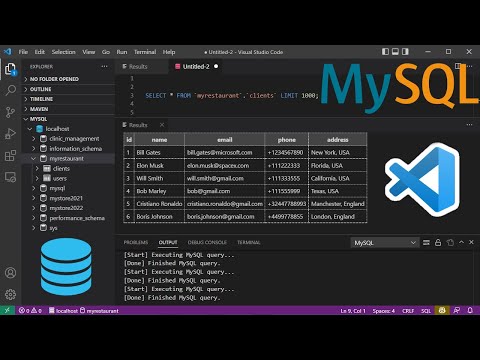 0:07:05
0:07:05
 0:13:07
0:13:07
 0:01:23
0:01:23
 0:16:58
0:16:58
 0:08:24
0:08:24
 0:05:19
0:05:19
 0:05:44
0:05:44
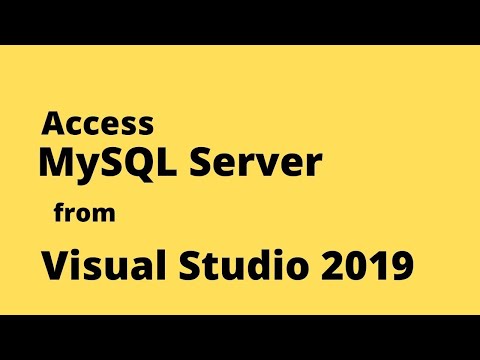 0:05:49
0:05:49
 0:05:20
0:05:20
 0:09:18
0:09:18
 0:08:47
0:08:47
 0:03:15
0:03:15
 0:02:43
0:02:43
 0:16:50
0:16:50
 0:12:53
0:12:53
 0:03:40
0:03:40
 0:07:22
0:07:22
 0:08:16
0:08:16
 0:03:49
0:03:49
 0:05:31
0:05:31