filmov
tv
How to Fix Random Lines in DWG TrueView | How to Fix Virtual Lines in DWG TrueView - English
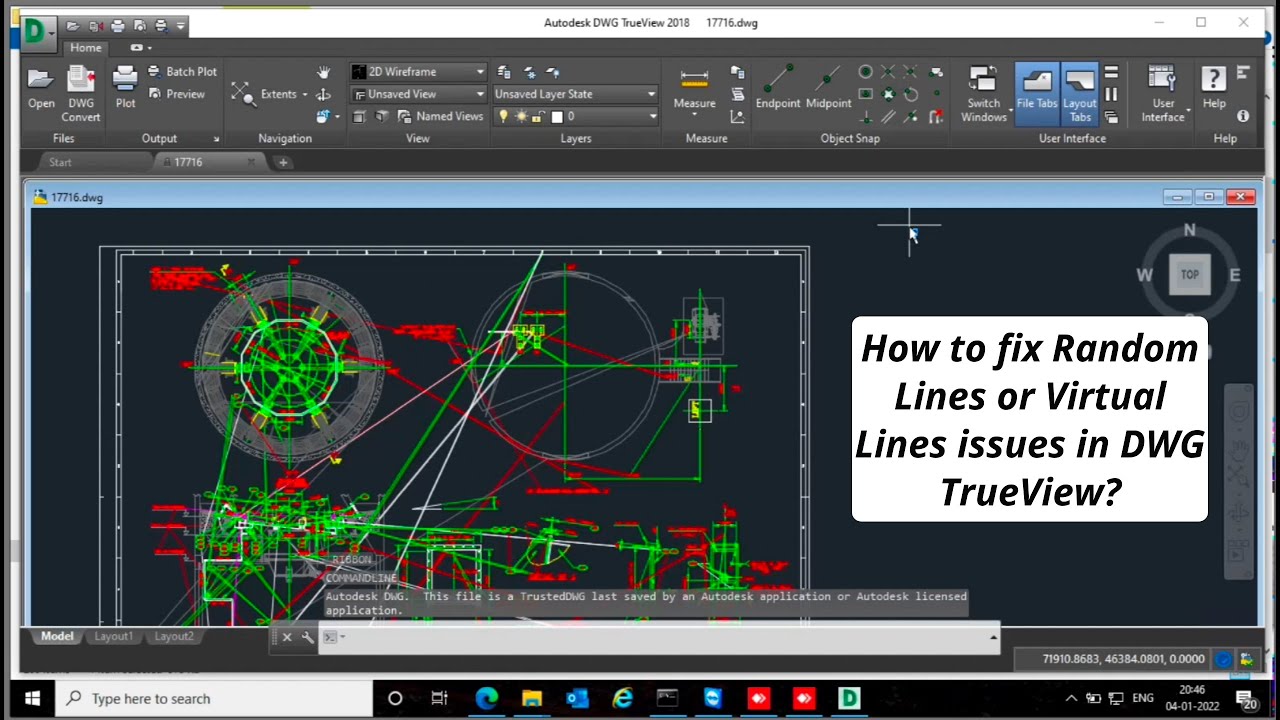
Показать описание
Hello Friends,
Welcome to my channel @MadAboutConstruction. In this video, we will see how to solve the problem of Randam lines in DWG TrueView or how to solve the problem of virtual lines in DWG TrueView.
Solution: How to fix the Random lines in DWG TrueView?
1) Right click on Hardware Acceleration icon (GRAPHICSCONFIG) at the bottom righ hand side.
2) Graphics performance option will appear once you right-click as mentioned above. Click on that Graphics Performance option.
3) Un-tich Smooth line display option in the Graphics Performance dialogue box.
Note: If you are using DWG TrueView 2019 or later, click on Details option to find Smooth line display option. Click on the Okay button and this will fix your random lines issue in the DWG TrueView.
Follow this video for detailed explanation.
#madaboutconstruction
#dwgtrueview
#dwgtrueviewrandomlines
#dwgtrueview2017
#dwgtrueview2018
#dwgtrueview2019
#dwgtrueview2020
#dwgtrueview2021
#dwgtrueviewtutorial
00:00 Intro
00:10 What is extra lines or random lines in DWG TrueView?
00:50 How to fix Random lines or Virtual lines issues in DWG TrueView?
Licence:
The video shows the version 2018 and 2019 of DWG TrueView® and it is used exclusively for educational purposes.
Autodesk screen shots reprinted courtesy of Autodesk, Inc.
The narration and all the illustrations were created by Mad About Construction.
Welcome to my channel @MadAboutConstruction. In this video, we will see how to solve the problem of Randam lines in DWG TrueView or how to solve the problem of virtual lines in DWG TrueView.
Solution: How to fix the Random lines in DWG TrueView?
1) Right click on Hardware Acceleration icon (GRAPHICSCONFIG) at the bottom righ hand side.
2) Graphics performance option will appear once you right-click as mentioned above. Click on that Graphics Performance option.
3) Un-tich Smooth line display option in the Graphics Performance dialogue box.
Note: If you are using DWG TrueView 2019 or later, click on Details option to find Smooth line display option. Click on the Okay button and this will fix your random lines issue in the DWG TrueView.
Follow this video for detailed explanation.
#madaboutconstruction
#dwgtrueview
#dwgtrueviewrandomlines
#dwgtrueview2017
#dwgtrueview2018
#dwgtrueview2019
#dwgtrueview2020
#dwgtrueview2021
#dwgtrueviewtutorial
00:00 Intro
00:10 What is extra lines or random lines in DWG TrueView?
00:50 How to fix Random lines or Virtual lines issues in DWG TrueView?
Licence:
The video shows the version 2018 and 2019 of DWG TrueView® and it is used exclusively for educational purposes.
Autodesk screen shots reprinted courtesy of Autodesk, Inc.
The narration and all the illustrations were created by Mad About Construction.
Комментарии
 0:02:52
0:02:52
 0:04:15
0:04:15
 0:00:30
0:00:30
 0:00:32
0:00:32
 0:18:53
0:18:53
 0:01:09
0:01:09
 0:01:51
0:01:51
 0:05:05
0:05:05
 2:45:40
2:45:40
 0:02:37
0:02:37
 0:00:58
0:00:58
 0:03:09
0:03:09
 0:17:17
0:17:17
 0:01:00
0:01:00
 0:10:42
0:10:42
 0:05:52
0:05:52
 0:01:00
0:01:00
 0:00:17
0:00:17
 0:00:15
0:00:15
 0:01:49
0:01:49
 0:00:59
0:00:59
 0:04:34
0:04:34
 0:18:35
0:18:35
 0:02:27
0:02:27