filmov
tv
How To Enable/Disable Auto Answer Calls On iPhone

Показать описание
**How to Enable/Disable 'Auto Answer Calls' on iPhone: Take Control of Your Calls**
**Description: Take charge of your iPhone's call handling with our guide on enabling and disabling 'Auto Answer Calls.' Whether you want to answer calls hands-free or prefer to manually control each conversation, this tutorial will help you configure your iPhone's settings to suit your needs.**
📞 Learn how to enable or disable 'Auto Answer Calls' on your iPhone for customized call management.
📞 Understand when and why 'Auto Answer Calls' can be useful or when it's better to disable it.
📞 Follow our easy-to-follow instructions to access and toggle 'Auto Answer Calls' in your iPhone settings.
📞 Explore tips for optimizing this feature to work seamlessly with your preferences.
📞 Join us as we demonstrate the steps, ensuring iPhone users can take full control of their incoming calls.
**Enabling/Disabling 'Auto Answer Calls' on iPhone:**
**To Enable:**
1. **Access iPhone Settings:**
- Open the "Settings" app on your iPhone.
2. **Accessibility Settings:**
- Scroll down and tap "Accessibility."
3. **Touch:**
- Tap "Touch."
4. **Touch Accommodations:**
- Scroll down and tap "Touch Accommodations."
5. **Auto Answer Calls:**
- Toggle on "Auto Answer Calls."
**To Disable:**
1. **Access iPhone Settings:**
- Open the "Settings" app on your iPhone.
2. **Accessibility Settings:**
- Scroll down and tap "Accessibility."
3. **Touch:**
- Tap "Touch."
4. **Touch Accommodations:**
- Scroll down and tap "Touch Accommodations."
5. **Auto Answer Calls:**
- Toggle off "Auto Answer Calls."
**Important Notes:**
- Enabling 'Auto Answer Calls' means your iPhone will answer incoming calls automatically after a specified duration.
- This feature is useful for hands-free answering but should be used with caution, especially when driving.
**Why Enable/Disable 'Auto Answer Calls' on iPhone:**
- **Hands-Free Convenience:** Enable it for situations where hands-free call answering is essential.
- **Manual Control:** Disable it when you want to personally manage each call.
By following our guide, you'll be able to enable or disable 'Auto Answer Calls' on your iPhone, giving you full control over how you handle incoming calls.
Don't forget to like, share, and subscribe for more valuable iPhone tips, call management insights, and customization tutorials. Take control of your calls with 'Auto Answer Calls' using our step-by-step guide!
Hashtags: #iPhone #AutoAnswerCalls #CallManagement #TechGuide #HandsFreeCalls #TechSolutions #TechKnowledge #iPhoneAdvice
**Description: Take charge of your iPhone's call handling with our guide on enabling and disabling 'Auto Answer Calls.' Whether you want to answer calls hands-free or prefer to manually control each conversation, this tutorial will help you configure your iPhone's settings to suit your needs.**
📞 Learn how to enable or disable 'Auto Answer Calls' on your iPhone for customized call management.
📞 Understand when and why 'Auto Answer Calls' can be useful or when it's better to disable it.
📞 Follow our easy-to-follow instructions to access and toggle 'Auto Answer Calls' in your iPhone settings.
📞 Explore tips for optimizing this feature to work seamlessly with your preferences.
📞 Join us as we demonstrate the steps, ensuring iPhone users can take full control of their incoming calls.
**Enabling/Disabling 'Auto Answer Calls' on iPhone:**
**To Enable:**
1. **Access iPhone Settings:**
- Open the "Settings" app on your iPhone.
2. **Accessibility Settings:**
- Scroll down and tap "Accessibility."
3. **Touch:**
- Tap "Touch."
4. **Touch Accommodations:**
- Scroll down and tap "Touch Accommodations."
5. **Auto Answer Calls:**
- Toggle on "Auto Answer Calls."
**To Disable:**
1. **Access iPhone Settings:**
- Open the "Settings" app on your iPhone.
2. **Accessibility Settings:**
- Scroll down and tap "Accessibility."
3. **Touch:**
- Tap "Touch."
4. **Touch Accommodations:**
- Scroll down and tap "Touch Accommodations."
5. **Auto Answer Calls:**
- Toggle off "Auto Answer Calls."
**Important Notes:**
- Enabling 'Auto Answer Calls' means your iPhone will answer incoming calls automatically after a specified duration.
- This feature is useful for hands-free answering but should be used with caution, especially when driving.
**Why Enable/Disable 'Auto Answer Calls' on iPhone:**
- **Hands-Free Convenience:** Enable it for situations where hands-free call answering is essential.
- **Manual Control:** Disable it when you want to personally manage each call.
By following our guide, you'll be able to enable or disable 'Auto Answer Calls' on your iPhone, giving you full control over how you handle incoming calls.
Don't forget to like, share, and subscribe for more valuable iPhone tips, call management insights, and customization tutorials. Take control of your calls with 'Auto Answer Calls' using our step-by-step guide!
Hashtags: #iPhone #AutoAnswerCalls #CallManagement #TechGuide #HandsFreeCalls #TechSolutions #TechKnowledge #iPhoneAdvice
Комментарии
 0:01:53
0:01:53
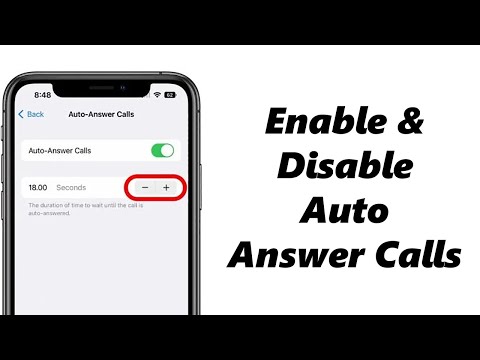 0:01:59
0:01:59
 0:01:01
0:01:01
 0:01:15
0:01:15
 0:01:14
0:01:14
 0:02:44
0:02:44
 0:01:05
0:01:05
 0:01:20
0:01:20
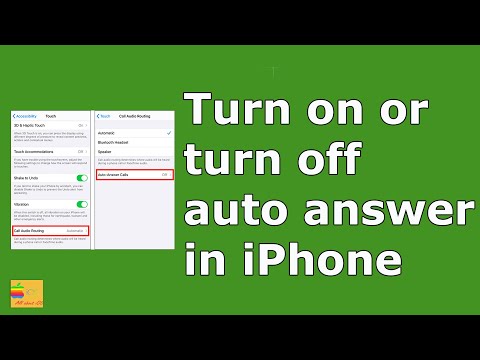 0:01:26
0:01:26
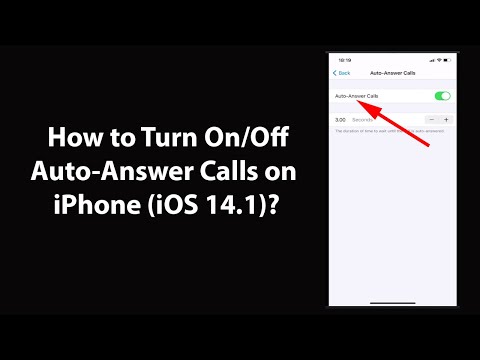 0:02:51
0:02:51
 0:00:33
0:00:33
 0:01:20
0:01:20
 0:01:52
0:01:52
 0:00:41
0:00:41
 0:02:46
0:02:46
 0:01:13
0:01:13
 0:01:18
0:01:18
 0:01:07
0:01:07
 0:00:58
0:00:58
 0:00:34
0:00:34
 0:02:00
0:02:00
 0:01:30
0:01:30
 0:01:38
0:01:38
 0:01:19
0:01:19