filmov
tv
How to Prepare Your Account to Use Any of Sku Grid's Repricing Options
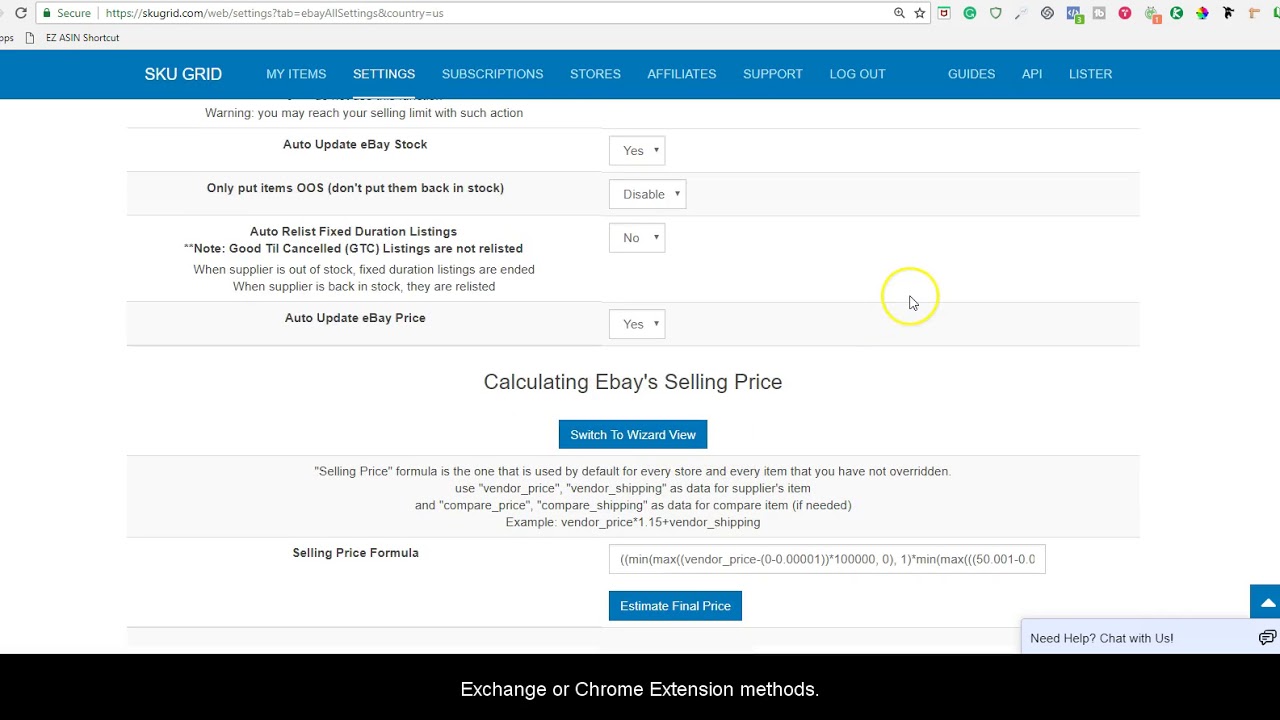
Показать описание
Before we start configuring any of the external repricing options, we will need to go over a few things in your Sku Grid account first...
Log into your Sku Grid account.
Once logged in, you’ll be on the My Items tab. Check to make sure that your Marketplace Items Column is filled in. If it is blank, that means that you have your items set to Do Not Update My Item. Your items should display the eBay Marketplace that you are selling on and the eBay item numbers in that column.
Also, please make sure that the items are not Paused. You’ll notice that they are paused by the Red word “Paused” under the item in the Marketplace Item Column.
Next, please click on Settings.
Make sure that Vacation Mode is set to No.
Next click on Marketplaces.
Click on eBay.
Click on the Country you’re selling on.
Note: If you will be using the File Exchange or the Chrome Extension method and were previously using the WooHosted option, you will want to uncheck “Treat this eBay Marketplace as WooCommerce at WooHosted” and “Automatically sync all items from this eBay to WooHosted”. They should not be checked if you are using the File Exchange or Chrome Extension methods.
If you want your items to update to default quantity after sales, please be sure that you have that option set to Yes in your marketplace settings.
Scroll down and make sure that Auto Update eBay Price is set to Yes.
Make sure that Auto Update eBay Stock is set to Yes.
Please note: if you only want updates for stock and not price, it is okay to set Auto Update eBay Price to No and leave Auto Update eBay Stock set to Yes.
Please understand that not having any of these settings set correctly will result in your items not being “repriced” meaning your price and/or stock will not be calculated and the items will not be included on your CSVs. All of your settings from your Sku Grid account apply the same way they always have as far as repricing. So please be sure that you’ve configured your account to your liking as well. Now your sku grid account is properly prepared to work with the Sku Grid Automatic File Exchange Sync Chrome Extension Thanks for watching and we will see you in the next video
Incoming Search Terms: Sku Grid, Sku Grid Repricing, Sku Grid Update eBay Items, Sku Grid Profit Margins, Sku Grid Training, Sku Grid API, Sku Grid Update Price, Sku Grid Update Stock, Sku Grid Chrome Extension, Sku Grid eBay File Exchange, eBay File Exchange, Automate eBay File Exchange, Revise Through eBay File Exchange
 0:11:04
0:11:04
 0:00:24
0:00:24
 0:00:23
0:00:23
 0:00:55
0:00:55
 0:15:00
0:15:00
 0:03:14
0:03:14
 0:04:31
0:04:31
 0:03:00
0:03:00
 0:07:40
0:07:40
 0:04:30
0:04:30
 0:03:36
0:03:36
 0:03:43
0:03:43
 0:02:48
0:02:48
 0:06:27
0:06:27
 0:03:29
0:03:29
 0:08:47
0:08:47
 0:04:13
0:04:13
 0:09:15
0:09:15
 0:09:40
0:09:40
 0:04:06
0:04:06
 0:02:39
0:02:39
 0:04:21
0:04:21
 0:03:55
0:03:55
 0:06:25
0:06:25