filmov
tv
The EASIEST way to Fashion Design!

Показать описание
In this video, I show you how to take ANY photograph and create a sketch from it! In this example, we are drawing a Varsity jacket on Adobe illustrator.
✰The software I am using is Adobe Illustrator which is a must-know fashion designer software. If you don't already have it, get your free trial here:
♀️𝐀𝐛𝐨𝐮𝐭 𝐦𝐞: I own 8 years of experience as a Fashion designer, having studied at the London College of Fashion and most recently worked as Design Manager at Myntra.
📷 𝐀𝐝𝐝𝐢𝐭𝐢𝐨𝐧𝐚𝐥 𝐯𝐢𝐝𝐞𝐨𝐬 𝐭𝐡𝐚𝐭 𝐜𝐚𝐧 𝐡𝐞𝐥𝐩 𝐲𝐨𝐮:
→ Adobe Illustrator Drawing TUTORIALS:
→ FASHION CROQUIS tutorials for your Fashion Design Portfolio:
→ Fashion Design Portfolio EXAMPLES for you to sample/follow:
→ Guide to creating INSANE Fashion Design Portfolios:
→ My experience at the LONDON COLLEGE OF FASHION (UAL):
💬 𝐖𝐚𝐧𝐧𝐚 𝐜𝐨𝐥𝐥𝐚𝐛 𝐨𝐫 𝐣𝐮𝐬𝐭 𝐬𝐚𝐲 𝐇𝐢?
For my Instagram → @heyitschristina_
🛠 𝐌𝐲 𝐦𝐨𝐬𝐭 𝐜𝐨𝐦𝐦𝐨𝐧𝐥𝐲 𝐮𝐬𝐞𝐝 𝐞𝐪𝐮𝐢𝐩𝐦𝐞𝐧𝐭:
♥ Current subscriber count: 22,472
Chapters:
00:00 - Intro
00:14 - 1. Draw the outlines
11:24 - 2. Add colours
14:56 - 3. Add black outline
16:14 - 4. Add stitch lines
19:09 - 5. Add a ribbed effect
24:07 - 6. Add graphics
27:14 - 7. Add shadows
29:57 - 8. Add a fabric swatch
#adobeillustrator #fashiondesign #fashiondesigner #illustration
✰The software I am using is Adobe Illustrator which is a must-know fashion designer software. If you don't already have it, get your free trial here:
♀️𝐀𝐛𝐨𝐮𝐭 𝐦𝐞: I own 8 years of experience as a Fashion designer, having studied at the London College of Fashion and most recently worked as Design Manager at Myntra.
📷 𝐀𝐝𝐝𝐢𝐭𝐢𝐨𝐧𝐚𝐥 𝐯𝐢𝐝𝐞𝐨𝐬 𝐭𝐡𝐚𝐭 𝐜𝐚𝐧 𝐡𝐞𝐥𝐩 𝐲𝐨𝐮:
→ Adobe Illustrator Drawing TUTORIALS:
→ FASHION CROQUIS tutorials for your Fashion Design Portfolio:
→ Fashion Design Portfolio EXAMPLES for you to sample/follow:
→ Guide to creating INSANE Fashion Design Portfolios:
→ My experience at the LONDON COLLEGE OF FASHION (UAL):
💬 𝐖𝐚𝐧𝐧𝐚 𝐜𝐨𝐥𝐥𝐚𝐛 𝐨𝐫 𝐣𝐮𝐬𝐭 𝐬𝐚𝐲 𝐇𝐢?
For my Instagram → @heyitschristina_
🛠 𝐌𝐲 𝐦𝐨𝐬𝐭 𝐜𝐨𝐦𝐦𝐨𝐧𝐥𝐲 𝐮𝐬𝐞𝐝 𝐞𝐪𝐮𝐢𝐩𝐦𝐞𝐧𝐭:
♥ Current subscriber count: 22,472
Chapters:
00:00 - Intro
00:14 - 1. Draw the outlines
11:24 - 2. Add colours
14:56 - 3. Add black outline
16:14 - 4. Add stitch lines
19:09 - 5. Add a ribbed effect
24:07 - 6. Add graphics
27:14 - 7. Add shadows
29:57 - 8. Add a fabric swatch
#adobeillustrator #fashiondesign #fashiondesigner #illustration
Комментарии
 0:00:11
0:00:11
 0:10:53
0:10:53
 0:19:53
0:19:53
 0:00:22
0:00:22
 0:00:12
0:00:12
 0:00:27
0:00:27
 0:08:01
0:08:01
 0:00:24
0:00:24
 0:00:41
0:00:41
 0:25:02
0:25:02
 0:23:36
0:23:36
 0:00:44
0:00:44
 0:13:06
0:13:06
 0:00:18
0:00:18
 0:46:53
0:46:53
 0:04:17
0:04:17
 0:11:17
0:11:17
 0:00:43
0:00:43
 0:00:21
0:00:21
 0:02:08
0:02:08
 0:29:28
0:29:28
 0:00:33
0:00:33
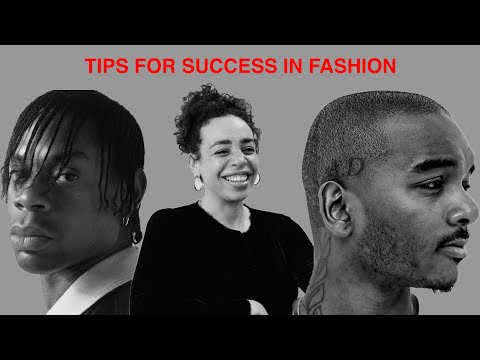 0:12:06
0:12:06
 0:07:17
0:07:17