filmov
tv
How to Add, Resize, and Delete Columns in Notion
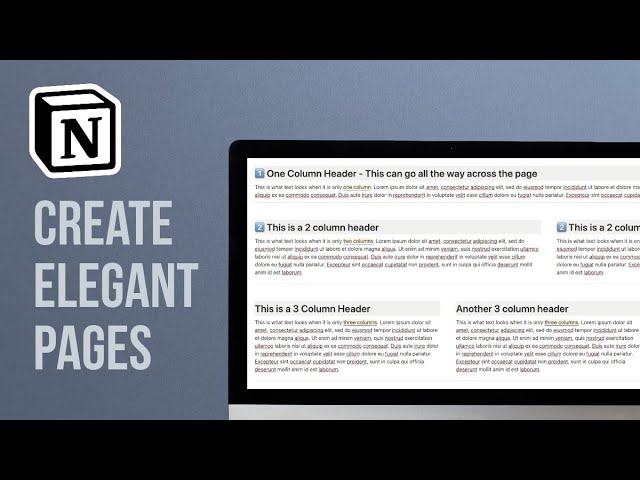
Показать описание
📊 Learn How to Manage Columns in Notion | Easy Tutorial 📊
In this step-by-step tutorial, we'll guide you through the process of adding, resizing, and removing columns in your Notion pages. Whether you're a beginner looking to organize your workspace or a seasoned Notion user seeking to clean up your pages, this video has you covered!
🔥 What You'll Learn:
- How to **Add Columns**: Discover the simple steps to create columns and customize their layout to suit your needs.
- **Resize Columns**: Master the art of resizing columns to optimize your Notion workspace for efficient data management.
- **Remove Columns**: Learn how to easily remove columns when they are no longer necessary, keeping your workspace clutter-free.
🚀 Whether you're using Notion for project management, note-taking, or collaborative work, these column management skills will streamline your workflow and boost your productivity.
💡 Don't forget to like, share, and subscribe for more Notion tutorials and productivity tips!
📌 Timestamps:
0:00 - 0:37 Introduction
0:38 -1:55 Adding Columns
1:55 - 3:00 - Resizing Columns
3:01 - 3:41 - Removing Columns
3:42 - 3:45 - Outro
Got any questions or suggestions for future tutorials? Leave them in the comments below!
🌟 Stay organized and supercharge your productivity with Notion. Watch now and level up your Notion skills! 💪
#Notion #Productivity #Tutorial #Columns #Workflow
Комментарии
 0:02:35
0:02:35
 0:01:43
0:01:43
 0:06:39
0:06:39
 0:06:09
0:06:09
 0:01:32
0:01:32
 0:01:39
0:01:39
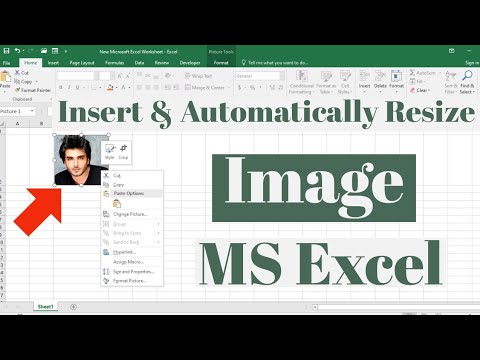 0:02:42
0:02:42
 0:03:02
0:03:02
 0:00:42
0:00:42
 0:02:24
0:02:24
 0:02:09
0:02:09
 0:01:53
0:01:53
 0:01:45
0:01:45
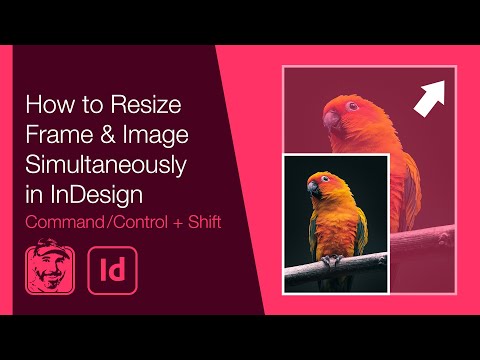 0:00:58
0:00:58
 0:02:22
0:02:22
 0:04:49
0:04:49
 0:01:39
0:01:39
 0:03:51
0:03:51
 0:02:15
0:02:15
 0:01:54
0:01:54
 0:00:58
0:00:58
 0:04:25
0:04:25
 0:01:54
0:01:54
 0:01:13
0:01:13