filmov
tv
MetroPCS APN Settings 2020 | How to ADD 4G LTE APN on Metro by T-Mobile
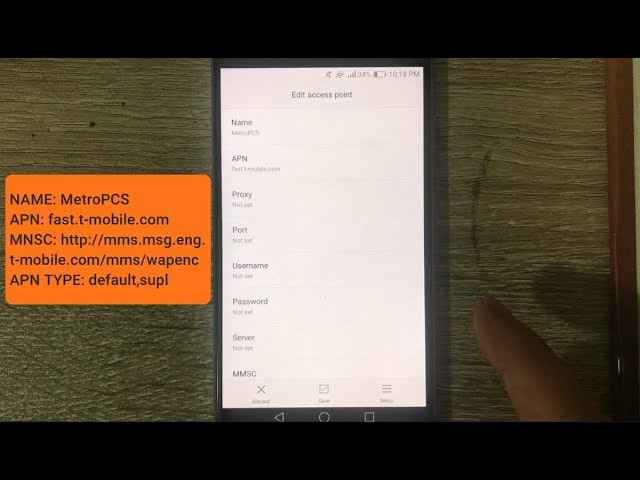
Показать описание
If you are using Metro PCS or bettern known now as Metro by T-Mobile and you are not able to connect to the internet or your data is too slow or working intermittently, you may want to check the APN or Data Settings on your phone.
On your android phone, please go to: Settings (you can either slide down the notification bar and tab on the gear like icon, or just go to the apps menu and tab on the Settings APP).
Now depending on the verion of your android, you need to tab on Connections and then Mobile Network, or tab on More and then Mobile Network. Now you should see Access Point Names, and once there, hit the menu option and select Create or Add new APN
Use the following information:
Name: MetroPCS
Proxy: Not Required
Port: Not Required
Username: Not Required
Password: Not Required
Server: Not Required
MMS proxy: leave it blank
MMS port: leave it blank
MCC: 310
MNC: 150
APN Type: default,mms, supl - here, if you are having trouble sending ore receiving picture messages on MetroPCS, then you should set this field properly and make sure you inclue mms in the apn type
Once the info is configured, saved, exit and reboot your phone, after it comes bback you should see a small icon in the uppper right hand of the corner with 4G or LTE which indicates the data is working, also try send a picture message
if you are using an iPhone, check this video out:
0:00 Start
0:25 APN Menu
1:20 Peferred APN
3:58 Alternative Option
On your android phone, please go to: Settings (you can either slide down the notification bar and tab on the gear like icon, or just go to the apps menu and tab on the Settings APP).
Now depending on the verion of your android, you need to tab on Connections and then Mobile Network, or tab on More and then Mobile Network. Now you should see Access Point Names, and once there, hit the menu option and select Create or Add new APN
Use the following information:
Name: MetroPCS
Proxy: Not Required
Port: Not Required
Username: Not Required
Password: Not Required
Server: Not Required
MMS proxy: leave it blank
MMS port: leave it blank
MCC: 310
MNC: 150
APN Type: default,mms, supl - here, if you are having trouble sending ore receiving picture messages on MetroPCS, then you should set this field properly and make sure you inclue mms in the apn type
Once the info is configured, saved, exit and reboot your phone, after it comes bback you should see a small icon in the uppper right hand of the corner with 4G or LTE which indicates the data is working, also try send a picture message
if you are using an iPhone, check this video out:
0:00 Start
0:25 APN Menu
1:20 Peferred APN
3:58 Alternative Option
Комментарии
 0:05:48
0:05:48
 0:00:32
0:00:32
 0:03:26
0:03:26
 0:05:24
0:05:24
 0:05:03
0:05:03
 0:04:56
0:04:56
 0:01:54
0:01:54
 0:01:22
0:01:22
 0:03:41
0:03:41
 0:06:04
0:06:04
 0:03:03
0:03:03
 0:01:44
0:01:44
 0:02:58
0:02:58
 0:01:23
0:01:23
 0:10:55
0:10:55
 0:02:41
0:02:41
 0:01:22
0:01:22
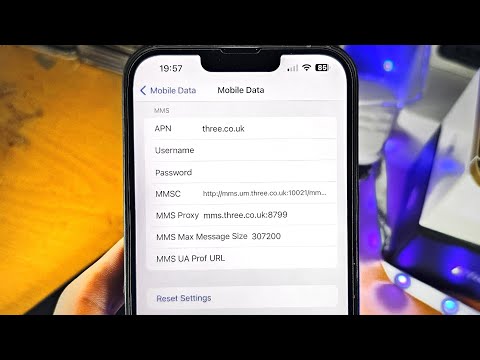 0:02:10
0:02:10
 0:00:26
0:00:26
 0:01:56
0:01:56
 0:02:49
0:02:49
 0:03:01
0:03:01
 0:03:23
0:03:23
 0:08:36
0:08:36