filmov
tv
Set up VPN Proxy Master on Windows 10/Mac/iPhone/Android/Chrome/Amazon Fire TV (2023)

Показать описание
VPN Proxy Master is a service that allows you to browse the internet securely and anonymously by encrypting your traffic and hiding your IP address. To set up VPN Proxy Master on different devices, you can follow these steps:
- **iPhone/Android**: Download and install VPN Proxy Master from the App Store or Google Play. Open the app and sign in with your account. Tap on the server icon and choose a server from the list. Tap the connect button to start the VPN. You can also access the settings and features from the menu.
- **Chrome**: Download and install VPN Proxy Master from the Chrome Web Store. Click on the extension icon and sign in with your account. Choose a server from the list and click the connect button. You can also adjust the settings and options from the menu.
- **Amazon Fire TV**: Download and install VPN Proxy Master from the Amazon Appstore. Launch the app and sign in with your account. Select a server from the list and click the connect button. You can also customize the settings and functions from the menu.
i. ## Reported Issues in VPN Proxy Master and Potential Fixes
Here's a breakdown of some common issues and potential fixes:
**Connection Issues:**
**Problem:** Unable to connect to servers.
**Fix:**
* Check internet connection stability.
* Try connecting to a different server.
* Update the app to the latest version.
* Contact customer support for assistance.
**Problem:** Slow connection speeds.
**Fix:**
* Connect to a server closer to your location.
* Use a different connection protocol (e.g., OpenVPN or UDP).
* Disable background apps consuming bandwidth.
* Close unnecessary tabs and applications.
**Problem:** Frequent disconnections.
**Fix:**
* Check for unstable internet connection.
* Change the connection protocol.
* Restart your device and router.
* Reinstall the VPN Proxy Master app.
**Security and Privacy Concerns:**
**Problem:** Data leaks.
**Fix:**
* Use a reputable VPN provider with proven data protection practices.
* Enable all available security features within the app.
* Avoid connecting to public Wi-Fi networks without VPN protection.
**Problem:** Insufficient encryption.
**Fix:**
* Research the VPN provider's encryption strength and protocols.
* Choose a provider offering AES-256 encryption for maximum security.
* Use strong passwords for your VPN account.
**Problem:** Unclear logging practices.
**Fix:**
* Research the VPN provider's logging and data retention policies.
* Choose a provider with a clear "no-logging" policy.
* Use alternative VPN options if logging practices raise concerns.
**App Functionality Issues:**
**Problem:** App crashes and freezes.
**Fix:**
* Close unnecessary background applications.
* Free up storage space on your device.
* Update the app to the latest version.
* Reinstall the VPN Proxy Master app.
**Problem:** Difficulties with feature access.
**Fix:**
* Check if the desired features require a premium subscription.
* Ensure you're logged in with the correct account.
* Contact customer support for assistance with specific feature issues.
**Problem:** Inaccurate location detection.
**Fix:**
* Enable location services on your device.
* Check if the app has permission to access location data.
* Try connecting to a different server.
**Limited Server Network:**
**Problem:** Server overload.
**Fix:**
* Try connecting to a less crowded server.
* Change the connection protocol.
* Contact customer support for information on server availability.
**Problem:** Limited server availability.
**Fix:**
* Choose a VPN provider with a wider server network.
* Consider alternative VPN options offering more server locations.
**Problem:** Unreliable server performance.
**Fix:**
* Report unreliable servers to customer support.
* Try connecting to a different server in the same location.
* Consider switching to a premium subscription for access to more reliable servers.
**User Interface and Design Issues:**
**Problem:** Unintuitive interface.
**Fix:**
* Explore the app's tutorials and help guides.
* Contact customer support for assistance with specific interface elements.
* Consider alternative VPN options with a more user-friendly interface.
 0:02:24
0:02:24
 0:06:02
0:06:02
 0:02:05
0:02:05
 0:06:06
0:06:06
 0:04:25
0:04:25
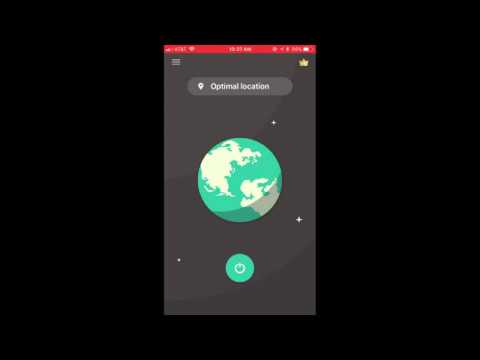 0:04:48
0:04:48
 0:07:19
0:07:19
 0:00:19
0:00:19
 0:00:41
0:00:41
 0:02:10
0:02:10
 0:02:06
0:02:06
 0:01:05
0:01:05
 0:00:40
0:00:40
 0:01:37
0:01:37
 0:10:20
0:10:20
 0:01:54
0:01:54
 0:02:36
0:02:36
 0:01:44
0:01:44
 0:08:51
0:08:51
 0:01:42
0:01:42
 0:02:02
0:02:02
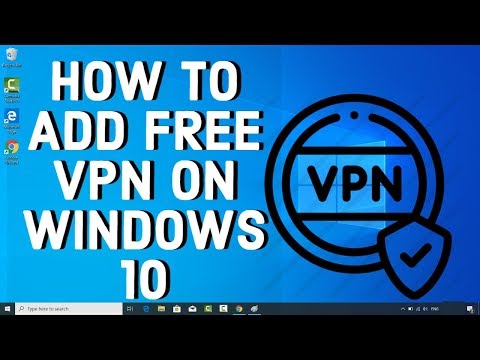 0:07:54
0:07:54
 0:00:35
0:00:35
 0:00:37
0:00:37