filmov
tv
Samsung Tab S6 Lite 2024 - How to Take Notes with S Pen - 16 Tips & Tricks

Показать описание
Please Use Below link to buy Galaxy Tab S6 Lite 2024
Samsung Tablets All
-----------------------------------------------------------------------------------------------
💗 WAYS TO SUPPORT THE CHANNEL (links to purchase anything at no cost to you):
------------------------------------------------------------------------------------------------
Note-taking on Samsung Galaxy Tab S6 Lite 2024 with Samsung Notes - 16 Useful Features
In this video i am showing how to take note on samsung galaxy tab s6 lite 2024 using S pen. I am showing 16 powerful features for samsung notes. You can take on notes on videos, drag images and texts to notes. Take notes on locked screen and much more.
#tabs6lite2024#samsungnotes#spen
Time Stamps:
00:00 - Intro
00:16 - Drag image and Text to Notes
1:34 - Webpage to Notes
3:43 - Notes on Videos
4:22 - Screen Recording
5:20 - Add Text to Notes
6:24 - Pin Notes
7:20 - Tools
8:46 - Voice Recording
9:15 - Page Templates & Colour
10:20 - Collaboration
10:59 - PDF Annotations
12:01 - Sync Notes
12:27 - Extract Text
13:25 - Screen Off Memo
13:53 - Action Icons
15:14 - Categorization
16:18 - Save Notes Format
------------------------------------------------------------------------------------------------
DISCLAIMER: The description contains affiliate links. As an Amazon Associate, I earn from qualifying purchases, which means that if you click on one of the product links, I will receive a small commission at NO COST to you. My videos descriptions, and/or comments also may contain endorsements, affiliate links, and banner ads, for Amazon, Best Buy, Samsung, Motorola, Walmart, eBay, and more. This helps support the channel and allows me to continue to make videos like this. Thanks for your support!
Samsung Tablets All
-----------------------------------------------------------------------------------------------
💗 WAYS TO SUPPORT THE CHANNEL (links to purchase anything at no cost to you):
------------------------------------------------------------------------------------------------
Note-taking on Samsung Galaxy Tab S6 Lite 2024 with Samsung Notes - 16 Useful Features
In this video i am showing how to take note on samsung galaxy tab s6 lite 2024 using S pen. I am showing 16 powerful features for samsung notes. You can take on notes on videos, drag images and texts to notes. Take notes on locked screen and much more.
#tabs6lite2024#samsungnotes#spen
Time Stamps:
00:00 - Intro
00:16 - Drag image and Text to Notes
1:34 - Webpage to Notes
3:43 - Notes on Videos
4:22 - Screen Recording
5:20 - Add Text to Notes
6:24 - Pin Notes
7:20 - Tools
8:46 - Voice Recording
9:15 - Page Templates & Colour
10:20 - Collaboration
10:59 - PDF Annotations
12:01 - Sync Notes
12:27 - Extract Text
13:25 - Screen Off Memo
13:53 - Action Icons
15:14 - Categorization
16:18 - Save Notes Format
------------------------------------------------------------------------------------------------
DISCLAIMER: The description contains affiliate links. As an Amazon Associate, I earn from qualifying purchases, which means that if you click on one of the product links, I will receive a small commission at NO COST to you. My videos descriptions, and/or comments also may contain endorsements, affiliate links, and banner ads, for Amazon, Best Buy, Samsung, Motorola, Walmart, eBay, and more. This helps support the channel and allows me to continue to make videos like this. Thanks for your support!
Комментарии
 0:14:04
0:14:04
 0:11:54
0:11:54
 0:03:13
0:03:13
 0:08:50
0:08:50
 0:08:25
0:08:25
 0:13:34
0:13:34
 0:08:52
0:08:52
 0:00:42
0:00:42
 0:10:04
0:10:04
 0:00:36
0:00:36
 0:03:22
0:03:22
 0:14:28
0:14:28
 0:08:40
0:08:40
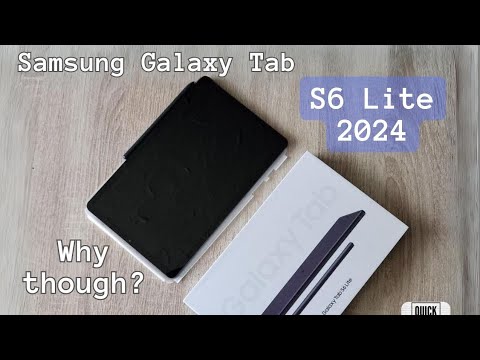 0:22:02
0:22:02
 0:07:40
0:07:40
 0:08:03
0:08:03
 0:19:05
0:19:05
 0:05:32
0:05:32
 0:00:47
0:00:47
 0:07:44
0:07:44
 0:09:05
0:09:05
 0:05:06
0:05:06
 0:10:47
0:10:47
 0:04:00
0:04:00