filmov
tv
MOST BEAUTIFUL PC EVER BUILT, period! 👉 Change my mind! [14600k + ProArt 4060ti 16GB]

Показать описание
Do you wanna build a creator PC that looks nice, but also has the performance? Here we go! Also, giving some tips how to save money when building this.
👇 CLICK HERE for a 3 MONTHS FREE TRIAL of Amazon Music👇
✅ recommendation
→ other options
PC Parts Used in this video:
MOTHERBOARD:
CPU:
RAM:
SSDs:
COOLER:
REPLACEMENT FANS FOR COOLER:
GPU:
CASE:
PSU:
👇❗️PC Builds for Creators [Latest]❗️👇
Want me to check out some tech or interested in collaborating?
IG: @thetechnotice
#ProArt #creators #PCbuild #WOW
Video produced by Lauri Pesur
Edited by Sam Ruddick
-------------------------------------------------------------------------------------------------------------
GEAR USED IN THIS VIDEO:
AUDIO:
VIDEO:
LIGHTS:
OTHER:
- Music Licences:
▶Get 2 Months for FREE when joining Artlist/Artgrid below◀
DISCLAIMER: Some of the links in this video description & channel are affiliate links which means by clicking on them and purchasing the item(s) I get a small commission. As an Amazon Associate I earn from qualifying purchases. Using the provided links does NOT change the price for you. Same goes for Newegg, Best Buy, B&H.
⏲️
0:00 Intro
0:36 Sponsored Segment
1:27 Motherboard & Tips
4:30 CPU install & WHY You shouldn't!
5:40 RAM install & Tips
8:57 SSDs & Install
11:03 Cooler Prep
12:20 Case Prep
14:00 Case Fan Replacement
14:48 Trying Thicker FANS as replacement
16:19 Tips About Screws
16:40 Motherboard Install
17:17 ProArt GPU - Why it makes sense?!
18:57 AIO Orientation
20:10 MAX GPU Size & Different GPUs...
21:30 AIO Install
22:30 Oh... WOW!
23:00 Gold & Black Custom Cables
24:25 Faking GPU cables
26:00 Cable management
26:30 Lian Li Fan issue....
28:04 PSU & Install + Tips
28:50 14th Gen Potential issue....
29:15 PC is done!
29:54 Tip 1: Is 14th Gen a scam? Funny BIOS support...
30:35 Tip 2: AIO Pump Noise
31:10 Tip 3: LCD not working....
31:25 Tip 4: Pump Design
31:53 Tip 5: No Back Fan??
32:17 CPU Test & Temps
35:02 Trying NEW BIOS , ISSUES & How to update?
37:17 CPU test with new BIOS!
37:47 Video & Photo Editing Benchmarks
40:00 Conclusion: Don't Make these mistakes!
👇 CLICK HERE for a 3 MONTHS FREE TRIAL of Amazon Music👇
✅ recommendation
→ other options
PC Parts Used in this video:
MOTHERBOARD:
CPU:
RAM:
SSDs:
COOLER:
REPLACEMENT FANS FOR COOLER:
GPU:
CASE:
PSU:
👇❗️PC Builds for Creators [Latest]❗️👇
Want me to check out some tech or interested in collaborating?
IG: @thetechnotice
#ProArt #creators #PCbuild #WOW
Video produced by Lauri Pesur
Edited by Sam Ruddick
-------------------------------------------------------------------------------------------------------------
GEAR USED IN THIS VIDEO:
AUDIO:
VIDEO:
LIGHTS:
OTHER:
- Music Licences:
▶Get 2 Months for FREE when joining Artlist/Artgrid below◀
DISCLAIMER: Some of the links in this video description & channel are affiliate links which means by clicking on them and purchasing the item(s) I get a small commission. As an Amazon Associate I earn from qualifying purchases. Using the provided links does NOT change the price for you. Same goes for Newegg, Best Buy, B&H.
⏲️
0:00 Intro
0:36 Sponsored Segment
1:27 Motherboard & Tips
4:30 CPU install & WHY You shouldn't!
5:40 RAM install & Tips
8:57 SSDs & Install
11:03 Cooler Prep
12:20 Case Prep
14:00 Case Fan Replacement
14:48 Trying Thicker FANS as replacement
16:19 Tips About Screws
16:40 Motherboard Install
17:17 ProArt GPU - Why it makes sense?!
18:57 AIO Orientation
20:10 MAX GPU Size & Different GPUs...
21:30 AIO Install
22:30 Oh... WOW!
23:00 Gold & Black Custom Cables
24:25 Faking GPU cables
26:00 Cable management
26:30 Lian Li Fan issue....
28:04 PSU & Install + Tips
28:50 14th Gen Potential issue....
29:15 PC is done!
29:54 Tip 1: Is 14th Gen a scam? Funny BIOS support...
30:35 Tip 2: AIO Pump Noise
31:10 Tip 3: LCD not working....
31:25 Tip 4: Pump Design
31:53 Tip 5: No Back Fan??
32:17 CPU Test & Temps
35:02 Trying NEW BIOS , ISSUES & How to update?
37:17 CPU test with new BIOS!
37:47 Video & Photo Editing Benchmarks
40:00 Conclusion: Don't Make these mistakes!
Комментарии
 0:41:18
0:41:18
 0:19:09
0:19:09
 0:14:03
0:14:03
 0:00:59
0:00:59
 0:19:58
0:19:58
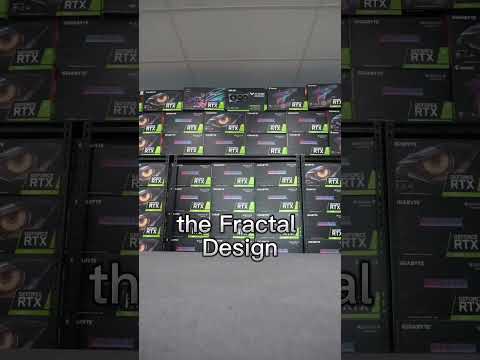 0:00:38
0:00:38
 0:00:57
0:00:57
 0:00:33
0:00:33
 0:17:19
0:17:19
 0:00:26
0:00:26
 0:00:30
0:00:30
 0:00:57
0:00:57
 0:01:00
0:01:00
 0:00:30
0:00:30
 0:00:24
0:00:24
 0:00:40
0:00:40
 0:00:50
0:00:50
 0:01:00
0:01:00
 0:23:22
0:23:22
 0:00:10
0:00:10
 0:00:21
0:00:21
 0:00:38
0:00:38
 0:25:05
0:25:05
 0:00:25
0:00:25