filmov
tv
Code With Me: In-Depth Walkthrough

Показать описание
Join developer advocates Matt Ellis and Rachel Appel for an in-depth tour of JetBrains Code With Me. Learn about common use cases and the top features that will take your collaboration game to a new level.
Share your thoughts in the comments below, or reach out to us on Twitter @JetBrains_CWM.
Timestamps:
0:00 Speakers
0:35 What is Code With Me?
2:26 Usage scenarios
5:16 What JetBrains IDEs support Code With Me
6:50 Starting a session and inviting users
8:15 Following users
9:41 Using voice and video chats
11:26 Joining a session as a guest
13:32 Looking through project files as a guest
14:30 Using navigation as a guest
15:54 Finding usages as a guest
16:40 Using code completion as a guest
17:24 Using a light bulb as a guest
17:51 Using inline rename as a guest
18:41 Code inspections
19:20 Version control and rollback
21:18 Jumping to and following other participants
23:53 Run as a guest
25:23 Debug as a guest
29:20 Testing as a guest
31:07 Using the terminal as a guest
32:50 Setting up permissions for guests
34:28 Code With Me security
37:20 Recap
38:35 Licensing
Share your thoughts in the comments below, or reach out to us on Twitter @JetBrains_CWM.
Timestamps:
0:00 Speakers
0:35 What is Code With Me?
2:26 Usage scenarios
5:16 What JetBrains IDEs support Code With Me
6:50 Starting a session and inviting users
8:15 Following users
9:41 Using voice and video chats
11:26 Joining a session as a guest
13:32 Looking through project files as a guest
14:30 Using navigation as a guest
15:54 Finding usages as a guest
16:40 Using code completion as a guest
17:24 Using a light bulb as a guest
17:51 Using inline rename as a guest
18:41 Code inspections
19:20 Version control and rollback
21:18 Jumping to and following other participants
23:53 Run as a guest
25:23 Debug as a guest
29:20 Testing as a guest
31:07 Using the terminal as a guest
32:50 Setting up permissions for guests
34:28 Code With Me security
37:20 Recap
38:35 Licensing
Code With Me: In-Depth Walkthrough
Introducing Code With Me - Collaborative Coding
Automating My Life with Python: The Ultimate Guide | Code With Me
Coding Was Hard Until I Learned THESE 5 Things!
How I Learned to Code in 4 Months & Got a Job! (No CS Degree, No Bootcamp)
Learn to Code using AI - ChatGPT Programming Tutorial (Full Course)
Thomas & Friends Magic Trick Tutorial ✨ #Shorts
Python 101: Learn the 5 Must-Know Concepts
Naruto Final Shinobi Ultimate Shadow - Gameplay Walkthrough Part 84 (android) New Code
How I would learn to code (If I could start over)
Free Couple Outfit Code In Brookhaven #fyp #tutorial #roblox #robloxedit #brookhaven #outfit #code
@stockxkicks_vip code:GUIDE
Free Couple Outfit Code In Brookhaven #tutorial #fyp #roblox #robloxedit #brookhaven #code #outfit
BIG HALLOWEEN UPDATE! *CODES*, 200+ ITEMS, QUEST GUIDE + PRIZES & SECRETS! | Dress To Impress
How I Would Learn To Code (If I Could Start Over)
Learn Visual Studio Code in 7min (Official Beginner Tutorial)
CODE WITH ME: Build a Chrome Extension | How to Build & Publish a Chrome Extension in 10 Minutes...
Free Boy Outfit Code In Brookhaven #tutorial #fyp #roblox #robloxedit #brookhaven #outfit #code
APIs for Beginners 2023 - How to use an API (Full Course / Tutorial)
Career Change to Code - The Complete Guide [Full Course for Aspiring Developers]
Free Couple Outfit Code In Brookhaven #tutorial #fyp #roblox #robloxedit #brookhaven #code #outfit
ASMR Programming - Starbucks Home Page - No Talking
12 Hour Coding Livestream - Creating an Online Game with Python
New Code-with-me tutorial project reveal event (Spring Boot + React + AI)
Комментарии
 0:40:19
0:40:19
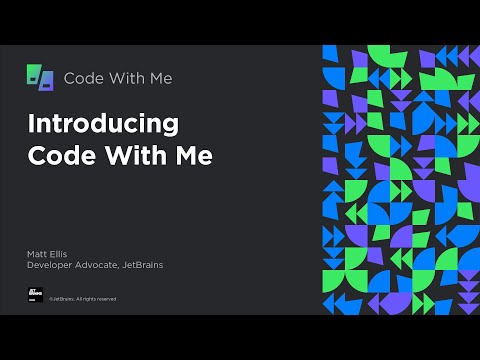 0:03:46
0:03:46
 0:11:26
0:11:26
 0:07:40
0:07:40
 0:09:51
0:09:51
 4:46:20
4:46:20
 0:01:00
0:01:00
 0:20:00
0:20:00
 0:03:54
0:03:54
 0:09:16
0:09:16
 0:00:15
0:00:15
 0:00:08
0:00:08
 0:00:19
0:00:19
 0:37:32
0:37:32
 0:13:43
0:13:43
 0:07:17
0:07:17
 0:11:34
0:11:34
 0:00:13
0:00:13
 3:07:07
3:07:07
 3:23:11
3:23:11
 0:00:28
0:00:28
 0:39:19
0:39:19
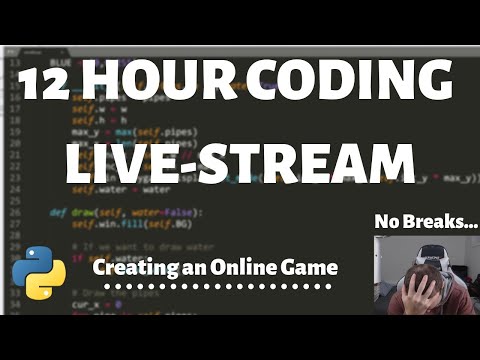 11:55:01
11:55:01
 2:11:22
2:11:22