filmov
tv
Basic Multi-Instance Fixture in Unreal Engine 5

Показать описание
In this video, I create a very basic, 8 cell, multi instance, DMX controlled fixture with material that responds to the DMX signal.
In the next video, I show how to add a light efficiently, without adding a light for every pixel.
Discord Server is live! Hang out, ask or answer questions, show off your latest work, and stay tuned for upcoming stuff!
Patreon is also live and being updated with new downloads!
00:00 - Start with creating the head mesh
01:15 - UV Editing
02:48 - Geometry/UV Mapping
06:22 - Material Prep
07:50 - Shading Tab
09:05 - Bake Texture
10:52 - Post process with GIMP
11:53 - Export Model
12:57 - Save Blender Project
13:39 - Unreal Engine Importing
14:37 - Begin Building Blueprint
21:10 - Build DMX Profile
23:11 - Resume Building Blueprint
28:33 - Create Material Blueprint
32:19 - Create Material Function
35:31 - Reverse my texture on X Axis
36:34 - Back to Material Blueprint
39:34 - *Unreal Crashed :(*
40:02 - Resume
42:22 - Testing - Discovering Bug
43:46 - Debug - Static Mesh is not present
In the next video, I show how to add a light efficiently, without adding a light for every pixel.
Discord Server is live! Hang out, ask or answer questions, show off your latest work, and stay tuned for upcoming stuff!
Patreon is also live and being updated with new downloads!
00:00 - Start with creating the head mesh
01:15 - UV Editing
02:48 - Geometry/UV Mapping
06:22 - Material Prep
07:50 - Shading Tab
09:05 - Bake Texture
10:52 - Post process with GIMP
11:53 - Export Model
12:57 - Save Blender Project
13:39 - Unreal Engine Importing
14:37 - Begin Building Blueprint
21:10 - Build DMX Profile
23:11 - Resume Building Blueprint
28:33 - Create Material Blueprint
32:19 - Create Material Function
35:31 - Reverse my texture on X Axis
36:34 - Back to Material Blueprint
39:34 - *Unreal Crashed :(*
40:02 - Resume
42:22 - Testing - Discovering Bug
43:46 - Debug - Static Mesh is not present
Basic Multi-Instance Fixture in Unreal Engine 5
UE5 Multi Instance Fixtures - Add a light
UE5 Multi Instance Fixture - Standalone Mode
UE5 Multi Instance Fixtures Summary
UE4 DMX Tools - Auto Fixture Patcher
RGB to CMY conversion for DMX fixtures in Unreal 4.26
Unreal Engine DMX Input Tutorial
Unreal Engine 4 DMX fixtures working in Editor, No Play in editor required
Unreal DMX 4.26 Updates Part 1
UE4 DMX Tools - DMX Controllable Material
Unreal DMX In Under 8 Minutes
Revolutionize Your Unreal Engine Workflow with Material Instancing: The Ultimate Guide!
MA dot2 OnPC for Unreal Virtual Production Primer
10 Unreal Engine 5 PLUGINS I can't live without!
Unreal DJ Tutorial
UE4 DMX Plugin - Getting Started
Unreal Engine DMX - DMXlights - Overview & Workflow
Unreal Engine 4 Tutorial: Game Instance
GDTF Fixture Builder In Spotlight
CONTROLLING MULTIPLE LIGHTS WITH SINGLE BLUEPRINT IN UNREAL ENGINE 5
UE4 Material Instances Tutorial From Deprived Productions
Unreal Engine DMX - DMXlights Prerequisites
How to turn ON & OFF Lights with a Blueprint in Unreal Engine 5
Unreal Engine Tips and Tricks - Material workflows with master, instance and function materials
Комментарии
 0:47:14
0:47:14
 0:13:11
0:13:11
 0:18:14
0:18:14
 0:35:14
0:35:14
 0:04:12
0:04:12
 0:17:02
0:17:02
 0:38:42
0:38:42
 0:08:06
0:08:06
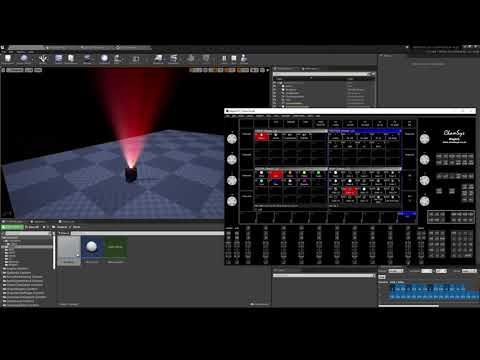 0:26:37
0:26:37
 0:07:21
0:07:21
 0:07:53
0:07:53
 0:40:35
0:40:35
 0:09:39
0:09:39
 0:09:37
0:09:37
 0:16:39
0:16:39
 0:28:12
0:28:12
 0:11:32
0:11:32
 0:08:39
0:08:39
 0:01:38
0:01:38
 0:11:33
0:11:33
 0:09:19
0:09:19
 0:03:13
0:03:13
 0:11:44
0:11:44
 0:10:53
0:10:53