filmov
tv
One Click and Ad-Hoc Reporting with PaperCut (new video available, see the description)

Показать описание
We've updated this video! Check out the link below:
This screencast demonstrates the 'One-Click' and 'Ad-Hoc' reporting features of PaperCut. We cover Environmental Impact reporting, which is just one of over 60 commonly run and pre-built reports. This screencast primarily focuses on the work flow when running a report and the various options available.
PaperCut reporting give you the option to run a report in various file formats such as PDF, HTML and as raw data in CSV (Excel). Reports have a selection of predefined periods of time for 'one-click' reports as well as an Ad-Hoc reporting option providing the ability to filter print log data by criteria such as users, groups, office/department, printers, etc. The CSV/Excel export is a powerful option for organizations wishing to do post-analysis with the data such as generating charts or custom print audit reports.
All reports can be quickly accessed from anywhere your network via a standard web browser. By default all administrators have access to all reports and you can selectively make available reports to a subset of users withing your organization (e.g. users responsible for print management tasks).
If you find that you're constantly running the same print report, you can schedule the report to be automatically delivered via email (to either yourself or anyone in your organization).
This screencast demonstrates the 'One-Click' and 'Ad-Hoc' reporting features of PaperCut. We cover Environmental Impact reporting, which is just one of over 60 commonly run and pre-built reports. This screencast primarily focuses on the work flow when running a report and the various options available.
PaperCut reporting give you the option to run a report in various file formats such as PDF, HTML and as raw data in CSV (Excel). Reports have a selection of predefined periods of time for 'one-click' reports as well as an Ad-Hoc reporting option providing the ability to filter print log data by criteria such as users, groups, office/department, printers, etc. The CSV/Excel export is a powerful option for organizations wishing to do post-analysis with the data such as generating charts or custom print audit reports.
All reports can be quickly accessed from anywhere your network via a standard web browser. By default all administrators have access to all reports and you can selectively make available reports to a subset of users withing your organization (e.g. users responsible for print management tasks).
If you find that you're constantly running the same print report, you can schedule the report to be automatically delivered via email (to either yourself or anyone in your organization).
 0:02:50
0:02:50
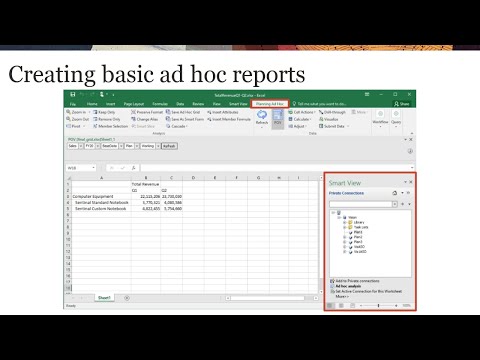 0:05:36
0:05:36
 0:53:14
0:53:14
 0:03:02
0:03:02
 0:13:06
0:13:06
 0:03:34
0:03:34
 0:03:50
0:03:50
 0:55:16
0:55:16
 0:03:26
0:03:26
 0:12:54
0:12:54
 0:56:13
0:56:13
 1:07:47
1:07:47
 0:02:13
0:02:13
 0:02:23
0:02:23
 0:32:04
0:32:04
 0:08:03
0:08:03
 0:06:21
0:06:21
 0:15:02
0:15:02
 0:02:11
0:02:11
 0:07:30
0:07:30
 0:04:10
0:04:10
 0:12:40
0:12:40
 0:12:35
0:12:35
 0:14:13
0:14:13