filmov
tv
open a browser window in a visual studio code #vscode
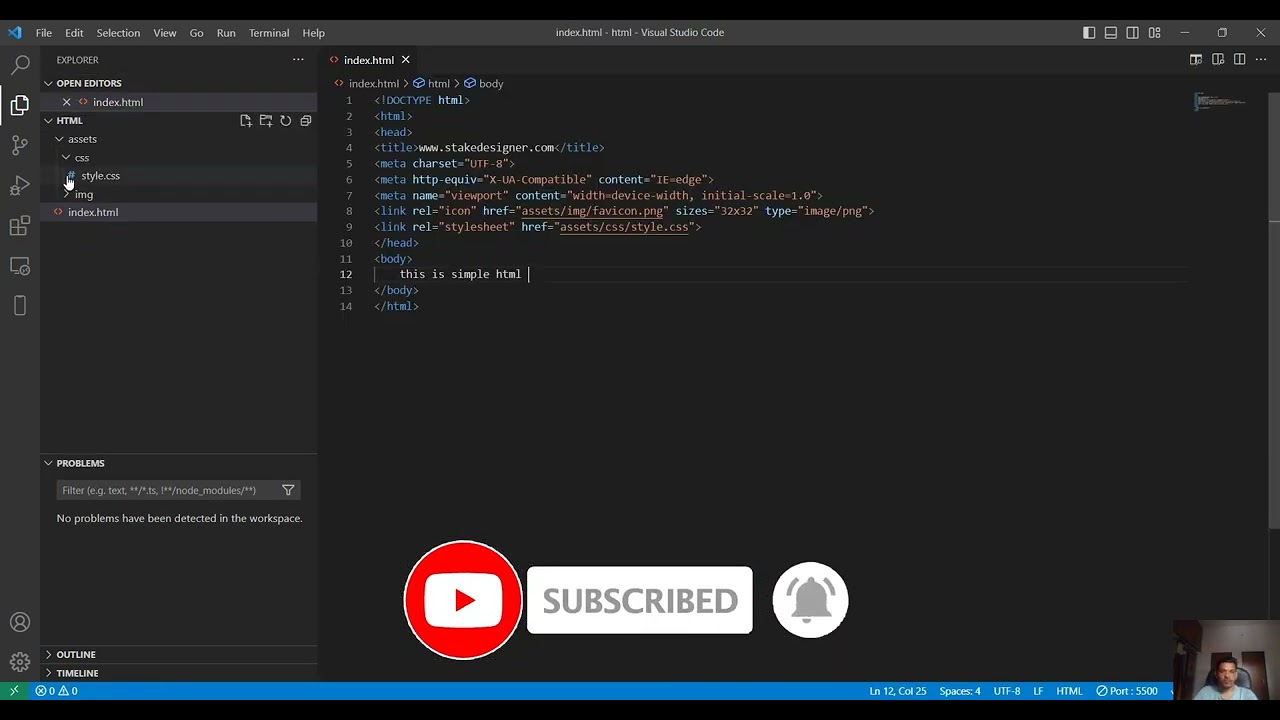
Показать описание
In this video, you'll learn how to open a browser window directly in Visual Studio Code (VS Code). This feature is useful when you're working on web development projects and want to preview your HTML, CSS, or JavaScript code without leaving VS Code.
First, we'll show you how to install the "Browser Preview" extension in VS Code. This extension provides a live preview of your web pages as you edit them.
Next, we'll demonstrate how to use the "Browser Preview" command to open a browser window inside VS Code. You can choose from different browsers, such as Chrome or Firefox, and see your web page updates in real-time.
We'll also cover some additional features of the "Browser Preview" extension, including how to use it in split-screen mode, how to configure the server settings, and how to debug your web applications.
By the end of this tutorial, you'll be able to open a browser window in VS Code and take advantage of this convenient feature for your web development workflow. So, let's get started!
- - - - - - - -
For any doubts or guidance feel free to reach out to me on
Website
Instagram
LinkedIn
Twitter
Discord
Codepen
- - - - - - - - - - -
✨ Hashtags ✨
#htmlcss #fontendPrograme #frontendDeveloperCourse #frontenddeveloperroadmap #frontenddeveloperresume #frontenddevelopertutorial #frontenddeveloperanddesigner
#Webdevelopment #HTML #CSS #JavaScript
#frontendframeworks #Webdesign #Userexperience #Userinterface #Responsivedesign
#Front-endperformance #accessibility #programming
#technology #tutorials #tipsandtricks #advice
- - - - - - - - - - -
Thanks for watching, I appreciate
#vscode #browsefeatures #html #css #programming
- - - - - - - - - - -
Disclaimer video is for educational purpose only. Copyright Disclaimer Under Section 107 of the Copyright Act 1976, allowance is made for "fair use" for purposes such as criticism, comment, news reporting, teaching, scholarship, and research. Fair use is a use permitted by copyright statute that might otherwise be infringing. Non-profit, educational or personal use tips the balance in favor of fair use.
First, we'll show you how to install the "Browser Preview" extension in VS Code. This extension provides a live preview of your web pages as you edit them.
Next, we'll demonstrate how to use the "Browser Preview" command to open a browser window inside VS Code. You can choose from different browsers, such as Chrome or Firefox, and see your web page updates in real-time.
We'll also cover some additional features of the "Browser Preview" extension, including how to use it in split-screen mode, how to configure the server settings, and how to debug your web applications.
By the end of this tutorial, you'll be able to open a browser window in VS Code and take advantage of this convenient feature for your web development workflow. So, let's get started!
- - - - - - - -
For any doubts or guidance feel free to reach out to me on
Website
Discord
Codepen
- - - - - - - - - - -
✨ Hashtags ✨
#htmlcss #fontendPrograme #frontendDeveloperCourse #frontenddeveloperroadmap #frontenddeveloperresume #frontenddevelopertutorial #frontenddeveloperanddesigner
#Webdevelopment #HTML #CSS #JavaScript
#frontendframeworks #Webdesign #Userexperience #Userinterface #Responsivedesign
#Front-endperformance #accessibility #programming
#technology #tutorials #tipsandtricks #advice
- - - - - - - - - - -
Thanks for watching, I appreciate
#vscode #browsefeatures #html #css #programming
- - - - - - - - - - -
Disclaimer video is for educational purpose only. Copyright Disclaimer Under Section 107 of the Copyright Act 1976, allowance is made for "fair use" for purposes such as criticism, comment, news reporting, teaching, scholarship, and research. Fair use is a use permitted by copyright statute that might otherwise be infringing. Non-profit, educational or personal use tips the balance in favor of fair use.
 0:01:16
0:01:16
 0:01:36
0:01:36
 0:09:31
0:09:31
 0:03:42
0:03:42
 0:01:39
0:01:39
 0:00:32
0:00:32
 0:00:35
0:00:35
 0:10:59
0:10:59
 0:01:26
0:01:26
 0:00:10
0:00:10
 0:01:34
0:01:34
 0:01:07
0:01:07
 0:00:24
0:00:24
 0:00:38
0:00:38
 0:03:10
0:03:10
 0:00:11
0:00:11
 0:00:56
0:00:56
 0:08:09
0:08:09
 0:01:33
0:01:33
 0:07:41
0:07:41
 0:06:28
0:06:28
 0:13:11
0:13:11
 0:02:45
0:02:45
 0:01:23
0:01:23