filmov
tv
[NEW] How to RECORD ROBLOX Videos - NO LAG & High Quality - December 2021

Показать описание
In today's video, I will show you guys how to record videos on Roblox and record your screen without using the normal Roblox engine. I'll show you how to record Roblox videos with no lag and at high quality for free to upload to Youtube or other platforms if you would like. I'll show you how to record your screen on Roblox and upload it to become a famous Roblox youtuber! I'll show you how to record no lag OBS i.e Open Broadcast Software with high FPS and a smooth video. This is a step by step guide to recording 60fps smoothly and 1080p high quality or even 4K Roblox youtube videos so enjoy the video!
TIMESTAMPS
0:00 - Intro
0:31 - Bad method
1:26 - Good Method
2:04 - Scenes
4:17 - Settings
Giveaway rules:
1. Like and Subscribe with Post Notifications on
2. Join the group (link above)
3. Comment your username in the comments below
4. Watch the video to the end
Good luck!
If this video was interesting and you would like to see more, it would be greatly appreciated if you subscribe! Have a good day :).
Follow my twitter: @OlixYT
What is ROBLOX? ROBLOX is an online virtual playground and workshop, where kids of all ages can safely interact, create, have fun, and learn. It’s unique in that practically everything on ROBLOX is designed and constructed by members of the community. ROBLOX is designed for 8 to 18 year olds, but it is open to people of all ages. Each player starts by choosing an avatar and giving it an identity. They can then explore ROBLOX — interacting with others by chatting, playing games, or collaborating on creative projects. Each player is also given their own piece of undeveloped real estate along with a virtual toolbox with which to design and build anything — be it a navigable skyscraper, a working helicopter, a giant pinball machine, a multiplayer “Capture the Flag” game or some other, yettobedreamed-up creation. There is no cost for this first plot of virtual land. By participating and by building cool stuff, ROBLOX members can earn specialty badges as well as ROBLOX dollars (“ROBUX”). In turn, they can shop the online catalog to purchase avatar clothing and accessories as well as premium building materials, interactive components, and working mechanisms.
PG Family Friendly Content By Olix
TIMESTAMPS
0:00 - Intro
0:31 - Bad method
1:26 - Good Method
2:04 - Scenes
4:17 - Settings
Giveaway rules:
1. Like and Subscribe with Post Notifications on
2. Join the group (link above)
3. Comment your username in the comments below
4. Watch the video to the end
Good luck!
If this video was interesting and you would like to see more, it would be greatly appreciated if you subscribe! Have a good day :).
Follow my twitter: @OlixYT
What is ROBLOX? ROBLOX is an online virtual playground and workshop, where kids of all ages can safely interact, create, have fun, and learn. It’s unique in that practically everything on ROBLOX is designed and constructed by members of the community. ROBLOX is designed for 8 to 18 year olds, but it is open to people of all ages. Each player starts by choosing an avatar and giving it an identity. They can then explore ROBLOX — interacting with others by chatting, playing games, or collaborating on creative projects. Each player is also given their own piece of undeveloped real estate along with a virtual toolbox with which to design and build anything — be it a navigable skyscraper, a working helicopter, a giant pinball machine, a multiplayer “Capture the Flag” game or some other, yettobedreamed-up creation. There is no cost for this first plot of virtual land. By participating and by building cool stuff, ROBLOX members can earn specialty badges as well as ROBLOX dollars (“ROBUX”). In turn, they can shop the online catalog to purchase avatar clothing and accessories as well as premium building materials, interactive components, and working mechanisms.
PG Family Friendly Content By Olix
Комментарии
![[NEW] How to](https://i.ytimg.com/vi/BUmJvVWMZwQ/hqdefault.jpg) 0:07:38
0:07:38
 0:00:30
0:00:30
 0:06:01
0:06:01
 0:02:15
0:02:15
 0:00:30
0:00:30
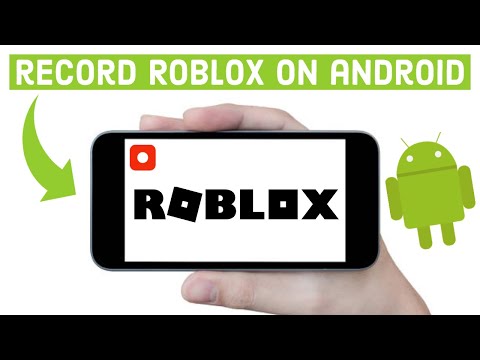 0:04:48
0:04:48
 0:00:57
0:00:57
 0:00:11
0:00:11
 0:00:34
0:00:34
 0:00:21
0:00:21
 0:00:34
0:00:34
 0:00:39
0:00:39
 0:07:44
0:07:44
 0:00:50
0:00:50
 0:00:59
0:00:59
 0:00:50
0:00:50
 0:08:04
0:08:04
 0:00:45
0:00:45
 0:00:29
0:00:29
 0:00:32
0:00:32
 0:08:49
0:08:49
 0:00:36
0:00:36
 0:00:37
0:00:37
 0:00:32
0:00:32