filmov
tv
How to Add Backend Query to Column in FlutterFlow | Display Firestore Data

Показать описание
In this FlutterFlow tutorial, you’ll learn how to connect your Firestore backend data to your app UI by adding a Backend Query Collection directly to a Column widget.
🎯 What you’ll learn:
How to fetch and display Firestore data in a Column
How to use Backend Query in FlutterFlow
Filtering and sorting data from Firestore
Real example using posts or tasks list
Making your Column dynamically update with data changes
This is essential for displaying dynamic content like posts, tasks, products, or users in your FlutterFlow app. A must-watch for building responsive and real-time UIs without writing code!
💡 Tip: Combine this with ListView or GridView for more flexibility.
👍 Like | 🔔 Subscribe | 💬 Comment your questions
Thanks for watching!
#flutterflow #firestore #BackendQuery #nocode #appdevelopment #firebase #columnwidget #flutterflowtutorial #DynamicData #RealTimeUI
 0:02:41
0:02:41
 0:00:43
0:00:43
 0:09:40
0:09:40
 0:11:02
0:11:02
 0:28:03
0:28:03
 0:03:27
0:03:27
 0:01:19
0:01:19
 0:00:19
0:00:19
 0:07:10
0:07:10
 0:03:31
0:03:31
 0:05:26
0:05:26
 0:28:44
0:28:44
 0:00:09
0:00:09
 0:05:57
0:05:57
 0:02:38
0:02:38
 0:01:01
0:01:01
 0:27:20
0:27:20
 0:07:01
0:07:01
 0:02:22
0:02:22
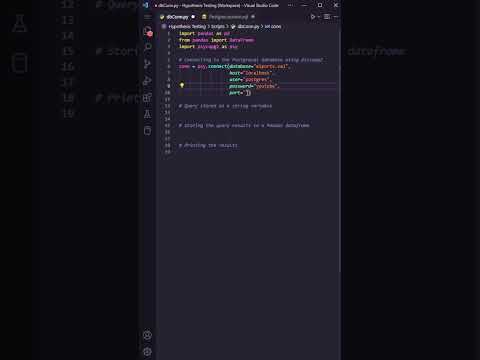 0:00:57
0:00:57
 0:03:30
0:03:30
 0:23:59
0:23:59
 0:08:31
0:08:31
![[Update-0323] @FlutterFlow AI](https://i.ytimg.com/vi/kCsHmlRiJm0/hqdefault.jpg) 0:50:18
0:50:18