filmov
tv
Open Dental Webinar - X-Ray and Measurements Mounts
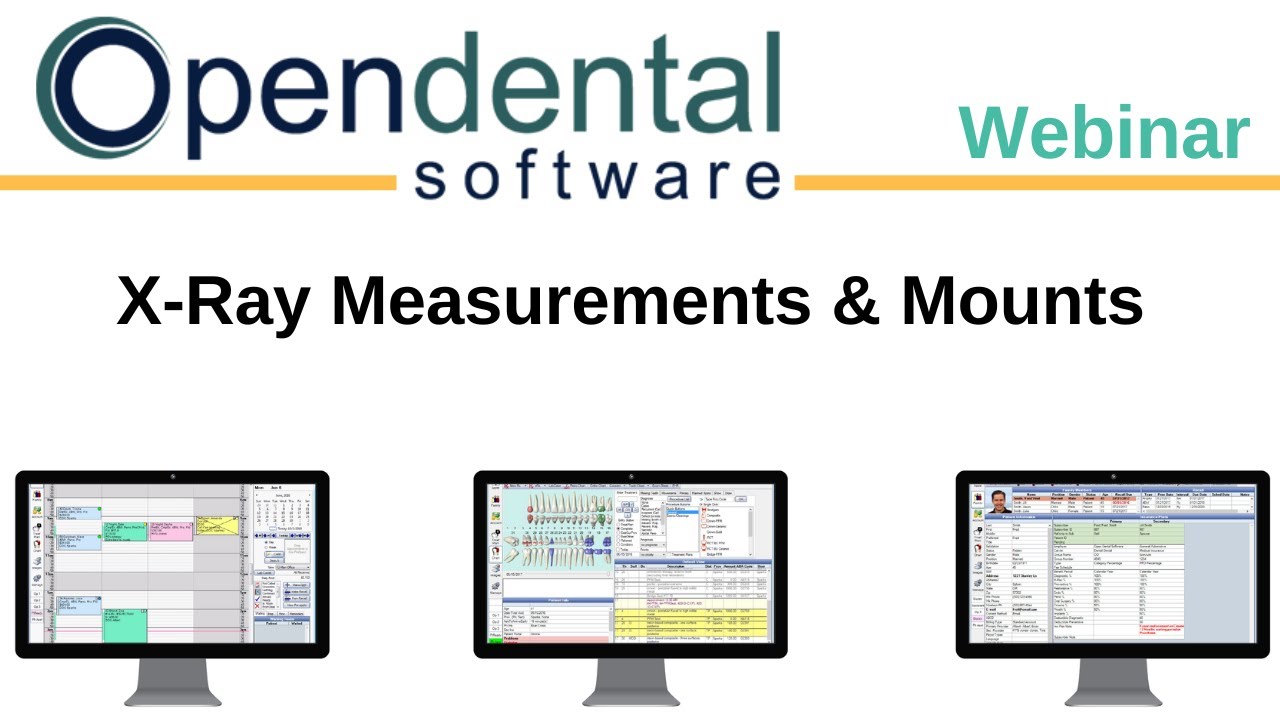
Показать описание
Learn how to view multiple images inside custom mounts with text and color. How to capture images, how to calibrate measurements, and adding lines to an X-Ray.
Recorded using version 22.1. Your software may differ in appearance depending on the version being used.
HELPFUL RESOURCES:
00:00 - Intro
00:30 - Viewing multiple images on the screen
01:45 - Creating a mount and adding text
06:25 - How to capture images
08:50 - Rearrange images on a mount
09:45 - How to calibrate and measure lines on an X-Ray
11:38 - Adding lines and text to X-Rays
Recorded using version 22.1. Your software may differ in appearance depending on the version being used.
HELPFUL RESOURCES:
00:00 - Intro
00:30 - Viewing multiple images on the screen
01:45 - Creating a mount and adding text
06:25 - How to capture images
08:50 - Rearrange images on a mount
09:45 - How to calibrate and measure lines on an X-Ray
11:38 - Adding lines and text to X-Rays
Open Dental Webinar - X-Ray and Measurements Mounts
Open Dental Webinar- EHR: CPOE Radiology Orders
Blu X-Ray Sensor Integration with Open Dental
Open Dental Webinar - Setting up Open Dental for EHR
Open Dental Version 22.2 Highlights and Features
Open Dental Webinar- Clinical Charting I: Entering Treatment
Scheduling Appts/X-rays-Opendental
Open Dental Webinar- EHR: eRx, Drug Interaction and Formulary Checks
Open Dental Webinar- EHR: Attestation
Open Dental Webinar - EHR Granting Patients Electronic Access
Open Dental Basics Demo
Open Dental Webinar - EHR II Using Open Dental EHR for Meaningful Use Core Measures
Open Dental Webinar- EHR Documenting Current Problems, Medications, and Allergies
Open Dental Webinar - EHR: An Introduction to EHR for Open Dental Users
Open Dental Webinar- EHR: Clinical Quality Measures
Open Dental Webinar - Pre-Data Conversion Checklist: Document Overview
Open Dental Webinar - NewCrop
Open Dental Webinar - Voice Controlled Perio Chart
Open Dental Webinar - Patient Updates to an Existing Medical History Form
Open Dental Webinar- Out-of-Network Insurance Setup
Open Dental Webinar- EHR: Enter Vital Signs and Interventions
Open Dental Webinar- Medical Insurance
Open Dental Case Acceptance
Open Dental Webinar- Creating a Claim
Комментарии
 0:16:30
0:16:30
 0:05:21
0:05:21
 0:05:31
0:05:31
 0:19:33
0:19:33
 0:17:04
0:17:04
 0:22:17
0:22:17
 0:02:17
0:02:17
 0:12:35
0:12:35
 0:03:51
0:03:51
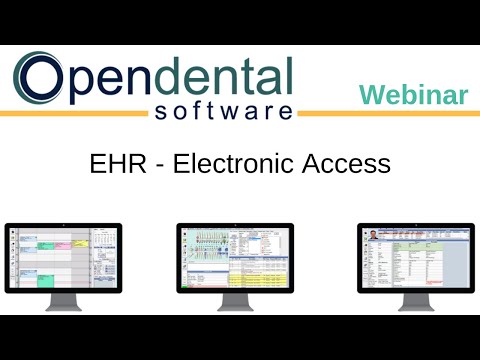 0:05:35
0:05:35
 0:37:04
0:37:04
 0:38:29
0:38:29
 0:09:21
0:09:21
 0:09:39
0:09:39
 0:07:48
0:07:48
 0:03:54
0:03:54
 0:19:50
0:19:50
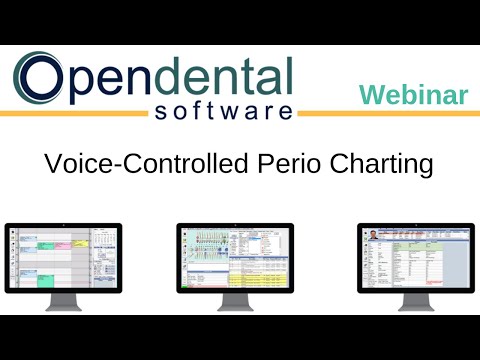 0:02:41
0:02:41
 0:05:33
0:05:33
 0:04:53
0:04:53
 0:06:42
0:06:42
 0:12:34
0:12:34
 0:01:57
0:01:57
 0:07:25
0:07:25