filmov
tv
How To Assign Favorites In Studio One 6 - Lesson 11

Показать описание
In Lesson 11 of Getting Started, James G shows you how to organize your favorite plugins for quick access in Stduio One 6. Getting Started is our PreSonus Studio One 6 tutorial series. We understand that Getting Started is sometimes the hardest thing to do, but we are here to help!
🎶 Connect with Us
---
👏 Credits
Host: James Gilliland
Director: Ryan Hopson
Producer: Brad Tarpley
Writer: James Gilliland
Cinematographer: Ryan Hopson
Editor: Ryan Hopson
---
Main Camera: Sony FX3
Main Lens: Sony FE 50mm F1.2 GM
Secondary Camera: Sony FX3
Secondary Lens: Sony FE 24-70 F2.8 GM
Photography Camera: Sony a7IV
Photography Lens: Sony 50mm F1.2 GM
Recording Computer: Apple M1 iMac
Editing Computer: Apple M1 Max 14” MacBook Pro
Audio Interface: Focusrite Clarett+ 8Pre
Shotgun Microphone: Sennheiser MKH416-P48U3
Dynamic Microphone: Sennheiser e 906
Recording Software: PreSonus Studio One Professional
Video Editing Software: Blackmagic DaVinci Resolve Studio 18
Audio Monitors: PreSonus Eris E5 (x2)
Controller: PreSonus Faderport
Power Conditioner: FURMAN M-8LX
Lights: Apurture 120d II (x3)
Secondary Lights: Phillips Hue Play Light Bar (x4)
Guitar Amplifier: Fender Tone Master Deluxe Reverb (Blonde)
---
Tarpley Music Company, Inc.
628 SW Wilshire Blvd
Burleson, TX 76028
Call: 817-763-1633
---
#studioone #presonus #tutorial #gettingstarted
🎶 Connect with Us
---
👏 Credits
Host: James Gilliland
Director: Ryan Hopson
Producer: Brad Tarpley
Writer: James Gilliland
Cinematographer: Ryan Hopson
Editor: Ryan Hopson
---
Main Camera: Sony FX3
Main Lens: Sony FE 50mm F1.2 GM
Secondary Camera: Sony FX3
Secondary Lens: Sony FE 24-70 F2.8 GM
Photography Camera: Sony a7IV
Photography Lens: Sony 50mm F1.2 GM
Recording Computer: Apple M1 iMac
Editing Computer: Apple M1 Max 14” MacBook Pro
Audio Interface: Focusrite Clarett+ 8Pre
Shotgun Microphone: Sennheiser MKH416-P48U3
Dynamic Microphone: Sennheiser e 906
Recording Software: PreSonus Studio One Professional
Video Editing Software: Blackmagic DaVinci Resolve Studio 18
Audio Monitors: PreSonus Eris E5 (x2)
Controller: PreSonus Faderport
Power Conditioner: FURMAN M-8LX
Lights: Apurture 120d II (x3)
Secondary Lights: Phillips Hue Play Light Bar (x4)
Guitar Amplifier: Fender Tone Master Deluxe Reverb (Blonde)
---
Tarpley Music Company, Inc.
628 SW Wilshire Blvd
Burleson, TX 76028
Call: 817-763-1633
---
#studioone #presonus #tutorial #gettingstarted
Комментарии
 0:01:49
0:01:49
 0:02:42
0:02:42
 0:00:33
0:00:33
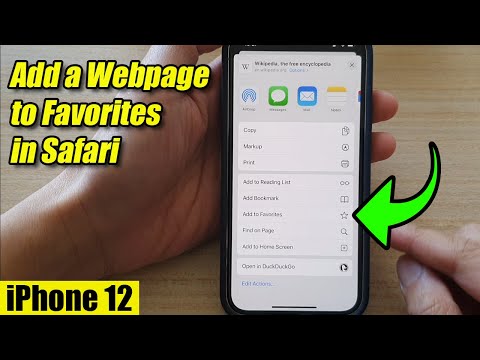 0:03:08
0:03:08
 0:00:39
0:00:39
 0:02:24
0:02:24
 0:00:35
0:00:35
 0:01:16
0:01:16
 0:00:58
0:00:58
 0:01:26
0:01:26
 0:02:25
0:02:25
 0:03:20
0:03:20
 0:01:57
0:01:57
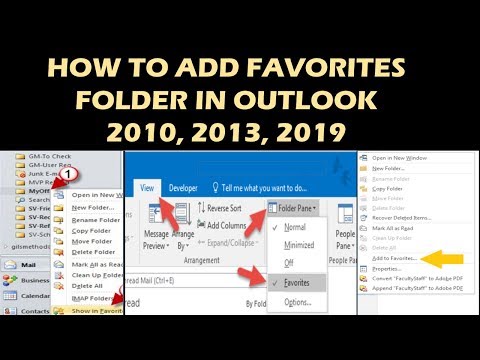 0:01:28
0:01:28
 0:00:41
0:00:41
 0:01:50
0:01:50
 0:01:22
0:01:22
 0:00:58
0:00:58
 0:01:32
0:01:32
 0:05:51
0:05:51
 0:01:09
0:01:09
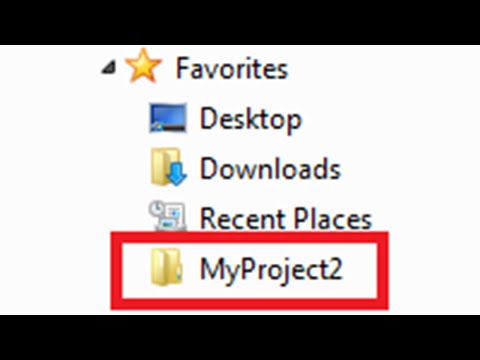 0:00:40
0:00:40
 0:01:41
0:01:41
 0:01:01
0:01:01