filmov
tv
CSS Flexbox Intro | Flex CSS Tutorial for Beginners

Показать описание
In this CSS Flexbox introduction, we will explore the CSS flex properties you will frequently use with flexbox. This is a CSS tutorial for beginners with flexbox and is part of a CSS for Beginners playlist.
🚀 This lesson is part of a CSS for Beginners tutorial series playlist:
Intro to CSS Flexbox | Flex CSS Tutorial for Beginners
(00:00) Intro
(00:05) Welcome
(00:26) Setup & Starter Code Review
(02:28) display: flex
(03:23) justify-content
(05:22) align-items
(06:37) flex-direction changes everything
(08:40) Reversing the rows and columns
(09:04) flex-wrap
(10:20) flex-flow shorthand
(11:30) align-content
(12:46) Flex items can also be flex containers
(14:01) flex-basis
(15:24) flex-grow
(17:02) flex-shrink
(19:11) flex shorthand
(20:49) order property
(23:28) Practice with Flexbox Froggy
🕹️ Learning Games:
⚙ Web Dev Tools:
📚 References:
📚 Typography Resources:
📚 Color Resources:
✅ Follow Me:
Was this tutorial about CSS Flexbox for Beginners helpful? If so, please share. Let me know your thoughts in the comments.
#css #flexbox #flex
Комментарии
 0:24:29
0:24:29
 0:01:44
0:01:44
 0:08:16
0:08:16
 0:05:34
0:05:34
 0:03:33
0:03:33
 0:10:01
0:10:01
 0:13:20
0:13:20
 0:12:33
0:12:33
 0:37:40
0:37:40
 0:01:13
0:01:13
 0:20:37
0:20:37
 0:05:18
0:05:18
 0:15:12
0:15:12
 0:02:21
0:02:21
 0:20:35
0:20:35
 0:04:20
0:04:20
 0:11:02
0:11:02
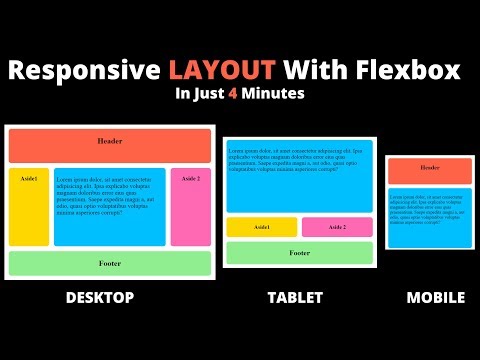 0:04:28
0:04:28
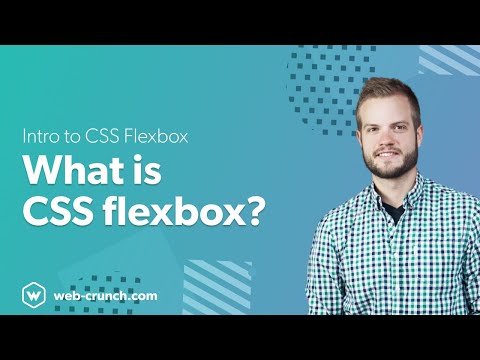 0:10:03
0:10:03
 0:00:38
0:00:38
 0:34:04
0:34:04
 0:03:20
0:03:20
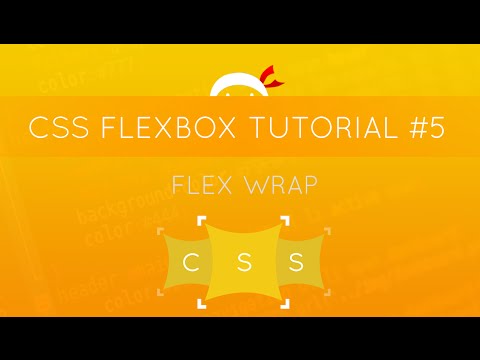 0:04:43
0:04:43
 0:14:54
0:14:54