filmov
tv
Linux Command Line Tutorial For Beginners 5 - I/O Redirection

Показать описание
In this video I will show how I/o redirection wok in Linux using Linux Command Line (Terminal). I will show I/O Redirection works in Linux, Redirect all output to file, Illustrated Redirection Tutorial
Linux redirect stderr and stdout to file, Linux redirect stderr to stdout
Linux iptables redirect, Linux nginx redirect, Linux redirect stderr to file, Linux redirect stdin, Linux redirect stdin to file, Linux stdout
-------------------Online Courses to learn----------------------------
----------------------Follow---------------------------------------------
-------------------------Stuff I use to make videos -------------------
Stuff I use to make videos
------------------Facebook Links ----------------------------------------
Linux redirect stderr and stdout to file, Linux redirect stderr to stdout
Linux iptables redirect, Linux nginx redirect, Linux redirect stderr to file, Linux redirect stdin, Linux redirect stdin to file, Linux stdout
-------------------Online Courses to learn----------------------------
----------------------Follow---------------------------------------------
-------------------------Stuff I use to make videos -------------------
Stuff I use to make videos
------------------Facebook Links ----------------------------------------
60 Linux Commands you NEED to know (in 10 minutes)
The 50 Most Popular Linux & Terminal Commands - Full Course for Beginners
Introduction to Linux and Basic Linux Commands for Beginners
Beginner's Guide To The Linux Terminal
Linux Command Line Full course: Beginners to Experts. Bash Command Line Tutorials
Introduction to Linux – Full Course for Beginners
Linux Command Line Tutorial For Beginners 1 - Introduction
Bash in 100 Seconds
Linux Commands you need to know | Part-9 | Linux 100+ Q&A For Interviews | SN Linux
Linux Tutorial - Basic Command Line
Linux - Tutorial for Beginners in 13 MINUTES! [ UPDATED ]
Linux Command Line Tutorial For Beginners 2 - ls command in Linux
18 Commands That Will Change The Way You Use Linux Forever
Linux Command Line Tutorial For Beginners 25 - .bashrc File
Linux for Beginners
Linux Command-Line for Beginners: Your First 5 Minutes
Linux Command Line Tutorial For Beginners 7 - rm and rmdir commands for linux
Linux Command-Line Tips & Tricks: Over 15 Examples!
Linux Crash Course - The Pacman Command
Linux Command Line Tutorial For Beginners 14 - top command
Linux Command Line Tutorial For Beginners 21 - which and whatis command
Learn The Linux Terminal In 30 Minutes
Linux Command Line Tutorial For Beginners 4 - cat command in Linux
Kali Linux Terminal / Command Line for Beginners (Tutorial)
Комментарии
 0:10:50
0:10:50
 5:00:17
5:00:17
 0:18:46
0:18:46
 0:42:27
0:42:27
 3:23:09
3:23:09
 6:07:32
6:07:32
 0:07:58
0:07:58
 0:02:33
0:02:33
 0:17:07
0:17:07
 0:20:24
0:20:24
 0:13:06
0:13:06
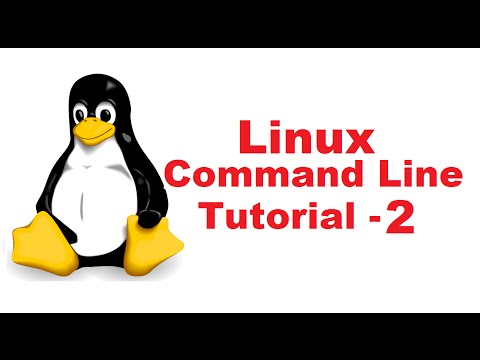 0:17:15
0:17:15
 0:29:50
0:29:50
 0:07:14
0:07:14
 0:26:32
0:26:32
 0:11:47
0:11:47
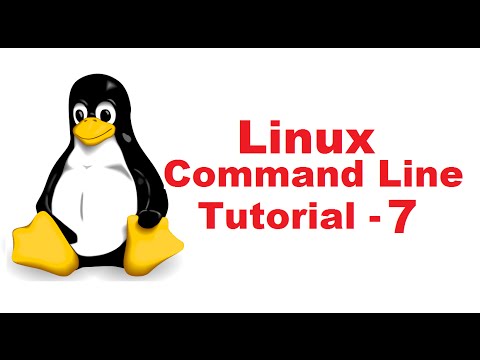 0:12:30
0:12:30
 0:31:37
0:31:37
 0:19:57
0:19:57
 0:08:05
0:08:05
 0:05:18
0:05:18
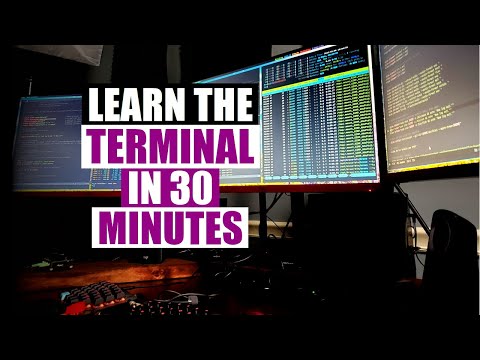 0:39:32
0:39:32
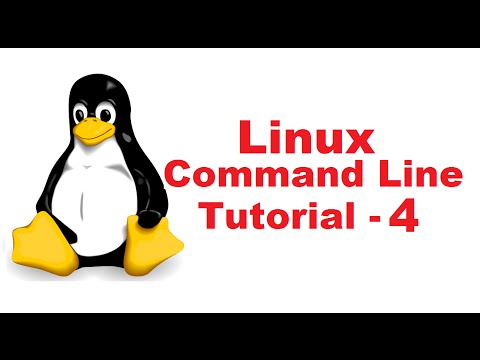 0:09:15
0:09:15
 0:16:49
0:16:49