filmov
tv
Lesson 31 How To Install NodeJS on Raspberry Pi

Показать описание
From this lesson onwards I will show you how to install multiple Java packages and Python packages on your Raspberry Pi, we will be using these software tools to build a web browser controlled Robot which can perform multiple A.I tasks like image processing, object detection on the browser, human following and controlling via browser etc. NodeJS is an open-source platform that allows you to run JavaScript outside of a web browser. Its popular amongst Java developers for command-line tools and server-side scripting to drive dynamic web pages. Installing the NodeJS runtime on your Raspberry Pi is a straightforward process and only takes a couple of commands.
Professional SLIDE DESIGN in PowerPoint in 31 seconds 🤯 #powerpoint #tutorial #presentation
Raspberry Pi Linux LESSON 2: Formatting SD Card and Installing Operating System
AI Built My App in MINUTES! Claude Code Tutorial
Google Slides Trick in 31 seconds 🤗 Leave a comment if you want more #googleslides tutorials
How to add mixed numbers easily! Fraction Hack #math #youtube #shorts #mathtrick #learning #tutor
A2 - Lesson 31 | Infinitiv OHNE 'zu' | Infinitiv ohne zu Sätze | German for beginners
Adding mixed numbers with unlike denominators
Auto-Write Dates in Excel With This simple Trick in Seconds!📅 #excel #excelshorts
Forgejo - Setup and configuration
Why Your Earbuds Are GROSS 😨
How to set Default Printer in Windows 10 #windows10 #windows #printer
How to Find Drivers for Unknown Devices in the Device Manager
▪Como Configurar uma Ordem de Boot Pelo Pendrive na Gigabyte G31M #shorts
Chapter 31: How to survive school bullies in 3 steps
Adding Fractions with different denominators
Here’s another way to play those All Along The Watchtower chords plus a cool lick to add. #guitar
How to Repair and Install Keyboard Keys on a Dell Inspiron Laptop #LaptopKey #LaptopKeys #repairkeys
Human Calculator Solves World’s Longest Math Problem #shorts
the Vecna transformation is 🤯 #shorts #strangerthings #netflix
AI on the Jetson Nano LESSON 31: Controlling Servos with the Jetson Nano using the PCA9685
Lesson 31: Questions - Kysymykset
Rubik’s Cubes 1x1-19x119
integers trick, easy calculation #mathtrick
Today Formula in Excel
Комментарии
 0:00:32
0:00:32
 0:31:41
0:31:41
 0:14:29
0:14:29
 0:00:32
0:00:32
 0:00:21
0:00:21
 0:10:14
0:10:14
 0:00:44
0:00:44
 0:00:20
0:00:20
 0:27:20
0:27:20
 0:00:32
0:00:32
 0:00:37
0:00:37
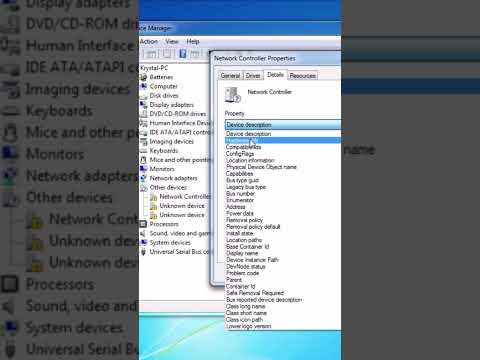 0:00:59
0:00:59
 0:00:49
0:00:49
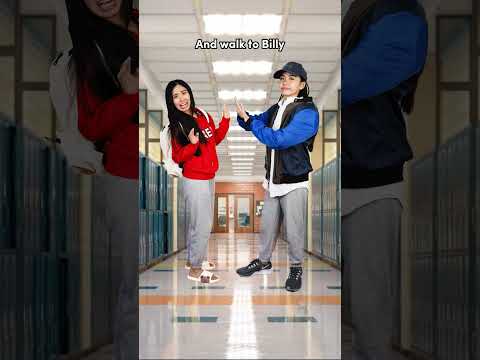 0:00:21
0:00:21
 0:00:32
0:00:32
 0:00:57
0:00:57
 0:01:00
0:01:00
 0:00:34
0:00:34
 0:00:40
0:00:40
 0:56:23
0:56:23
 0:11:16
0:11:16
 0:00:34
0:00:34
 0:00:35
0:00:35
 0:00:15
0:00:15