filmov
tv
How to add PDF viewing and eidting in ReactApp with javascript based on PDF.js-pdf.js annotation

Показать описание
If you are interest in add PDF viewing and annotate PDF in ReactApp, welcome to try our library.
Our library Functions:
1. Flexible file management module
① Save Annotations: Save annotations within the PDF file.
② PDF extracter: Extract some pages from original pdf and form a new pdf.
③ Export Annotations: Export annotations in JSON format, can be storaged in databases and future reloading.
④ Import Annotations: Import and reload JSON format annotations.
⑤ Export Annotations: Export annotations and comments as .txt files.
⑥ Switch Language: Toggle between Chinese and English interface.
⑦ Settings: Annotations style setting, including highlight color, underline color and width, brush width and color, text style and so on.
2. Powerful pdf annotation features
① Edit Annotations: Adjusting annotations’ color, rotation, size, position, and opacity.
② Annotation List: Manage annotations by copying/deleting, drawing connecting lines, and adding comments.
③ Text Highlight: Highlight selected text (across pages support).
④ Text Underline: Add underlines to selected text (across pages support).
⑤ Insert Image: Integrate images such as electronic signatures into your PDF.
⑥ Document Screenshots: Capture and save PDF pages as PNG images.
⑦ Freehand Drawing: freehand annotations.
⑧ Polygons: Various shapes like text boxes, arrows, rectangles, circles, straight line, check and Id-Card stamp.
3.Simple annotation management module
① Eraser: Erase specific parts of annotations, including text boxes.
② Undo: Undo or redo annotations with customizable step counts.
③ Redo: Redo annotations with customizable step counts.
④ Clear Annotations: Clear annotations on single annotation, multiple annotations, whole page annotations or the entire document annotations.
⑤ Help: Show help document.
Our library Functions:
1. Flexible file management module
① Save Annotations: Save annotations within the PDF file.
② PDF extracter: Extract some pages from original pdf and form a new pdf.
③ Export Annotations: Export annotations in JSON format, can be storaged in databases and future reloading.
④ Import Annotations: Import and reload JSON format annotations.
⑤ Export Annotations: Export annotations and comments as .txt files.
⑥ Switch Language: Toggle between Chinese and English interface.
⑦ Settings: Annotations style setting, including highlight color, underline color and width, brush width and color, text style and so on.
2. Powerful pdf annotation features
① Edit Annotations: Adjusting annotations’ color, rotation, size, position, and opacity.
② Annotation List: Manage annotations by copying/deleting, drawing connecting lines, and adding comments.
③ Text Highlight: Highlight selected text (across pages support).
④ Text Underline: Add underlines to selected text (across pages support).
⑤ Insert Image: Integrate images such as electronic signatures into your PDF.
⑥ Document Screenshots: Capture and save PDF pages as PNG images.
⑦ Freehand Drawing: freehand annotations.
⑧ Polygons: Various shapes like text boxes, arrows, rectangles, circles, straight line, check and Id-Card stamp.
3.Simple annotation management module
① Eraser: Erase specific parts of annotations, including text boxes.
② Undo: Undo or redo annotations with customizable step counts.
③ Redo: Redo annotations with customizable step counts.
④ Clear Annotations: Clear annotations on single annotation, multiple annotations, whole page annotations or the entire document annotations.
⑤ Help: Show help document.
 0:01:33
0:01:33
 0:02:55
0:02:55
 0:05:58
0:05:58
 0:01:38
0:01:38
 0:02:55
0:02:55
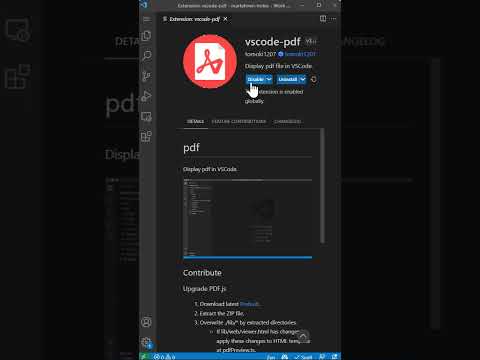 0:00:18
0:00:18
 0:05:22
0:05:22
 0:00:57
0:00:57
 0:06:23
0:06:23
 0:00:24
0:00:24
 0:05:19
0:05:19
 0:02:28
0:02:28
 0:01:46
0:01:46
 0:00:11
0:00:11
 0:01:53
0:01:53
 0:10:42
0:10:42
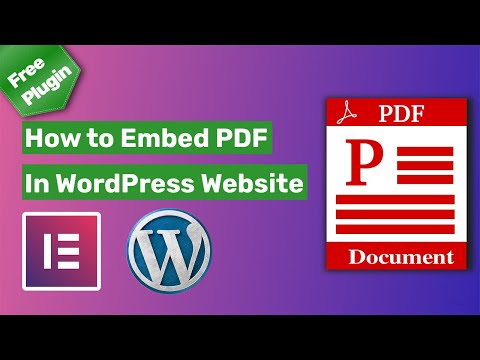 0:07:34
0:07:34
 0:00:55
0:00:55
 0:04:23
0:04:23
 0:08:20
0:08:20
 0:00:17
0:00:17
 0:00:24
0:00:24
 0:05:02
0:05:02
 0:00:51
0:00:51