filmov
tv
Auto Fill SharePoint List Form Fields using MS PowerApps

Показать описание
This video explain how to auto fill SharePoint List Form fields using MS Power apps. Below is the code to auto fill person field to the current logged-in user when a user open new form to add record.
Code:
{
DisplayName:User().FullName,
Claims:"i:0#.f|membership|" & Lower(User().Email),
Email: User().Email,
Picture:""
}
Code:
{
DisplayName:User().FullName,
Claims:"i:0#.f|membership|" & Lower(User().Email),
Email: User().Email,
Picture:""
}
Auto Fill SharePoint List Form Fields using MS PowerApps
SharePoint List PowerApps Form User Function, AutoFill
PowerApps Autofill Form Data Based on Microsoft Lists Records
Automate Microsoft Forms Responses into SharePoint Lists with No Effort!
Sharepoint: SharePoint list form person field - auto fill with current user (2 Solutions!!)
Auto Populate Sharepoint Lists Columns with Power Automate
How to Create Custom AutoNumbering Columns in SharePoint List
Sharepoint: Auto-Populate List Form Fields Based On Lookup Selection In SharePoint
Generate Unique ID For SharePoint List Items From Power Apps | PowerApps Create Unique ID Using GUID
How to Use a Lookup Field Column in SharePoint Lists | Microsoft SharePoint | 2022 Tutorial
Sharepoint: auto populate data from one list to another list
Sharepoint: auto populate fields in a form (3 Solutions!!)
Learn PowerApps - Autofill Templates in Sharepoint Tutorial
Populate SharePoint List Form with user properties
How to Create Unique ID for SharePoint List Records Using Power Automate - Automatic ID Generator
Auto Populate User Manager Information using PowerApps
Sharepoint: How to Auto-populate an SharePoint 2013 Form Based on SharePoint List?
PowerApps Data Entry Form | Enter Data into SharePoint List using PowerApps Form
SharePoint auto generate list column value using Power Automate or Microsoft Flow
Sharepoint: How can I auto-populate list columns based on the selected values of another column?
Sharepoint: Auto populate column data from one list form to another list form in SharePoint 2013
How to Create a CALCULATED COLUMN in Microsoft Lists
How to create auto generate ID column in SharePoint list using MicroSoft Power Automate flow
Power Automate SharePoint list items to update all at once!
Комментарии
 0:05:03
0:05:03
 0:03:53
0:03:53
 0:07:43
0:07:43
 0:12:00
0:12:00
 0:02:36
0:02:36
 0:03:39
0:03:39
 0:23:01
0:23:01
 0:01:48
0:01:48
 0:05:19
0:05:19
 0:04:21
0:04:21
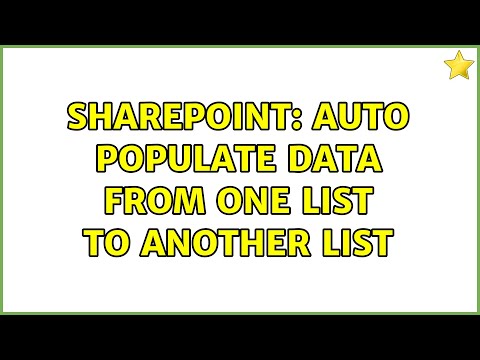 0:01:23
0:01:23
 0:01:53
0:01:53
 0:20:58
0:20:58
 0:06:31
0:06:31
 0:06:15
0:06:15
 0:03:30
0:03:30
 0:01:24
0:01:24
 0:04:45
0:04:45
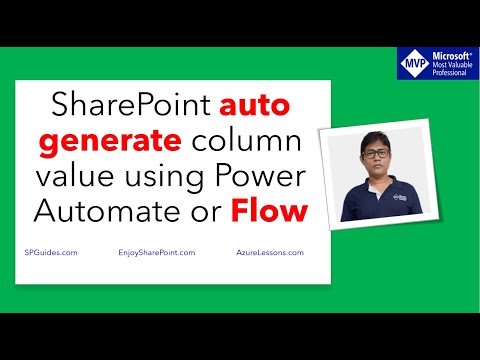 0:10:27
0:10:27
 0:02:35
0:02:35
 0:02:33
0:02:33
 0:05:53
0:05:53
 0:03:48
0:03:48
 0:16:54
0:16:54