filmov
tv
n-Track Studio & Marshall London Phone

Показать описание
Watch how you can use n-Track Studio for Android with the new Marshall London phone to record two tracks at the same time.
One of the peculiarities of the Marshall London phone is that it has two separate audio jacks, that allow plugging in two mics.
In this video we used the standard headset that comes with the phone to record the harmonica, while we used a simple splitter cable to connect the acoustic-electric guitar output to the phone audio input and a set of standard (no mic) headphones as well, so that both players could hear what they've been playing.
On all platforms in which it runs (Windows, Mac, Android and iOS) n-Track Studio always allows to record from as many audio inputs as the audio hardware allows. On Android n-Track supports using external USB audio devices, but with the Marshall London phone there's no need for external devices to record two simultaneous tracks.
More info on the Marshall London phone here:
More info on n-Track at:
One of the peculiarities of the Marshall London phone is that it has two separate audio jacks, that allow plugging in two mics.
In this video we used the standard headset that comes with the phone to record the harmonica, while we used a simple splitter cable to connect the acoustic-electric guitar output to the phone audio input and a set of standard (no mic) headphones as well, so that both players could hear what they've been playing.
On all platforms in which it runs (Windows, Mac, Android and iOS) n-Track Studio always allows to record from as many audio inputs as the audio hardware allows. On Android n-Track supports using external USB audio devices, but with the Marshall London phone there's no need for external devices to record two simultaneous tracks.
More info on the Marshall London phone here:
More info on n-Track at:
n-Track Studio & Marshall London Phone
How to Start Recording in n-Track Studio
Recording audio tracks || n-Track Studio Android Tutorial Series (Beginners)
Audio Unit v3 in n-Track Studio 8
n-Track Studio 9 Promo
Real Live Drums, Add-On Pack
Step Sequencer Beat Maker | n-Track Studio iOS Tutorial Series (Intermediate)
n-Track Studio Tutorial Series - Part 1: Setting Up An Audio Interface
Adding Effects and Editing Audio Parts | n-Track Studio Android Tutorial Series (Beginners)
Saving and exporting your song || n-Track Studio Android Tutorial Series (Beginners)
Editing MIDI with the Piano Roll - Part I
n-Track Studio: Overview of n-Track Studio 7 | WinkSound
nTrack Studio Multitrack Recorder - Drums, Audio & MIDI
n-Track Studio - Pure Data
nTrack Studio - MIDI Networking tutorial
How to Record a Stereo or Mono Audio Track in n-Track Studio
nTrack Studio - Inter-App tutorial
n-Track Studio - Step Sequencer Tutorial
n-Track Studio for Android with Korg Nanokontrol2
nTrack Studio - Recording audio on iOS
Adjust Vocal Levels (Vocal Riding) on iOS & Android | n-Track Studio
A Tour of n-Track Studio || n-Track Studio iOS Tutorial Series (Beginners)
Volume Control in n-Track Studio | Beginner Tutorial
Using the Screen Drum Controller | n-Track Studio iOS Tutorial Series (Intermediate)
Комментарии
 0:01:05
0:01:05
 0:01:03
0:01:03
 0:02:47
0:02:47
 0:00:45
0:00:45
 0:00:31
0:00:31
 0:01:38
0:01:38
 0:01:40
0:01:40
 0:03:15
0:03:15
 0:01:09
0:01:09
 0:01:53
0:01:53
 0:07:21
0:07:21
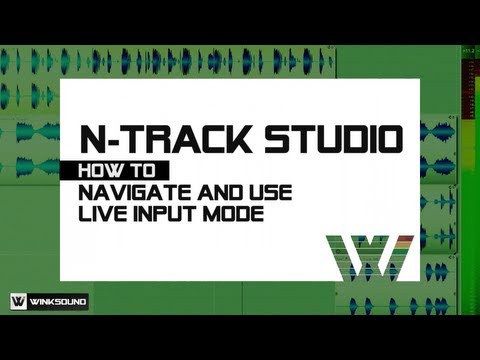 0:04:41
0:04:41
 0:02:59
0:02:59
 0:01:24
0:01:24
 0:01:22
0:01:22
 0:02:35
0:02:35
 0:03:35
0:03:35
 0:00:55
0:00:55
 0:01:17
0:01:17
 0:05:02
0:05:02
 0:07:53
0:07:53
 0:02:10
0:02:10
 0:09:06
0:09:06
 0:01:12
0:01:12