filmov
tv
Setting Up an eero Whole Home Wi-Fi System - Tech Tips from Best Buy

Показать описание
Let’s get rid of internet dead spots in your house, by adding a mesh Wi-Fi system. Geek Squad® Agent Lee is in The Lab to show you how to set up an eero Pro Mesh Wi-Fi System and connect your devices. Plus, she’ll give you tips on the best places to put the eero nodes in your home, so you’ll get a strong signal everywhere. For set up, you’ll need your smartphone with the Eero app installed. Your modem should also be working and connected to the internet.
Know what info you need? Skip ahead:
How to connect the eero: 01:14.
Where to place eero nodes in your home: 03:46.
How to add nodes during setup: 04:03.
How to add more eero nodes later: 05:15.
How to add smart devices to your network: 05:41
How to hardwire your eero nodes: 06:22
How to run an internet speed test: 06:39
#BestBuy #Wifi #eero
Know what info you need? Skip ahead:
How to connect the eero: 01:14.
Where to place eero nodes in your home: 03:46.
How to add nodes during setup: 04:03.
How to add more eero nodes later: 05:15.
How to add smart devices to your network: 05:41
How to hardwire your eero nodes: 06:22
How to run an internet speed test: 06:39
#BestBuy #Wifi #eero
Setting Up an eero Whole Home Wi-Fi System - Tech Tips from Best Buy
eero 6+ Setup: How to set up the eero 6+ Mesh Wi-Fi System
Eero mesh Wi-Fi reviewed - how easy are they really to set up? | The Gadget Show
How to setup a new eero network
How to add an eero to your network
Eero 6 Mesh WiFi Unboxing and Setup!
TalkTalk: How to set up your Amazon eero 6 or pro 6 with Full Fibre
Amazon Eero 6 Mesh WiFi System|Set up & Review
How to set up your eero devices
Eero 6+ Set up, Walkthrough, and Review
eero Internet Self-Install Instructions
eero Pro WiFi System Setup
eero 6+ by Amazon eero
How To Setup Your Eero Pro 6E
eero Home WiFi System Setup
Amazon eero 6 mesh WiFi router Add ON
Setting up an eero Pod
Eero mesh wifi: Do I regret buying it? 3 Reasons you shouldn’t get it.
How-To Add A EERO Extender
How to set up eero Pro 6E/6+ router
Eero 6 Pro How To Factory Reset
TalkTalk: 100% Full Fibre powered by Amazon eero.
Amazon Eero Pro 6E - Setup & Review
Are Wifi Mesh Systems worth the Hype? - Eero 6+ Review
Комментарии
 0:07:16
0:07:16
 0:04:29
0:04:29
 0:03:11
0:03:11
 0:03:20
0:03:20
 0:01:03
0:01:03
 0:06:55
0:06:55
 0:02:01
0:02:01
 0:05:03
0:05:03
 0:03:34
0:03:34
 0:47:01
0:47:01
 0:03:45
0:03:45
 0:11:47
0:11:47
 0:00:15
0:00:15
 0:06:36
0:06:36
 0:12:24
0:12:24
 0:02:07
0:02:07
 0:00:45
0:00:45
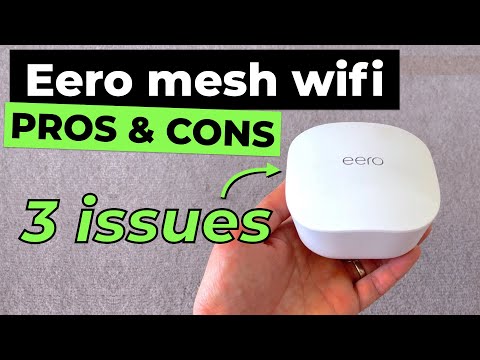 0:07:17
0:07:17
 0:05:20
0:05:20
 0:03:07
0:03:07
 0:01:32
0:01:32
 0:00:47
0:00:47
 0:04:23
0:04:23
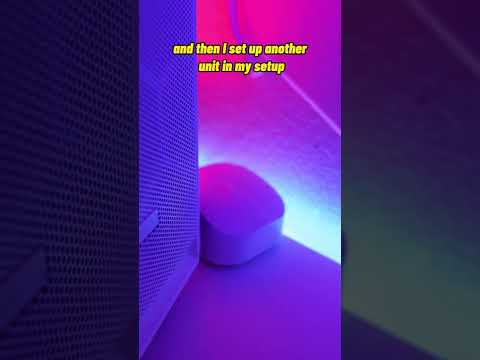 0:00:36
0:00:36