filmov
tv
Oracle APEX Maps Tutorial - Part I
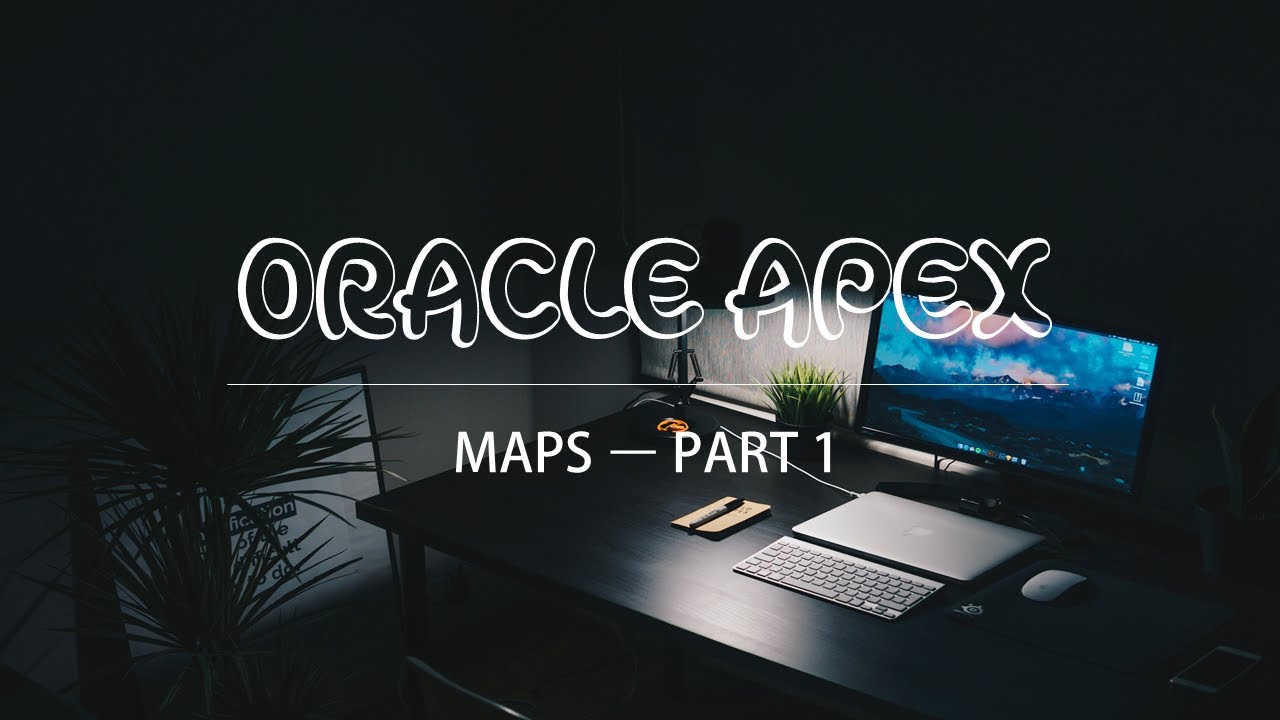
Показать описание
Oracle APEX Book
===============
Create Rapid Low-Code Web Applications in Oracle APEX 21.2: A platform to develop stunning, scalable data-centric web apps fast
This video will teach how to integrate the new Points and Polygons Maps in your Oracle APEX applications.
In this video you'll learn:
--------------------------------------
- Visualize geographical data using Maps
- Load JSON data using a database procedure
- Create multiple layers in a single map
- Add custom tooltip via HTML Expression
- Using WHERE clause property to filter data on maps
- Visualize data using Geometry Column (SDO_GEOMETRY) and Two Numeric Columns (Latitude and Longitude)
Code for this video tutorial
----------------------------------------------
The Map Series
-------------------------
PART-I
-----------
PART-II
------------
PART-III
------------
SEE TRANSLATION IN YOUR NATIVE LANGUAGE
=======================================
1. Click the Closed Caption icon (CC) under the video to turn it on. The turned on CC has a red underline.
2. Click the Settings icon beside the CC icon, and click the Subtitle/CC option.
3. Select the Auto-translate option and then select the language of your choice.
The map component consists of a background map and spatial geometry objects sourced from data in a table or from a REST Data Source.
About the Background Map
======================
About Spatial Geometry Objects
==========================
Spatial geometry objects are drawn on the background map based on data in a table. That table can be sourced from local table or a SQL query. Maps created using the Create Page Wizard or in Page Designer, support both local database tables, REST Enabled SQL, and from REST Data Sources. Maps support a rich set of built-in marker icons and shapes. Supported spatial geometry objects include:
- Points: Points (for example, customer or supplier locations) display as markers.
- Lines: Lines represent features like roads or paths.
- Polygons: Polygons represent areas like parcels, states or countries.
- Heat Map: Heat Maps are used to visualize the point density. The more points that are clustered together, the more intense the color becomes. Use this option to visualize the spatial distribution of population or incidents.
- Extruded Polygons: Display as three-dimensional, extruded, objects. The height of the 3D object visualizes a column value.
You can source spatial geometry objects from either:
- Geometry Column: Supported datatypes include SDO_GEOMETRY, VARCHAR2, or CLOB. VARCHAR2 and CLOB columns must contain geometry information in GeoJSON format.
- Two Numeric Columns: These columns must contain longitude and latitude values. This option only applies to Point and Heat Map objects.
===============
Create Rapid Low-Code Web Applications in Oracle APEX 21.2: A platform to develop stunning, scalable data-centric web apps fast
This video will teach how to integrate the new Points and Polygons Maps in your Oracle APEX applications.
In this video you'll learn:
--------------------------------------
- Visualize geographical data using Maps
- Load JSON data using a database procedure
- Create multiple layers in a single map
- Add custom tooltip via HTML Expression
- Using WHERE clause property to filter data on maps
- Visualize data using Geometry Column (SDO_GEOMETRY) and Two Numeric Columns (Latitude and Longitude)
Code for this video tutorial
----------------------------------------------
The Map Series
-------------------------
PART-I
-----------
PART-II
------------
PART-III
------------
SEE TRANSLATION IN YOUR NATIVE LANGUAGE
=======================================
1. Click the Closed Caption icon (CC) under the video to turn it on. The turned on CC has a red underline.
2. Click the Settings icon beside the CC icon, and click the Subtitle/CC option.
3. Select the Auto-translate option and then select the language of your choice.
The map component consists of a background map and spatial geometry objects sourced from data in a table or from a REST Data Source.
About the Background Map
======================
About Spatial Geometry Objects
==========================
Spatial geometry objects are drawn on the background map based on data in a table. That table can be sourced from local table or a SQL query. Maps created using the Create Page Wizard or in Page Designer, support both local database tables, REST Enabled SQL, and from REST Data Sources. Maps support a rich set of built-in marker icons and shapes. Supported spatial geometry objects include:
- Points: Points (for example, customer or supplier locations) display as markers.
- Lines: Lines represent features like roads or paths.
- Polygons: Polygons represent areas like parcels, states or countries.
- Heat Map: Heat Maps are used to visualize the point density. The more points that are clustered together, the more intense the color becomes. Use this option to visualize the spatial distribution of population or incidents.
- Extruded Polygons: Display as three-dimensional, extruded, objects. The height of the 3D object visualizes a column value.
You can source spatial geometry objects from either:
- Geometry Column: Supported datatypes include SDO_GEOMETRY, VARCHAR2, or CLOB. VARCHAR2 and CLOB columns must contain geometry information in GeoJSON format.
- Two Numeric Columns: These columns must contain longitude and latitude values. This option only applies to Point and Heat Map objects.
Комментарии
 0:17:32
0:17:32
 0:52:16
0:52:16
 0:49:16
0:49:16
 0:00:28
0:00:28
 0:01:50
0:01:50
 0:02:48
0:02:48
 0:01:10
0:01:10
 0:16:45
0:16:45
 0:08:42
0:08:42
 0:09:46
0:09:46
 0:17:54
0:17:54
 0:08:58
0:08:58
 0:18:16
0:18:16
 0:08:55
0:08:55
 0:11:18
0:11:18
 0:04:04
0:04:04
 0:51:19
0:51:19
 0:07:44
0:07:44
 0:01:28
0:01:28
 0:21:35
0:21:35
 0:34:29
0:34:29
 0:30:16
0:30:16
 0:03:19
0:03:19
 1:05:37
1:05:37