filmov
tv
Disney plus audio Description turn off (screen play)

Показать описание
If your having an issue turning audio description off( screen play ) on your tv while watch a movie on Disney plus movie this is how to remove it Roku tv.
1. Settings while watching the movie
2.Audio track
3. Choose (English) if it’s show (*English) switch it to only (English) and it’s fixed
I hope that helps someone
1. Settings while watching the movie
2.Audio track
3. Choose (English) if it’s show (*English) switch it to only (English) and it’s fixed
I hope that helps someone
Disney plus audio Description turn off (screen play)
How to turn off Audio description on Disney+
How To Turn Off Audio Description In Disney Plus Tutorial
HOW TO turn on audio description for DISNEY + for the visually impaired.
How to Turn Off Narrator on Disney Plus || Disable Narrator on Disney+
How to Turn Off Narrator in Disney Plus
How to Turn Off Narrator on Disney Plus
How to Turn Off Narrator on Disney Plus (2022)
How Do Blind People Watch Videos? | What is Audio Description?
How To Turn Off Narrator In Disney Plus Tutorial
Audio description on Disney+ 
Netflix vs Disney Plus Audio description for the blind
DISNEY PLUS Accessibility Features Overview
How to Turn Off Narrator on Disney Plus || Disable Narrator on Disney+
Disney Plus How to Turn Off Narrator !
MCU Movies with Director Audio Commentary on Disney+
How to Turn On Closed Captions on Disney+
Disable Stop Narration Audio Track on Roku Streaming Movies
Disney Plus Accessibility
How to Turn OFF Audio Description & Talking Voice on Amazon Fire TV (Easy Method)
Disney+ - French audio fix OR How to get the other audio option
How to Turn on Subtitles in Disney Plus (2022)
How to turn on Audio Description on TCL TVs
Turning off Audio Description On Englaon Televisions
Комментарии
 0:01:24
0:01:24
 0:00:28
0:00:28
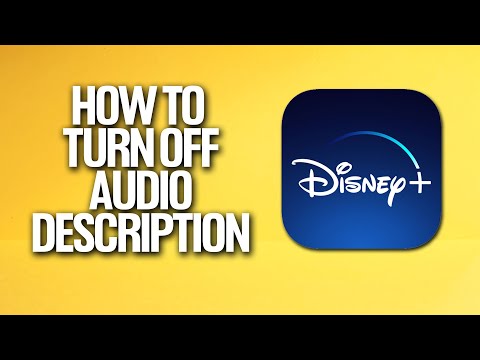 0:02:19
0:02:19
 0:01:57
0:01:57
 0:02:06
0:02:06
 0:00:46
0:00:46
 0:01:23
0:01:23
 0:01:47
0:01:47
 0:20:17
0:20:17
 0:02:36
0:02:36
 0:04:49
0:04:49
 0:03:37
0:03:37
 0:01:50
0:01:50
 0:00:52
0:00:52
 0:01:19
0:01:19
 0:00:12
0:00:12
 0:01:46
0:01:46
 0:01:28
0:01:28
 0:06:33
0:06:33
 0:01:13
0:01:13
 0:03:08
0:03:08
 0:01:34
0:01:34
 0:00:25
0:00:25
 0:00:11
0:00:11