filmov
tv
How to create (at least) 9 pieces of content in 1 hour

Показать описание
In this video you'll learn how in just one hour's worth of work you'll have at least nine pieces of content that you can use on your website and on social media.
You know you should be creating content every single week to benefit your business but you end up running out of time, right?
I created a simple strategy for you to use - starting today - where investing one hour's worth of work will yield at least nine pieces of content.
Step 1 - record video on your phone. Talk about the things that you hear every single week from your customers and your prospective customers and simply answer those questions, concentrating on one question at a time.
Edit the video by adding some music or graphics and make it look professional before uploading it to YouTube.
Step 2 - once the video is upload to YouTube, YouTube is going to do something really cool for you - automatically - for free.
It actually close-captions your words for you. It takes what it thinks you're saying and puts it into subtitle form.
YouTube isn't going to be perfect at this, but it's really easy to go in and edit the words to be sure that what you're saying is actually correct. Once you're done with your edits, download the caption file in SRT format.
Step 3 - Go to your Facebook page, and upload that same video and upload the captions to the video as well.
This is really important because the vast majority of videos are watched on facebook in silent mode. If you upload the closed captions viewers will see your words on the video as they're scrolling through their feed. So, viewers can actually watch it in silence and hear the same stuff or see - if you will - the same stuff that you're saying.
Step 4 - Use your video editing software to edit one (or more) 60 second clips and upload that to Instagram.
Step 5 - Use your video editing software to edit one (or more) 30 second clips and upload that to Twitter.
Why not just link to YouTube on those platforms and save a lot of time? The social networks reward us - so to speak - by uploading the video to their native platforms. Instead of just showing the viewer a YouTube link, Facebook, Instagram and Twitter will all start playing your video automatically, and the video will usually be shown to more people than a link to a YouTube video. This is definitely worth your time invested.
Now that you've used that original video four (or more) different ways let's start on the written end of things.
Step 6 - take that SRT file that you downloaded and edit it into a blog post format. Take out all the closed captioning stuff and add the title, subtitles, bold text, italicized text and anything else to make it look really cool and upload that article to the blog on your
website.
Use that same blog then on LinkedIn, Medium or anywhere else that you can contribute on a regular basis.
Step 7 - Take excerpts of your blog article and share those updates on Facebook, LinkedIn, Twitter, or even Snapchat.
This strategy is really about getting everything that you already have in your head into some kind of video form, because once we have that, it's very easy to edit it and transcribe to use it on all the different social media platforms. Get started with this strategy
right now.
Before you leave don't forget to subscribe and let me know if you can think of any other ways in the comments where we can use these videos and these transcriptions on other social media platforms.
You know you should be creating content every single week to benefit your business but you end up running out of time, right?
I created a simple strategy for you to use - starting today - where investing one hour's worth of work will yield at least nine pieces of content.
Step 1 - record video on your phone. Talk about the things that you hear every single week from your customers and your prospective customers and simply answer those questions, concentrating on one question at a time.
Edit the video by adding some music or graphics and make it look professional before uploading it to YouTube.
Step 2 - once the video is upload to YouTube, YouTube is going to do something really cool for you - automatically - for free.
It actually close-captions your words for you. It takes what it thinks you're saying and puts it into subtitle form.
YouTube isn't going to be perfect at this, but it's really easy to go in and edit the words to be sure that what you're saying is actually correct. Once you're done with your edits, download the caption file in SRT format.
Step 3 - Go to your Facebook page, and upload that same video and upload the captions to the video as well.
This is really important because the vast majority of videos are watched on facebook in silent mode. If you upload the closed captions viewers will see your words on the video as they're scrolling through their feed. So, viewers can actually watch it in silence and hear the same stuff or see - if you will - the same stuff that you're saying.
Step 4 - Use your video editing software to edit one (or more) 60 second clips and upload that to Instagram.
Step 5 - Use your video editing software to edit one (or more) 30 second clips and upload that to Twitter.
Why not just link to YouTube on those platforms and save a lot of time? The social networks reward us - so to speak - by uploading the video to their native platforms. Instead of just showing the viewer a YouTube link, Facebook, Instagram and Twitter will all start playing your video automatically, and the video will usually be shown to more people than a link to a YouTube video. This is definitely worth your time invested.
Now that you've used that original video four (or more) different ways let's start on the written end of things.
Step 6 - take that SRT file that you downloaded and edit it into a blog post format. Take out all the closed captioning stuff and add the title, subtitles, bold text, italicized text and anything else to make it look really cool and upload that article to the blog on your
website.
Use that same blog then on LinkedIn, Medium or anywhere else that you can contribute on a regular basis.
Step 7 - Take excerpts of your blog article and share those updates on Facebook, LinkedIn, Twitter, or even Snapchat.
This strategy is really about getting everything that you already have in your head into some kind of video form, because once we have that, it's very easy to edit it and transcribe to use it on all the different social media platforms. Get started with this strategy
right now.
Before you leave don't forget to subscribe and let me know if you can think of any other ways in the comments where we can use these videos and these transcriptions on other social media platforms.
Комментарии
 0:03:26
0:03:26
 0:11:57
0:11:57
 0:53:50
0:53:50
 0:09:59
0:09:59
 0:10:32
0:10:32
 0:01:26
0:01:26
 0:02:01
0:02:01
 0:00:09
0:00:09
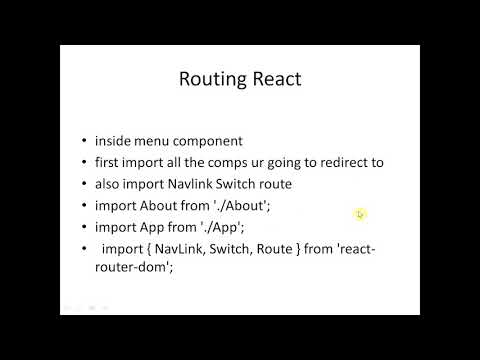 0:05:46
0:05:46
 0:00:24
0:00:24
 0:00:54
0:00:54
 0:00:09
0:00:09
 0:00:06
0:00:06
 0:08:41
0:08:41
 0:00:20
0:00:20
 0:00:22
0:00:22
 0:00:14
0:00:14
 0:00:29
0:00:29
 0:00:21
0:00:21
 0:01:47
0:01:47
 0:01:12
0:01:12
 0:00:08
0:00:08
 0:01:18
0:01:18
 0:00:09
0:00:09