filmov
tv
Getting started with HashiCorp Vault

Показать описание
In this video I will give you an introduction to HashiCorp Vault and how you can run it locally in a Docker container (in Development mode). I will walk you through the process of getting the docker image and setting everything up to successfully connect to the vault server and write and read secrets.
COMMANDS
Get docker image: docker pull vault
Running image: docker run -d --rm --name vault-server --cap-add=IPC_LOCK -e 'VAULT_DEV_ROOT_TOKEN_ID=tdc-token' -e 'VAULT_DEV_LISTEN_ADDRESS=0.0.0.0:8200' vault
Get IP Address: docker inspect vault-server | grep IPAddress
Authenticate to server from CLI: vault login
Write secret (CLI): vault kv put secret/tdc tdcpassword=test1234
Read secret (CLI): vault kv get secret/tdc
INFO
==========================
Python script (run pip install hvac first!):
import hvac
print(read_response['data']['data']['tdcpassword'])
COMMANDS
Get docker image: docker pull vault
Running image: docker run -d --rm --name vault-server --cap-add=IPC_LOCK -e 'VAULT_DEV_ROOT_TOKEN_ID=tdc-token' -e 'VAULT_DEV_LISTEN_ADDRESS=0.0.0.0:8200' vault
Get IP Address: docker inspect vault-server | grep IPAddress
Authenticate to server from CLI: vault login
Write secret (CLI): vault kv put secret/tdc tdcpassword=test1234
Read secret (CLI): vault kv get secret/tdc
INFO
==========================
Python script (run pip install hvac first!):
import hvac
print(read_response['data']['data']['tdcpassword'])
HashiCorp Vault Explained in 180 seconds
Getting started with HashiCorp Vault
HashiCorp Vault Tutorial for Beginners | FULL COURSE in 1 Hour | HashiCorp Vault Fundamentals
HCP Vault: A Quickstart Guide
Getting Started with HashiCorp Vault: The Ultimate Tutorial
Introduction to HashiCorp Vault with Armon Dadgar
Introduction to HashiCorp Vault on Kubernetes for beginners
Get started with HashiCorp Vault - Karen Har-yan
Hashicorp Vault Tutorial | HashiCorp Vault Tutorial for Beginners | Secrets Management & Securit...
How To Setup Hashicorp Vault: Getting Started
HashiCorp - Vault - Getting started
Introduction to Hashicorp Vault
Getting into HashiCorp Vault, Part 1: Clusters, Seals, & Storage
Getting Started with HashiCorp Vault: Create a KV Secrets Engine
The 4 Primary Vault Use Cases
Getting started with Hashicorp Vault #devops #programming #code #coding #computer #shorts
Install HashiCorp Vault on Windows 11
HashiCorp Vault Installation - Part 1 | HashiCorp Vault tutorial series
HashiCorp Vault Introduction - Video 1
1.10 Learn Vault - Getting Started with the Web UI
strongDM - HashiCorp Vault Integration
1.9 Learn Vault - Getting Started with the Vault HTTP API
HashiCorp Vault on Azure | Azure Friday
HashiCorp Vault Basics - Daily Check-in for June 19, 2020
Комментарии
 0:03:39
0:03:39
 0:18:34
0:18:34
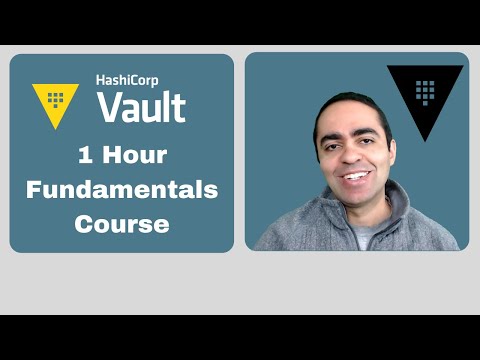 1:11:01
1:11:01
 0:14:50
0:14:50
 0:12:24
0:12:24
 0:16:53
0:16:53
 0:21:49
0:21:49
 0:56:39
0:56:39
 0:53:14
0:53:14
 0:20:24
0:20:24
 0:12:38
0:12:38
 0:20:19
0:20:19
 1:54:20
1:54:20
 0:14:34
0:14:34
 0:22:55
0:22:55
 0:01:01
0:01:01
 0:11:45
0:11:45
 0:03:51
0:03:51
 0:05:52
0:05:52
 0:10:43
0:10:43
 0:03:16
0:03:16
 0:14:43
0:14:43
 0:13:28
0:13:28
 0:12:50
0:12:50