filmov
tv
How to Setup Text Marketing Campaigns with Square

Показать описание
Learn in a few minutes how to setup a Square marketing text messaging campaign. This is quick and easy (not free) and beneficial for small business marketing. Learn how to setup the marketing campaigns, email campaigns, and text messaging in this tutorial video.
Steps:
1. Create Square account or login
2. Add your setting and information
3. Optimize your account details
4. Add a card for billing and premium services
5. Navigate menu to Marketing
6. Setup the email marketing settings
7. Setup SMS/Text Campaign
8. Send email to opt in for SMS subscribers
9. Setup premium billing opt it
10. Once people opt in you can setup SMS marketing
11. Create an SMS campaign
12. Choose your receiver list from opt ins
13. Create a campaign, settings, message and link
14. Preview and approve
15. Run the campaign and review results
Make sure not to overuse this. People will get upset and opt out. This is FCC compliance for people to opt in because you cant send to random people who do not want this marketing.
Review your campaigns and billing as it can get expensive. Setup alerts for how often you want to run sms marketing campaigns and specials.
Thanks for watching!
Phone = (215) 876-2954
Instagram = @MacFrederick
Steps:
1. Create Square account or login
2. Add your setting and information
3. Optimize your account details
4. Add a card for billing and premium services
5. Navigate menu to Marketing
6. Setup the email marketing settings
7. Setup SMS/Text Campaign
8. Send email to opt in for SMS subscribers
9. Setup premium billing opt it
10. Once people opt in you can setup SMS marketing
11. Create an SMS campaign
12. Choose your receiver list from opt ins
13. Create a campaign, settings, message and link
14. Preview and approve
15. Run the campaign and review results
Make sure not to overuse this. People will get upset and opt out. This is FCC compliance for people to opt in because you cant send to random people who do not want this marketing.
Review your campaigns and billing as it can get expensive. Setup alerts for how often you want to run sms marketing campaigns and specials.
Thanks for watching!
Phone = (215) 876-2954
Instagram = @MacFrederick
Комментарии
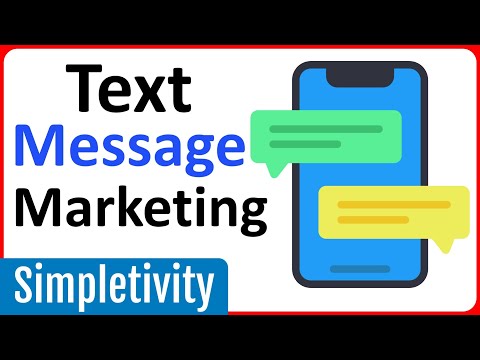 0:12:44
0:12:44
 0:12:15
0:12:15
 0:03:00
0:03:00
 0:12:46
0:12:46
 0:07:48
0:07:48
 0:01:27
0:01:27
 0:12:59
0:12:59
 0:01:11
0:01:11
 0:14:03
0:14:03
 0:01:10
0:01:10
 0:12:25
0:12:25
 0:15:26
0:15:26
 0:20:34
0:20:34
 0:17:35
0:17:35
 0:14:49
0:14:49
 0:03:20
0:03:20
 0:00:26
0:00:26
 0:02:43
0:02:43
 0:32:22
0:32:22
 0:03:04
0:03:04
 0:01:38
0:01:38
 0:18:15
0:18:15
 0:02:50
0:02:50
 0:03:46
0:03:46