filmov
tv
How to enable Back button setting on OPPO Pad Air
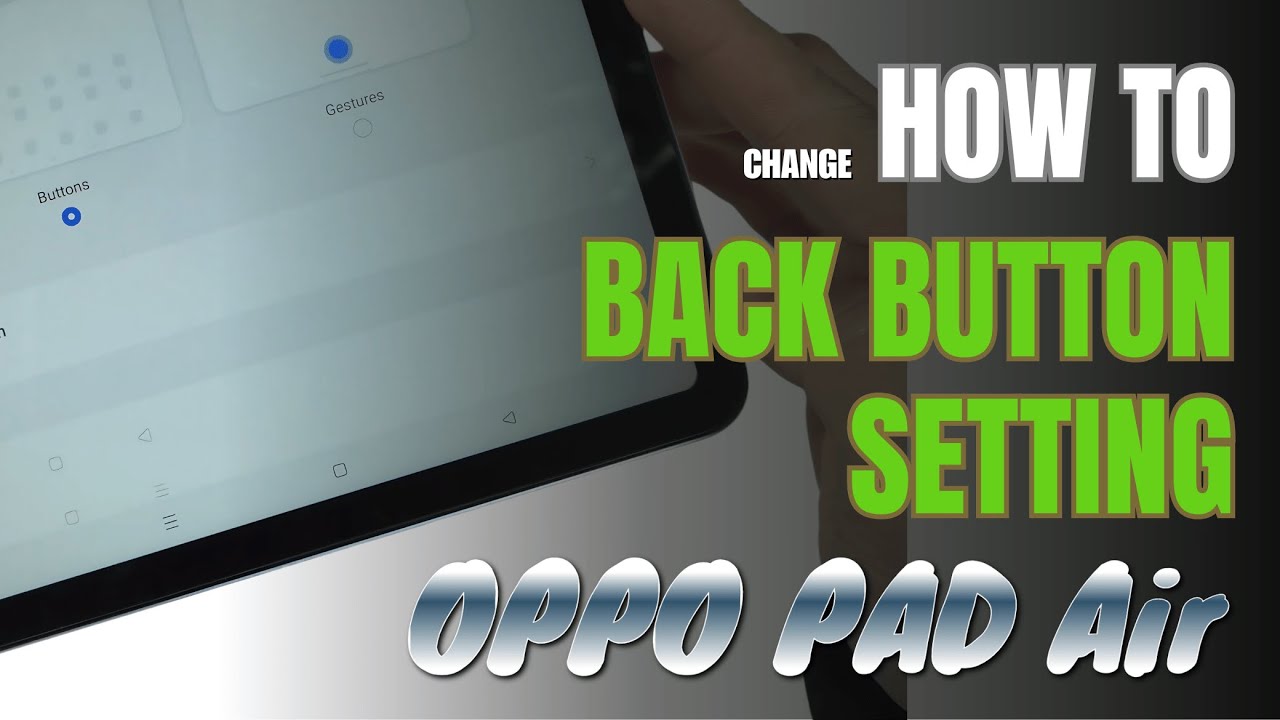
Показать описание
How to enable Back button setting on OPPO Pad Air
0:10 Gestures style
0:16 Step by step guide
0:33 Back Buttons style
How to Enable Back Button Setting on OPPO Pad Air
Enabling the Back button on your OPPO Pad Air allows for more convenient navigation, especially if you prefer a traditional button over swipe gestures. Here’s how to set it up:
Steps to Enable Back Button Setting
Open Settings:
Go to the Settings app on your OPPO Pad Air.
Access Navigation Settings:
Scroll down and tap on Convenience Tools.
Select Navigation Buttons from the list.
Choose Button Navigation:
Here, you will see options for navigation types. Select Buttons to enable the on-screen navigation buttons.
Once enabled, you’ll see the Back, Home, and Recent buttons appear at the bottom of the screen.
Customize Button Layout (Optional):
If you prefer a specific button order, adjust the layout under Button Layout to switch the positions of the Back and Recent buttons.
Now, you have enabled the Back button setting on your OPPO Pad Air, making it easier to navigate with a fixed Back button.
#oppopad
#oppopadair
#oppotips
#oppotricks
#techqa
#backbuttonsetting
#gesturebackbutton
#navigationbutton
0:10 Gestures style
0:16 Step by step guide
0:33 Back Buttons style
How to Enable Back Button Setting on OPPO Pad Air
Enabling the Back button on your OPPO Pad Air allows for more convenient navigation, especially if you prefer a traditional button over swipe gestures. Here’s how to set it up:
Steps to Enable Back Button Setting
Open Settings:
Go to the Settings app on your OPPO Pad Air.
Access Navigation Settings:
Scroll down and tap on Convenience Tools.
Select Navigation Buttons from the list.
Choose Button Navigation:
Here, you will see options for navigation types. Select Buttons to enable the on-screen navigation buttons.
Once enabled, you’ll see the Back, Home, and Recent buttons appear at the bottom of the screen.
Customize Button Layout (Optional):
If you prefer a specific button order, adjust the layout under Button Layout to switch the positions of the Back and Recent buttons.
Now, you have enabled the Back button setting on your OPPO Pad Air, making it easier to navigate with a fixed Back button.
#oppopad
#oppopadair
#oppotips
#oppotricks
#techqa
#backbuttonsetting
#gesturebackbutton
#navigationbutton
 0:01:19
0:01:19
 0:00:16
0:00:16
 0:01:31
0:01:31
 0:00:59
0:00:59
 0:01:02
0:01:02
 0:00:47
0:00:47
 0:00:38
0:00:38
 0:00:28
0:00:28
 0:00:50
0:00:50
 0:00:25
0:00:25
 0:00:35
0:00:35
 0:00:19
0:00:19
 0:00:57
0:00:57
 0:00:48
0:00:48
 0:01:19
0:01:19
 0:01:07
0:01:07
 0:00:32
0:00:32
 0:01:01
0:01:01
 0:01:11
0:01:11
 0:00:55
0:00:55
 0:00:57
0:00:57
 0:01:08
0:01:08
 0:00:55
0:00:55
 0:00:39
0:00:39