filmov
tv
How to Set Up n8n on Hostinger VPS: A Step-by-Step Guide
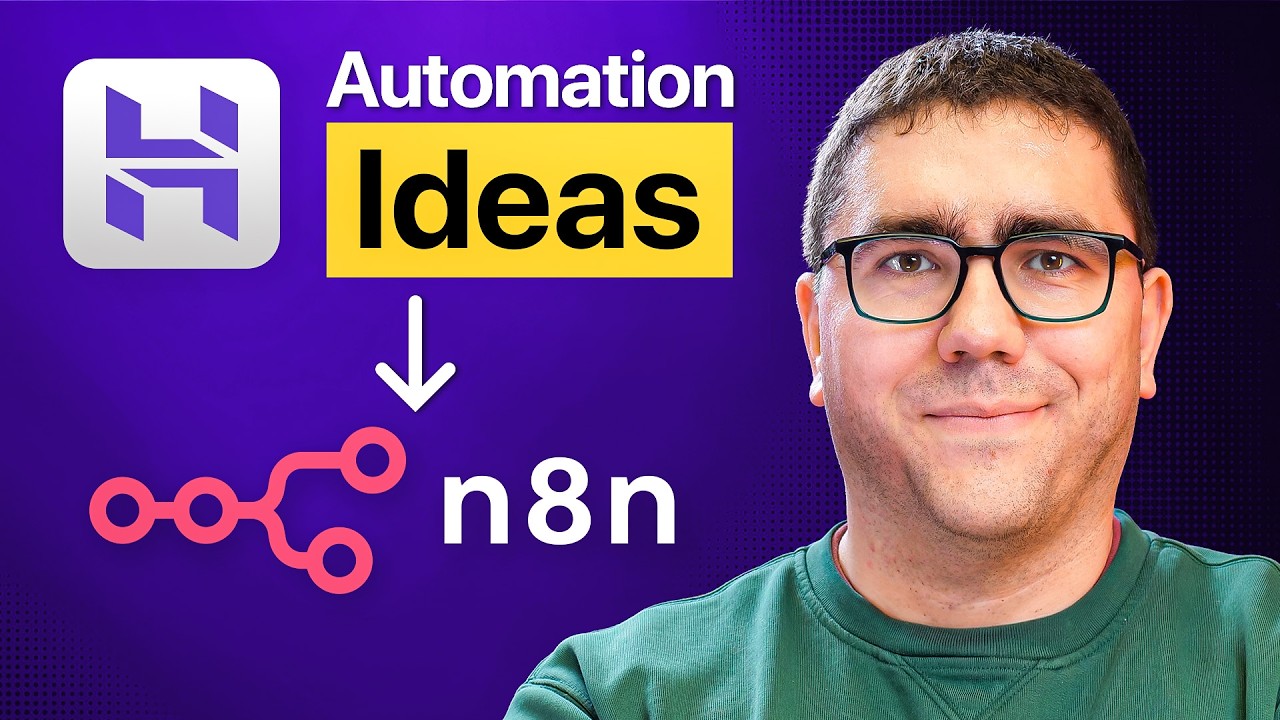
Показать описание
💥 Use the discount code N8N10 to get an extra 10% OFF your purchase!
In this video, our Head of VPS Valentinas shows you how to set up n8n on Hostinger VPS server, walking you through each step to ensure a smooth installation and configuration. You’ll also discover practical use cases for n8n’s AI automation features – from streamlining workflows to connecting various apps without coding.
____________________________________________
💡Commands used for Ollama installation:
docker run -d -v ollama:/root/.ollama --network=root_default --name ollama ollama/ollama
docker exec -it ollama ollama run llama3.2:1b '''
____________________________________________
📌 Handy Links
____________________________________________
🕒 Timestamps
00:00 - Intro
00:23 - How to Set Up n8n on Hostinger VPS
01:15 - #1 Workflow Example
02:23 - #2 Workflow Example
03:59 - #3 Workflow Example
05:16 - How to Import Templates to n8n
___________________________________________
Modern workflows require more than efficiency—they demand smart automation, and n8n delivers exactly that. As a workflow automation tool, it helps businesses and individuals optimize their workflows.
In this tutorial, Valentinas demonstrates how to set up n8n on Hostinger VPS from start to finish. By leveraging Hostinger’s reliable VPS services, you can install and configure n8n quickly, making it easier to automate tasks and connect apps without writing complex code.
Beyond the setup process, Valentinas illustrates several real-world applications for n8n, showcasing how AI-driven workflows can elevate your productivity. Whether you need to create triggers based on incoming emails, sync data between multiple platforms, or build sophisticated pipelines, n8n is a robust solution that seamlessly integrates various tools. With the flexibility of a VPS server and n8n’s modular approach, you can scale your automations to fit your exact needs.
Check out the handy links above for Hostinger VPS setup tutorials and the official n8n documentation. Ready to take your automation game to the next level? Watch the video, follow along, and explore new ways to supercharge your projects with AI-driven workflows.
___________________________________________
⭐Follow Us⭐
___________________________________________
▶ Want to see more awesome tutorials like this in the future? Consider subscribing 😁
____________________________________________
Thank you for watching! Let us know in the comments below if you have any questions. Good luck on your online journey. 🚀
#n8n #howtosetupn8nonvps #hostingeracademy
In this video, our Head of VPS Valentinas shows you how to set up n8n on Hostinger VPS server, walking you through each step to ensure a smooth installation and configuration. You’ll also discover practical use cases for n8n’s AI automation features – from streamlining workflows to connecting various apps without coding.
____________________________________________
💡Commands used for Ollama installation:
docker run -d -v ollama:/root/.ollama --network=root_default --name ollama ollama/ollama
docker exec -it ollama ollama run llama3.2:1b '''
____________________________________________
📌 Handy Links
____________________________________________
🕒 Timestamps
00:00 - Intro
00:23 - How to Set Up n8n on Hostinger VPS
01:15 - #1 Workflow Example
02:23 - #2 Workflow Example
03:59 - #3 Workflow Example
05:16 - How to Import Templates to n8n
___________________________________________
Modern workflows require more than efficiency—they demand smart automation, and n8n delivers exactly that. As a workflow automation tool, it helps businesses and individuals optimize their workflows.
In this tutorial, Valentinas demonstrates how to set up n8n on Hostinger VPS from start to finish. By leveraging Hostinger’s reliable VPS services, you can install and configure n8n quickly, making it easier to automate tasks and connect apps without writing complex code.
Beyond the setup process, Valentinas illustrates several real-world applications for n8n, showcasing how AI-driven workflows can elevate your productivity. Whether you need to create triggers based on incoming emails, sync data between multiple platforms, or build sophisticated pipelines, n8n is a robust solution that seamlessly integrates various tools. With the flexibility of a VPS server and n8n’s modular approach, you can scale your automations to fit your exact needs.
Check out the handy links above for Hostinger VPS setup tutorials and the official n8n documentation. Ready to take your automation game to the next level? Watch the video, follow along, and explore new ways to supercharge your projects with AI-driven workflows.
___________________________________________
⭐Follow Us⭐
___________________________________________
▶ Want to see more awesome tutorials like this in the future? Consider subscribing 😁
____________________________________________
Thank you for watching! Let us know in the comments below if you have any questions. Good luck on your online journey. 🚀
#n8n #howtosetupn8nonvps #hostingeracademy
Комментарии
 0:22:56
0:22:56
 0:13:04
0:13:04
 0:08:19
0:08:19
 0:08:26
0:08:26
 0:19:15
0:19:15
 0:14:47
0:14:47
 0:26:36
0:26:36
 0:07:04
0:07:04
 0:05:31
0:05:31
 0:12:10
0:12:10
 0:10:41
0:10:41
 2:10:36
2:10:36
 0:02:48
0:02:48
 0:04:11
0:04:11
 0:00:33
0:00:33
 0:03:58
0:03:58
 0:00:56
0:00:56
 0:01:24
0:01:24
 0:11:38
0:11:38
 0:50:00
0:50:00
 0:03:21
0:03:21
 0:06:07
0:06:07
 0:22:41
0:22:41
 0:00:38
0:00:38