filmov
tv
Part 4 Modifying xml document using linq to xml

Показать описание
Text version of the video
Healthy diet is very important both for the body and mind. If you like Aarvi Kitchen recipes, please support by sharing, subscribing and liking our YouTube channel. Hope you can help.
Slides
LINQ to SQL Tutorial - All Text Articles & Slides
LINQ to XML Tutorial Playlist
Dot Net, SQL, Angular, JavaScript, jQuery and Bootstrap complete courses
In Part 3 of LINQ to XML tutorial we discussed querying xml document using linq to xml. In this video we will discuss
1. Adding new xml elements to the xml document
2. Updating xml elements in the xml document
3. Updating xml comments in the xml document
4. Deleting existing xml elements from the xml document
Inserting or adding new xml elements to the xml document : The following code adds the student element at the end of the xml document.
xmlDocument.Element("Students").Add(
new XElement("Student", new XAttribute("Id", 105),
new XElement("Name", "Todd"),
new XElement("Gender", "Male"),
new XElement("TotalMarks", 980)
));
To add the xml element as the first element use AddFirst() method.
To add the xml element in a specific location in the XML Document, use AddBeforeSelf() or AddAfterSelf().
xmlDocument.Element("Students")
.Elements("Student")
.Where(x =] x.Attribute("Id").Value == "103").FirstOrDefault()
.AddBeforeSelf(
new XElement("Student", new XAttribute("Id", 106),
new XElement("Name", "Todd"),
new XElement("Gender", "Male"),
new XElement("TotalMarks", 980)
));
To disable formatting the XML document use SaveOptions.DisableFormatting
Updating an xml element in the xml document :
The following code updates student (with Id = 106) TotalMarks to 999
xmlDocument.Element("Students")
.Elements("Student")
.Where(x =] x.Attribute("Id").Value == "106").FirstOrDefault()
.SetElementValue("TotalMarks", 999);
OR
xmlDocument.Element("Students")
.Elements("Student")
.Where(x =] x.Attribute("Id").Value == "106")
.Select(x =] x.Element("TotalMarks")).FirstOrDefault().SetValue(999);
Updating an xml comment in the xml document :
xmlDocument.Nodes().OfType[XComment]().FirstOrDefault().Value = "Comment Updated";
Deleting xml elements from the xml document
xmlDocument.Root.Elements().Where(x =] x.Attribute("Id").Value == "106").Remove();
The following code removes all "Student" elements that are present under root node "Students"
xmlDocument.Root.Elements().Remove();
Deleting xml comments from the xml document
xmlDocument.Nodes().OfType[XComment]().Remove();
Healthy diet is very important both for the body and mind. If you like Aarvi Kitchen recipes, please support by sharing, subscribing and liking our YouTube channel. Hope you can help.
Slides
LINQ to SQL Tutorial - All Text Articles & Slides
LINQ to XML Tutorial Playlist
Dot Net, SQL, Angular, JavaScript, jQuery and Bootstrap complete courses
In Part 3 of LINQ to XML tutorial we discussed querying xml document using linq to xml. In this video we will discuss
1. Adding new xml elements to the xml document
2. Updating xml elements in the xml document
3. Updating xml comments in the xml document
4. Deleting existing xml elements from the xml document
Inserting or adding new xml elements to the xml document : The following code adds the student element at the end of the xml document.
xmlDocument.Element("Students").Add(
new XElement("Student", new XAttribute("Id", 105),
new XElement("Name", "Todd"),
new XElement("Gender", "Male"),
new XElement("TotalMarks", 980)
));
To add the xml element as the first element use AddFirst() method.
To add the xml element in a specific location in the XML Document, use AddBeforeSelf() or AddAfterSelf().
xmlDocument.Element("Students")
.Elements("Student")
.Where(x =] x.Attribute("Id").Value == "103").FirstOrDefault()
.AddBeforeSelf(
new XElement("Student", new XAttribute("Id", 106),
new XElement("Name", "Todd"),
new XElement("Gender", "Male"),
new XElement("TotalMarks", 980)
));
To disable formatting the XML document use SaveOptions.DisableFormatting
Updating an xml element in the xml document :
The following code updates student (with Id = 106) TotalMarks to 999
xmlDocument.Element("Students")
.Elements("Student")
.Where(x =] x.Attribute("Id").Value == "106").FirstOrDefault()
.SetElementValue("TotalMarks", 999);
OR
xmlDocument.Element("Students")
.Elements("Student")
.Where(x =] x.Attribute("Id").Value == "106")
.Select(x =] x.Element("TotalMarks")).FirstOrDefault().SetValue(999);
Updating an xml comment in the xml document :
xmlDocument.Nodes().OfType[XComment]().FirstOrDefault().Value = "Comment Updated";
Deleting xml elements from the xml document
xmlDocument.Root.Elements().Where(x =] x.Attribute("Id").Value == "106").Remove();
The following code removes all "Student" elements that are present under root node "Students"
xmlDocument.Root.Elements().Remove();
Deleting xml comments from the xml document
xmlDocument.Nodes().OfType[XComment]().Remove();
Комментарии
 0:12:50
0:12:50
 0:12:50
0:12:50
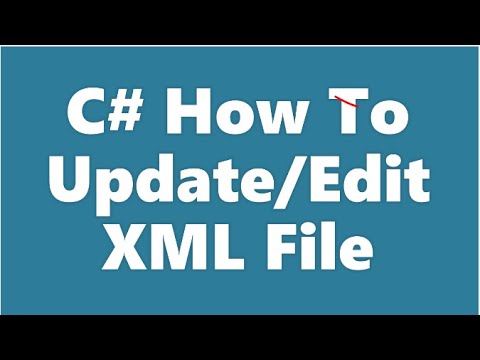 0:05:37
0:05:37
 0:12:47
0:12:47
 0:09:50
0:09:50
 0:08:36
0:08:36
 0:27:33
0:27:33
 0:27:58
0:27:58
 0:00:40
0:00:40
 0:02:49
0:02:49
 0:13:25
0:13:25
 0:14:33
0:14:33
 0:00:22
0:00:22
 0:06:08
0:06:08
 0:25:12
0:25:12
 0:00:20
0:00:20
 0:00:19
0:00:19
 0:57:50
0:57:50
 0:00:19
0:00:19
 0:00:25
0:00:25
 0:00:16
0:00:16
 0:00:29
0:00:29
 0:12:48
0:12:48
 0:19:22
0:19:22