filmov
tv
Abstract Shapes Animation | After Effects Tutorial

Показать описание
In this After Effects tutorial, I'll show you how to animate these abstract shapes. We'll use expressions to position anchor points, Null objects for the rotation and some more tricks.
Content:
0:00 Intro
0:20 Creating the first shapes
1:24 Animating the beginning
3:45 The big shape
7:00 The small shape
8:26 Animating the end part
9:36 Outro
► Software: Adobe After Effects 22 (I use the "Default" Workspace in my tutorials)
If you have any further questions, let me know in the comments below. I do my best to answer all of them!
► Subscribe to my channel here:
I am very curious how this tutorial inspired your work!
Put the link in the comments below or even better: tag me on Instagram.
► @manueldoesmotion
#aftereffectstutorial #animation #motiondesign
Content:
0:00 Intro
0:20 Creating the first shapes
1:24 Animating the beginning
3:45 The big shape
7:00 The small shape
8:26 Animating the end part
9:36 Outro
► Software: Adobe After Effects 22 (I use the "Default" Workspace in my tutorials)
If you have any further questions, let me know in the comments below. I do my best to answer all of them!
► Subscribe to my channel here:
I am very curious how this tutorial inspired your work!
Put the link in the comments below or even better: tag me on Instagram.
► @manueldoesmotion
#aftereffectstutorial #animation #motiondesign
Abstract Shapes Animation | After Effects Tutorial
Animate Abstract Shapes in After Effects | Tutorial
Abstract Shapes Animation | After Effects Tutorial
Abstract Shapes Animation DEEP-DIVE | After Effects Tutorial
Abstract Shapes Animation | After Effects tutorial
abstract shape animation | inktober 2021
Shapes in motion / Geometric animation / Dancing shapes
Basic Geometric Shapes Animation I - After Effects
Geometric Motion Design - After Effect
Abstract Shape Transformation in After Effects | Tutorial
Abstract Shapes Animation | After Effects Tutorial
Abstract Round Shapes Animation | After Effects tutorial
10 Great Motion Graphic Techniques in After Effects
Bauhaus - Motion Graphic/ Animation
3d liquid abstract animations
Abstract Animation with Shape Layers - After Effects Tutorials
Create This Infinite Tunnel Loop Using Any Shape in After Effects
Motion Graphics Shapes Animation in After Effects - After Effects Tutorial | No Plugins Required
Abstract Animation
Geometric colorful Background
Geometric Loop Animation | After Effects Tutorial
Morph Shapes & Logos to Any Object in After Effects
After Effects Tutorial - How to Animate Geometric Shapes in Your Designs
Motion graphics animation with only Shapes
Комментарии
 0:09:24
0:09:24
 0:09:23
0:09:23
 0:10:02
0:10:02
 0:15:07
0:15:07
 0:01:01
0:01:01
 0:00:17
0:00:17
 0:00:23
0:00:23
 0:00:21
0:00:21
 0:00:17
0:00:17
 0:01:01
0:01:01
 0:09:23
0:09:23
 0:01:01
0:01:01
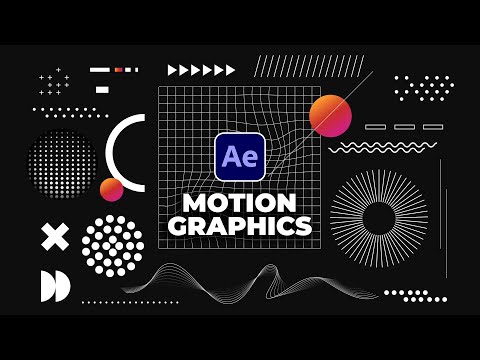 0:08:17
0:08:17
 0:00:22
0:00:22
 0:00:12
0:00:12
 0:05:37
0:05:37
 0:00:34
0:00:34
 0:18:53
0:18:53
 0:00:22
0:00:22
 0:00:15
0:00:15
 0:07:06
0:07:06
 0:00:51
0:00:51
 0:15:52
0:15:52
 0:00:36
0:00:36