filmov
tv
Google Spread Sheet or Google Sheets with ESP8266 Nodemcu for Data Logging, Temp & Hum DHT11, IoT

Показать описание
Altium Designer:
Read Article, download circuit diagram and code:
Subscribe to my New YouTube Channel, if you want to watch my videos in Hindi/Urdu
ESP32 Cam with ESP8266, google drive, and Google spreadsheet
Google Sheet and RFID based Time Tracker
Send data from Google sheets to ESP8266:
Power supply for Nodemcu ESP8266:
Support me on Patreon and get access to hundreds of projects:
Project Description:
********************
So far I have covered majority of the IoT platforms for monitoring different types of sensors and for controlling different types of electrical devices. Usually for the real-time sensors monitoring I display the sensors values on the Gauges and for this I mostly use Blynk IoT platform, Ubidots, and Thingspeak etc.
In majority of the cases only displaying the sensor values is not enough. There are guys who are interested in the data logging for the post analysis. The sensors data logging service offered by majority of the IoT platforms isn’t as impressive as offered by the Google which is absolutely free, highly secured, fast, and reliable. In this Episode, I will be using Nodemcu ESP8266 WiFi module with Google Sheets for the sensor data logging. Google Sheets is a spreadsheet program included as part of the free, web-based Google Docs Editors suite offered by Google.
Since this is my first time using the Google sheets for the Sensors data logging; so, I will try my level best to explain each and every detail. I will be using DHT11 Temperature and Humidity sensor as this is the most basic and easily available sensor. Once you learn how to send the temperature and humidity values to the Google Spreadsheet then you can replace this sensor with any other sensor of your choice. So, before, I am going to explain the circuit diagram, programming, and how to get started with the Google sheets, first let’s watch this project in action.
First I am going to open my Google sheets App. Next, I am going to open the Dht11 monitoring Spreadsheet which I am using for logging the temperature and humidity values along with the date and time information. These are all the previous values, as I have been testing it for hours and it’s working just perfectly. Let’s power up the Nodemcu ESP8266 WiFi Module for real-time sensor monitoring and data logging.
I am using my homemade 4S lithium-Ion battery pack for powering up my Nodemcu ESP8266 Development board. I will provide a link in the description if you want to make the same battery pack… You can see I just received the new data. The temperature and humidity values are stored along with the date and time information. For the demonstration purposes I am using a short delay in the programming, if you want you can increase the delay time. It’s totally up to you whether you want to send data after every 1 minute or 10 minutes, or 1 hour...
***************
Amazon Purchase links:
*****************
DHT11 Temperature and Humidity Module:
Nodemcu ESP8266 WiFi Module:
Other must-have Tools and Components:
Arduino Uno, Nano, Mega, Micro "All types of Arduino Boards":
Top Arduino Sensors:
Super Starter kit for Beginners
Top Oscilloscopes
Variable Supply:
Digital Multimeter:
Top Soldering iron kits: "best"
Top Portable drill machines:
Jumper Wires:
3D printers:
CNC Machines:
Electronics Accessories:
Hardware Tools:
DISCLAIMER: This video and description contain affiliate links, which means that if you click on one of the product links, I will receive a small commission. This helps support the channel and allows me to continue to make videos like this. Thank you for your support!
****************
For more Projects and tutorials visit my Websites
Electronic Clinic:
Programming Digest:
Follow me on Instagram:
Follow my Facebook Page Electronic Clinic:
Follow my Facebook Group, Arduino Projects:
Email:
#GoogleSpreadSheet
#NodemcuEsp8266Project
#ESP8266GoogleSheets
Read Article, download circuit diagram and code:
Subscribe to my New YouTube Channel, if you want to watch my videos in Hindi/Urdu
ESP32 Cam with ESP8266, google drive, and Google spreadsheet
Google Sheet and RFID based Time Tracker
Send data from Google sheets to ESP8266:
Power supply for Nodemcu ESP8266:
Support me on Patreon and get access to hundreds of projects:
Project Description:
********************
So far I have covered majority of the IoT platforms for monitoring different types of sensors and for controlling different types of electrical devices. Usually for the real-time sensors monitoring I display the sensors values on the Gauges and for this I mostly use Blynk IoT platform, Ubidots, and Thingspeak etc.
In majority of the cases only displaying the sensor values is not enough. There are guys who are interested in the data logging for the post analysis. The sensors data logging service offered by majority of the IoT platforms isn’t as impressive as offered by the Google which is absolutely free, highly secured, fast, and reliable. In this Episode, I will be using Nodemcu ESP8266 WiFi module with Google Sheets for the sensor data logging. Google Sheets is a spreadsheet program included as part of the free, web-based Google Docs Editors suite offered by Google.
Since this is my first time using the Google sheets for the Sensors data logging; so, I will try my level best to explain each and every detail. I will be using DHT11 Temperature and Humidity sensor as this is the most basic and easily available sensor. Once you learn how to send the temperature and humidity values to the Google Spreadsheet then you can replace this sensor with any other sensor of your choice. So, before, I am going to explain the circuit diagram, programming, and how to get started with the Google sheets, first let’s watch this project in action.
First I am going to open my Google sheets App. Next, I am going to open the Dht11 monitoring Spreadsheet which I am using for logging the temperature and humidity values along with the date and time information. These are all the previous values, as I have been testing it for hours and it’s working just perfectly. Let’s power up the Nodemcu ESP8266 WiFi Module for real-time sensor monitoring and data logging.
I am using my homemade 4S lithium-Ion battery pack for powering up my Nodemcu ESP8266 Development board. I will provide a link in the description if you want to make the same battery pack… You can see I just received the new data. The temperature and humidity values are stored along with the date and time information. For the demonstration purposes I am using a short delay in the programming, if you want you can increase the delay time. It’s totally up to you whether you want to send data after every 1 minute or 10 minutes, or 1 hour...
***************
Amazon Purchase links:
*****************
DHT11 Temperature and Humidity Module:
Nodemcu ESP8266 WiFi Module:
Other must-have Tools and Components:
Arduino Uno, Nano, Mega, Micro "All types of Arduino Boards":
Top Arduino Sensors:
Super Starter kit for Beginners
Top Oscilloscopes
Variable Supply:
Digital Multimeter:
Top Soldering iron kits: "best"
Top Portable drill machines:
Jumper Wires:
3D printers:
CNC Machines:
Electronics Accessories:
Hardware Tools:
DISCLAIMER: This video and description contain affiliate links, which means that if you click on one of the product links, I will receive a small commission. This helps support the channel and allows me to continue to make videos like this. Thank you for your support!
****************
For more Projects and tutorials visit my Websites
Electronic Clinic:
Programming Digest:
Follow me on Instagram:
Follow my Facebook Page Electronic Clinic:
Follow my Facebook Group, Arduino Projects:
Email:
#GoogleSpreadSheet
#NodemcuEsp8266Project
#ESP8266GoogleSheets
Комментарии
 0:02:16
0:02:16
 0:07:34
0:07:34
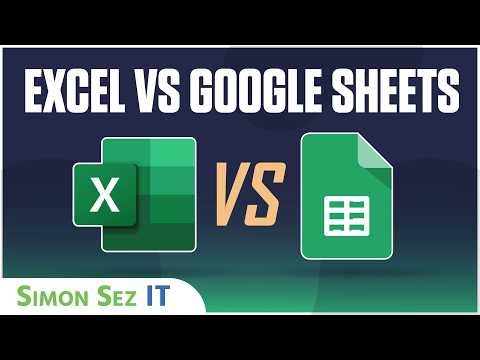 0:14:01
0:14:01
 0:49:11
0:49:11
 0:03:47
0:03:47
 3:03:32
3:03:32
 0:03:20
0:03:20
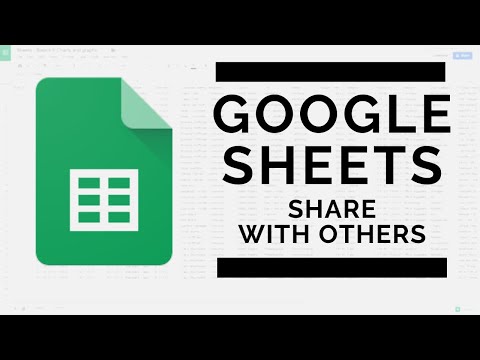 0:09:49
0:09:49
 0:09:31
0:09:31
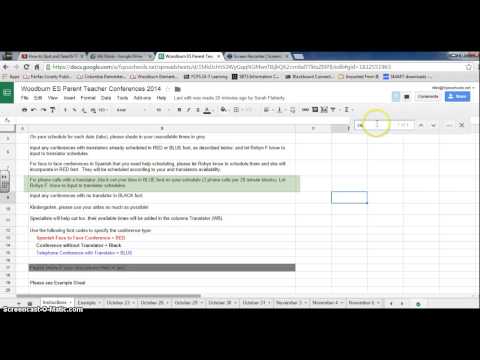 0:01:29
0:01:29
 0:00:23
0:00:23
 0:13:50
0:13:50
 0:05:58
0:05:58
 0:05:00
0:05:00
 0:00:17
0:00:17
 0:00:27
0:00:27
 0:01:21
0:01:21
 0:43:16
0:43:16
 0:00:28
0:00:28
 0:00:35
0:00:35
 0:02:33
0:02:33
 0:17:33
0:17:33
 0:05:34
0:05:34
 0:08:56
0:08:56