filmov
tv
How to Create Calendar Table using DAX in PowerBI | MI Tutorials

Показать описание
How to Create Calendar Table using DAX in PowerBI | MI Tutorials
Calendar =
VAR Days = CALENDAR ( DATE ( 2016, 1, 1 ), DATE ( 2018, 12, 31 ) )
RETURN ADDCOLUMNS (
Days,
"Year", YEAR ( [Date] ),
"Month Number", MONTH ( [Date] ),
"Month", FORMAT ( [Date], "mmmm" ),
"Year Month Number", YEAR ( [Date] ) * 12 + MONTH ( [Date] ) - 1,
"Year Month", FORMAT ( [Date], "mmm yy" ),
"Week Number", WEEKNUM ( [Date] ),
"Week Number and Year", "W" & WEEKNUM ( [Date] ) & " " & YEAR ( [Date] ),
"WeekYearNumber", YEAR ( [Date] ) & 100 + WEEKNUM ( [Date] ),
"Is Working Day",not WEEKDAY([Date]) in {1,7}
)
Calendar =
VAR Days = CALENDAR ( DATE ( 2016, 1, 1 ), DATE ( 2018, 12, 31 ) )
RETURN ADDCOLUMNS (
Days,
"Year", YEAR ( [Date] ),
"Month Number", MONTH ( [Date] ),
"Month", FORMAT ( [Date], "mmmm" ),
"Year Month Number", YEAR ( [Date] ) * 12 + MONTH ( [Date] ) - 1,
"Year Month", FORMAT ( [Date], "mmm yy" ),
"Week Number", WEEKNUM ( [Date] ),
"Week Number and Year", "W" & WEEKNUM ( [Date] ) & " " & YEAR ( [Date] ),
"WeekYearNumber", YEAR ( [Date] ) & 100 + WEEKNUM ( [Date] ),
"Is Working Day",not WEEKDAY([Date]) in {1,7}
)
How to Create Calendar Table using DAX in PowerBI | MI Tutorials
How to get a DATE TABLE easily in Power BI
How to make the 'perfect' CALENDAR TABLES 📅 in Power BI
3 Easy Ways to Create Your Power BI Calendar Table 🗓️ / Date Table
Create the ULTIMATE CALENDAR TABLE for your Power BI Reports // Beginners Guide to Power BI in 2022
Creating a simple date table in Power BI
How to make a Desk Calendar
how I make desk calendars! #giftideas #desksetup #calendar #aestheticstatus #organization
Create a Team Calendar in Excel
TECH-011 - Create a calendar in Excel that automatically updates colors by event category
Create Date Table or Calendar in Power Query M (Complete Guide)
DIY Calendar 2020 | How To Make Cute Desk Calendar For New Year
How to Create a Table Calendar Design in Microsoft Word | Desk Calendar Design in MS Word
Power BI Ultimate Calendar Table 🗓️ / Date Table 📆 [ FREE DOWNLOAD ]
How to Create Date Table or Date Dimension | Calendar Table in Power BI Tutorial (13/50)
What is a Date Table / Calendar table in Power BI / Excel
How to make a dynamic calendar in excel
Excel Magic Trick 1299: Automatic Calendar Table in Data Model, New in Excel 2016
How To Create A Calendar Table In Power BI Using DAX || Zebra BI Knowledge Base
DIY paper calendar 📆📆📆 🤗🤗 2023#shorts
How to create Calendar 📆 in Microsoft Word (Tutorial)
Power Query Calendar Table - including Financial & Non-Standard Calendars
Calendar in Word in 5 minutes! Learn how to create calendar in Microsoft Word, simple tutorial
Using Excel PivotTables to create a calendar
Комментарии
 0:06:59
0:06:59
 0:08:48
0:08:48
 0:07:54
0:07:54
 0:22:55
0:22:55
 0:22:03
0:22:03
 0:07:50
0:07:50
 0:01:33
0:01:33
 0:00:24
0:00:24
 0:07:35
0:07:35
 0:06:00
0:06:00
 0:12:13
0:12:13
 0:06:09
0:06:09
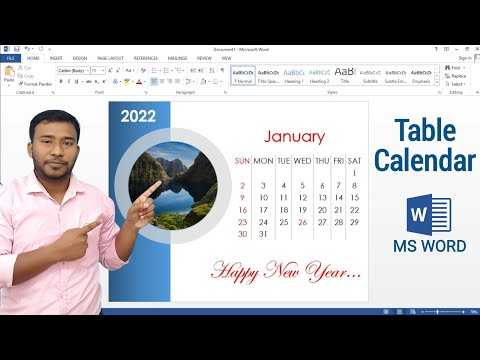 0:08:55
0:08:55
 0:10:59
0:10:59
 0:11:06
0:11:06
 0:20:06
0:20:06
 0:08:36
0:08:36
 0:03:47
0:03:47
 0:07:14
0:07:14
 0:00:16
0:00:16
 0:11:56
0:11:56
 0:08:37
0:08:37
 0:05:07
0:05:07
 0:08:13
0:08:13