filmov
tv
How to use Jupyter Notebook to read .csv files for your ML model

Показать описание
We will learn how to use command prompt to open Jupyter notebook in the folder of our choice followed by reading .csv files from any directory. We will learn little bit about Pandas library and how to use it to read our data and filtering it based on our needs.
Data used in this tutorial: You can download this data from Kaggle Dataset
Happy Learning
Data used in this tutorial: You can download this data from Kaggle Dataset
Happy Learning
How To Use Jupyter NoteBook For Data Analysis (Beginner Tutorial)
Jupyter Notebook Tutorial: Introduction, Setup, and Walkthrough
Jupyter Notebook Complete Beginner Guide - From Jupyter to Jupyterlab, Google Colab and Kaggle!
Jupyter Notebook Tutorial for Beginners with Python
Get started with Jupyter Notebooks in less than 4 minutes
How to Install Jupyter Notebook on Windows 11
Installing Jupyter Notebooks/Anaconda | Python for Beginners
Using Jupyter Notebook Online for Python
Setting Up for Data Science: Introduction to Jupyter Notebooks, Part 1
How to Create first Jupyter Notebook on Anaconda | 2023
Jupyter Notebook In 10 Minutes
How to download and install Jupyter Notebook for Windows 10 / 11 with Python tutorial
Jupyter Notebook Tutorial for Beginners | Learn Python Jupyter in 40 Minutes | Amit Thinks | 2023
Quick introduction to Jupyter Notebook
Jupyter Notebook Tutorial | How to Install Jupyter Notebook | How to Use Jupyter Notebook for Python
First steps with Jupyter Lab: How is it different from the notebook?
Jupyter Notebooks
Jupyter Notebooks in VS Code Walkthrough
What is Jupyter Notebook? | Jupyter Notebook Tutorial in Python
👉 STOP Using Jupyter Notebook! Here's the Better Tool
Quick Tutorial - Import Data in Jupyter Notebook
ChatGPT + Jupyter Notebook = Mindblowing! 🤩
Jupyter Notebook Tutorial / Ipython Notebook Tutorial
What are Jupyter Notebooks?
Комментарии
 0:08:50
0:08:50
 0:30:21
0:30:21
 0:25:12
0:25:12
 0:15:34
0:15:34
 0:03:48
0:03:48
 0:02:48
0:02:48
 0:10:03
0:10:03
 0:01:14
0:01:14
 0:22:28
0:22:28
 0:04:09
0:04:09
 0:10:54
0:10:54
 0:05:24
0:05:24
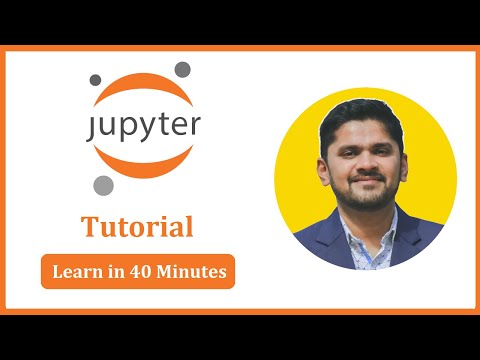 0:38:10
0:38:10
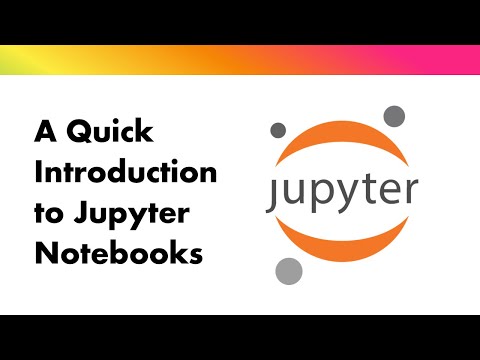 0:07:06
0:07:06
 0:11:00
0:11:00
 0:08:24
0:08:24
 0:03:58
0:03:58
 0:10:41
0:10:41
 0:08:25
0:08:25
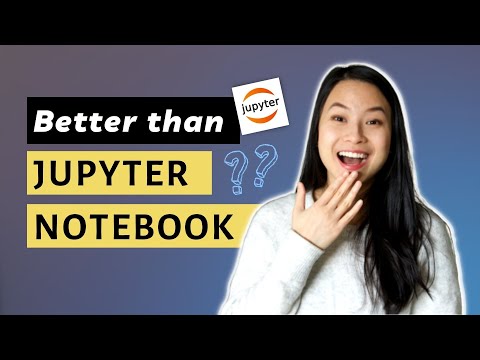 0:05:20
0:05:20
 0:00:47
0:00:47
 0:12:40
0:12:40
 0:24:08
0:24:08
 0:00:57
0:00:57