filmov
tv
Airbus A320 Cockpit Tour: #35 - FCU: What do all those buttons do?!

Показать описание
Follow me on IG@ MikeAbignale
In this segment we will discuss the FCU display and controls in the A320 cockpit.
The Flight Control Unit (FCU) is located on the glareshield and is constituted of three control panels:
One for the automatic flight controls and two for the Electronic Flight Instrument System (EFIS). The
FCU has two channels, each of which can independently command the central control panel. If one
channel fails, the other channel can control all the functions.
The flight crew can use two types of guidance to control the aircraft in auto flight. One type is
managed by the Flight Management Guidance System (FMGS). The other uses target quantities
which are manually entered by the flight crew.When the aircraft uses target quantities from the FMGS (managed guidance), the FCU windowsdisplay dashes and the white dots next to those windows light up. When the aircraft uses targetquantities, entered by the flight crew (selected guidance), the windows display the selected numbersand the white dots do not light up.
Note: The altitude window always displays an altitude selected by the flight crew (never dashes).
The FCU has four knobs:
‐ SPD-MACH
‐ HDG-TRK
‐ ALT
‐ V/S-FPA.
The knobs can be rotated, pushed in, and pulled out:
‐ In order to arm or engage managed guidance for a given mode, the flight crew pushes in the
associated knob. If, for example, they push in the HDG knob, they engage or arms the NAV mode.
‐ In order to engage a selected guidance mode, the flight crew turns the knob to set the desired
value, then pulls the knob out to engage the mode with a target value equal to the selected value.
Note: In managed guidance (lateral, vertical guidance or managed speed), the corresponding
window is dashed. Turning a knob without pulling it, displays a value that is the sum of the
current target and the turn action value. The display remains 45 s on the HDG/TRK and V/S
windows and 10 s on the SPD/MACH window before the dashes reappear. This rule does
not apply to the ALT knob/window
In this segment we will discuss the FCU display and controls in the A320 cockpit.
The Flight Control Unit (FCU) is located on the glareshield and is constituted of three control panels:
One for the automatic flight controls and two for the Electronic Flight Instrument System (EFIS). The
FCU has two channels, each of which can independently command the central control panel. If one
channel fails, the other channel can control all the functions.
The flight crew can use two types of guidance to control the aircraft in auto flight. One type is
managed by the Flight Management Guidance System (FMGS). The other uses target quantities
which are manually entered by the flight crew.When the aircraft uses target quantities from the FMGS (managed guidance), the FCU windowsdisplay dashes and the white dots next to those windows light up. When the aircraft uses targetquantities, entered by the flight crew (selected guidance), the windows display the selected numbersand the white dots do not light up.
Note: The altitude window always displays an altitude selected by the flight crew (never dashes).
The FCU has four knobs:
‐ SPD-MACH
‐ HDG-TRK
‐ ALT
‐ V/S-FPA.
The knobs can be rotated, pushed in, and pulled out:
‐ In order to arm or engage managed guidance for a given mode, the flight crew pushes in the
associated knob. If, for example, they push in the HDG knob, they engage or arms the NAV mode.
‐ In order to engage a selected guidance mode, the flight crew turns the knob to set the desired
value, then pulls the knob out to engage the mode with a target value equal to the selected value.
Note: In managed guidance (lateral, vertical guidance or managed speed), the corresponding
window is dashed. Turning a knob without pulling it, displays a value that is the sum of the
current target and the turn action value. The display remains 45 s on the HDG/TRK and V/S
windows and 10 s on the SPD/MACH window before the dashes reappear. This rule does
not apply to the ALT knob/window
Комментарии
 0:27:05
0:27:05
 0:09:38
0:09:38
 0:31:05
0:31:05
 0:29:22
0:29:22
 0:18:18
0:18:18
 0:14:11
0:14:11
 0:26:53
0:26:53
 0:10:49
0:10:49
 0:01:18
0:01:18
 0:10:07
0:10:07
 0:09:46
0:09:46
 0:15:58
0:15:58
 0:37:30
0:37:30
 0:00:18
0:00:18
 0:35:43
0:35:43
 0:35:48
0:35:48
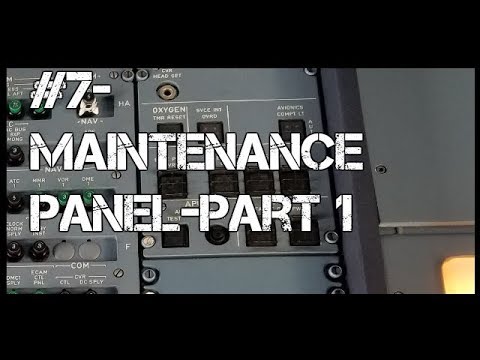 0:09:27
0:09:27
 1:01:46
1:01:46
 0:19:59
0:19:59
 0:14:19
0:14:19
 2:44:45
2:44:45
 0:07:42
0:07:42
 1:24:31
1:24:31
 1:29:05
1:29:05