filmov
tv
EnGenius Fit 2x2 WiFi 6 Access Point Review | Extend Your Wi-Fi Range

Показать описание
EnGenius Fit 2x2 Wi-Fi 6 Access Point review! In this video, I'll be taking you through the features and performance of the EnGenius Fit 6 2x2 Lite indoor access point.
As I unbox the EnGenius Fit 2×2 EWS356-FIT, you'll get a firsthand look at what's included, such as the EWS-356 Fit Access Point, along with the ceiling and wall mounts. One standout feature is the LED indicator on the top, which turns solid blue when everything is working seamlessly.
Support this channel by using the link above to just look or make a purchase, thank you :)
Time Stamp:
00:00 Intro
00:10 Unboxing/Overview
00:38 Key Features
01:28 Local Speed Test
01:40 Internet Speed Test
03:02 App Overview
07:05 Overall Pros & Cons
Moving on to the back of the access point, we find the essential ports including power, LAN, and reset. I personally have two of these, with one already set up in my room. Before we delve into testing and functions, let's talk about some key specifications. The 2.4 GHz band offers a maximum data rate of 574 Mbps, while the 5 GHz band delivers up to 1200 Mbps. Transmit power goes up to 21 dBm on both bands, ensuring solid performance. The integrated 2x2 antenna with 5 dBi provides excellent range.
During my local speed test, I achieved the advertised 1200 Mbps download and upload speeds. For reference, my current internet speed is 1.5 Gbps download and 50 Mbps upload. When positioned around 10 feet away, I experienced download speeds of 759 Mbps and 28 Mbps upload.
In this video, I'll also guide you through the setup process using the user-friendly Fit Express app. It's a breeze to plug in the power, connect via LAN PoE, and scan the QR code. Within the app, you'll discover various functions such as network customization, real-time data analysis, and Wi-Fi settings for both 2.4 GHz and 5 GHz bands. I'll also share my thoughts on the ease of use and offer suggestions for improvement.
Additionally, I'll touch on the benefits of the EnGenius Fit 6 4x4 model: EWS377-FIT, which boasts even higher data rates, extended range, and a 2.5 Gbps LAN PoE port. It might be the ideal choice for those seeking top-tier performance.
Overall, I highly recommend the EnGenius Fit 2x2 Wi-Fi 6 Access Point Lite, considering its competitive price and ease of use. Of course, I'll provide some constructive feedback for EnGenius, particularly regarding faster syncing with the cloud when making Wi-Fi setting changes.
If you have any questions about this Wi-Fi access point or would like to see additional tests, feel free to drop a comment below. I'm here to help!
Make sure to hit that thumbs up button if you found this review helpful, and don't forget to subscribe to my channel for more insightful tech reviews. Thanks for watching, and I'll catch you in the next one!
Thanks so much for watching
FOLLOW ME IN THESE PLACES FOR UPDATES
#EnGeniusFit6Lite #EnGenius #AccessPoint#HTPoint #ProductReview #WirelessNetworking #HomeNetwork #TechReview
As I unbox the EnGenius Fit 2×2 EWS356-FIT, you'll get a firsthand look at what's included, such as the EWS-356 Fit Access Point, along with the ceiling and wall mounts. One standout feature is the LED indicator on the top, which turns solid blue when everything is working seamlessly.
Support this channel by using the link above to just look or make a purchase, thank you :)
Time Stamp:
00:00 Intro
00:10 Unboxing/Overview
00:38 Key Features
01:28 Local Speed Test
01:40 Internet Speed Test
03:02 App Overview
07:05 Overall Pros & Cons
Moving on to the back of the access point, we find the essential ports including power, LAN, and reset. I personally have two of these, with one already set up in my room. Before we delve into testing and functions, let's talk about some key specifications. The 2.4 GHz band offers a maximum data rate of 574 Mbps, while the 5 GHz band delivers up to 1200 Mbps. Transmit power goes up to 21 dBm on both bands, ensuring solid performance. The integrated 2x2 antenna with 5 dBi provides excellent range.
During my local speed test, I achieved the advertised 1200 Mbps download and upload speeds. For reference, my current internet speed is 1.5 Gbps download and 50 Mbps upload. When positioned around 10 feet away, I experienced download speeds of 759 Mbps and 28 Mbps upload.
In this video, I'll also guide you through the setup process using the user-friendly Fit Express app. It's a breeze to plug in the power, connect via LAN PoE, and scan the QR code. Within the app, you'll discover various functions such as network customization, real-time data analysis, and Wi-Fi settings for both 2.4 GHz and 5 GHz bands. I'll also share my thoughts on the ease of use and offer suggestions for improvement.
Additionally, I'll touch on the benefits of the EnGenius Fit 6 4x4 model: EWS377-FIT, which boasts even higher data rates, extended range, and a 2.5 Gbps LAN PoE port. It might be the ideal choice for those seeking top-tier performance.
Overall, I highly recommend the EnGenius Fit 2x2 Wi-Fi 6 Access Point Lite, considering its competitive price and ease of use. Of course, I'll provide some constructive feedback for EnGenius, particularly regarding faster syncing with the cloud when making Wi-Fi setting changes.
If you have any questions about this Wi-Fi access point or would like to see additional tests, feel free to drop a comment below. I'm here to help!
Make sure to hit that thumbs up button if you found this review helpful, and don't forget to subscribe to my channel for more insightful tech reviews. Thanks for watching, and I'll catch you in the next one!
Thanks so much for watching
FOLLOW ME IN THESE PLACES FOR UPDATES
#EnGeniusFit6Lite #EnGenius #AccessPoint#HTPoint #ProductReview #WirelessNetworking #HomeNetwork #TechReview
Комментарии
 0:08:48
0:08:48
 0:01:27
0:01:27
 0:02:09
0:02:09
 0:01:27
0:01:27
 0:05:43
0:05:43
 0:34:45
0:34:45
 0:00:11
0:00:11
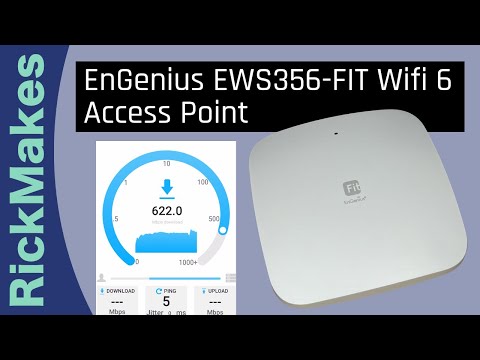 0:09:12
0:09:12
 0:16:08
0:16:08
 0:03:04
0:03:04
 0:01:29
0:01:29
 0:02:09
0:02:09
 0:02:06
0:02:06
 0:03:09
0:03:09
 0:10:11
0:10:11
 0:01:53
0:01:53
 0:05:44
0:05:44
 0:05:38
0:05:38
 0:00:54
0:00:54
 0:12:15
0:12:15
 0:03:52
0:03:52
 0:27:39
0:27:39
 0:01:10
0:01:10
 0:08:36
0:08:36