filmov
tv
Tamil How To Create Secrets in Kubernetes Demo | Tamil Kubernetes Tutorial | InterviewDOT

Показать описание
Kubernetes Interview Question - What is Kubernetes Secrets ? How to create secrets in Kubernetes ?
Tamil How To Create Secrets in Kubernetes Demo | Tamil Kubernetes Tutorial | InterviewDOT
A Kubernetes secret is a resource for safely storing small chunks of data such as ssl certificate and keys, database passwords or ssh keys from and access it from a Kubernetes pod. It is similar to a configMap, which does not aim to be protected, only smaller (max 1MB) and encoded (base64).
A secret is stored in the ETCD. ETCD stands for "/etc directory", the place where configuration files are stored on Linux systems. It is a distributed key-value store used for storing data across a large number of nodes. A secret belongs to a namespace and can only be accessed by pods within it.
Kubernetes (K8s) is an open-source system for automating deployment, scaling, and management of containerized applications.
Kubernetes is a portable, extensible, open-source platform for managing containerized workloads and services, that facilitates both declarative configuration and automation. It has a large, rapidly growing ecosystem. Kubernetes services, support, and tools are widely available.
The name Kubernetes originates from Greek, meaning helmsman or pilot. Google open-sourced the Kubernetes project in 2014. Kubernetes builds upon a decade and a half of experience that Google has with running production workloads at scale, combined with best-of-breed ideas and practices from the community.
Containers have become popular because they provide extra benefits, such as:
Agile application creation and deployment: increased ease and efficiency of container image creation compared to VM image use.
Continuous development, integration, and deployment: provides for reliable and frequent container image build and deployment with quick and easy rollbacks (due to image immutability).
Dev and Ops separation of concerns: create application container images at build/release time rather than deployment time, thereby decoupling applications from infrastructure.
Observability not only surfaces OS-level information and metrics, but also application health and other signals.
Environmental consistency across development, testing, and production: Runs the same on a laptop as it does in the cloud.
Cloud and OS distribution portability: Runs on Ubuntu, RHEL, CoreOS, on-prem, Google Kubernetes Engine, and anywhere else.
Application-centric management: Raises the level of abstraction from running an OS on virtual hardware to running an application on an OS using logical resources.
Loosely coupled, distributed, elastic, liberated micro-services: applications are broken into smaller, independent pieces and can be deployed and managed dynamically – not a monolithic stack running on one big single-purpose machine.
Resource isolation: predictable application performance.
Resource utilization: high efficiency and density.
Why you need Kubernetes and what can it do
Containers are a good way to bundle and run your applications. In a production environment, you need to manage the containers that run the applications and ensure that there is no downtime. For example, if a container goes down, another container needs to start. Wouldn’t it be easier if this behavior was handled by a system?
That’s how Kubernetes comes to the rescue! Kubernetes provides you with a framework to run distributed systems resiliently. It takes care of scaling and failover for your application, provides deployment patterns, and more. For example, Kubernetes can easily manage a canary deployment for your system.
Kubernetes provides you with:
Service discovery and load balancing
Kubernetes can expose a container using the DNS name or using their own IP address. If traffic to a container is high, Kubernetes is able to load balance and distribute the network traffic so that the deployment is stable.
Storage orchestration
Комментарии
 0:08:17
0:08:17
 0:10:14
0:10:14
 0:06:53
0:06:53
 0:03:58
0:03:58
 0:12:13
0:12:13
 0:14:07
0:14:07
 0:10:35
0:10:35
 0:05:16
0:05:16
 0:03:54
0:03:54
 0:08:24
0:08:24
 0:04:52
0:04:52
 0:05:42
0:05:42
 0:11:21
0:11:21
 0:08:17
0:08:17
 0:04:39
0:04:39
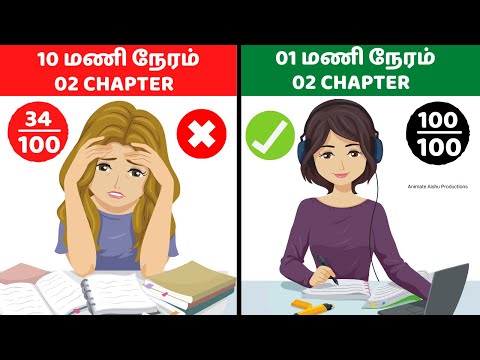 0:07:39
0:07:39
 0:13:12
0:13:12
 0:09:08
0:09:08
 0:04:52
0:04:52
 0:00:23
0:00:23
 0:01:00
0:01:00
 0:24:39
0:24:39
 0:03:09
0:03:09
 0:02:58
0:02:58