filmov
tv
Fix The Webcam Freezing In Skype | Windows 10

Показать описание
- ᴄᴏɴɴᴇᴄᴛ ᴡɪᴛʜ ᴍᴇ! -
FIX: Skype camera not working in Windows 10/11
Fix the #webcam #freezing in #Skype
You can open the registry by pressing the Win key + R. Then enter ‘regedit’ into the Run text box and press OK.
Then you should browse to HKEY_LOCAL_MACHINESOFTWAREWOW6432NodeMicrosoftWindows Media FoundationPlatform in the registry.
Next, right-click an empty space on the right of the registry window and select New DWORD (32-bit) Value from the context menu.
You should enter EnterFrameServerMode as the new key title.
Double-click EnterFrameServerMode to open the Edit DWORD (32-bit) Value window below.
Input 0 in the window’s Value data text box if that’s not already the default value.
Press the OK button, and then you should also restart Windows.
Now open Skype to make that USB webcam video call.
This tutorial will apply for computers, laptops, desktops, and tablets running the Windows 11 operating system (Home, Professional, Enterprise, Education) from all supported hardware manufactures, like Dell, HP, Acer, Asus, Toshiba, Lenovo, Huawei and Samsung.
This tutorial will apply for computers, laptops, desktops, and tablets running the Windows 11 operating system (Home, Professional, Enterprise, Education) from all supported hardware manufactures, like Dell, HP, Acer, Asus, Toshiba, Lenovo, Huawei and Samsung.
 0:02:53
0:02:53
 0:03:45
0:03:45
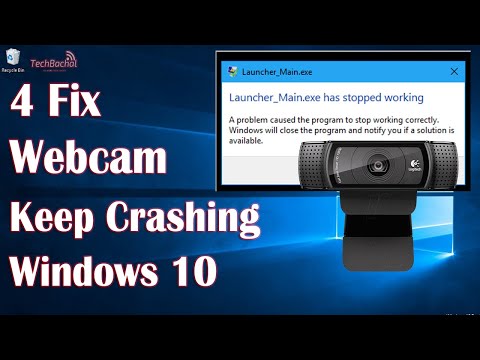 0:03:17
0:03:17
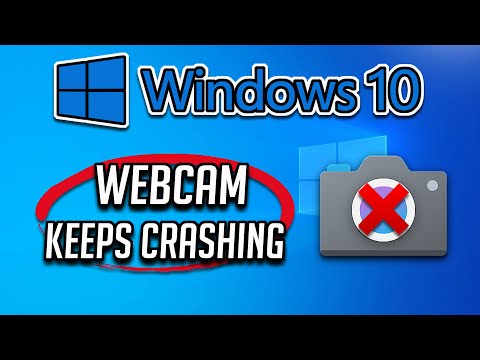 0:05:03
0:05:03
 0:02:35
0:02:35
 0:03:10
0:03:10
 0:03:30
0:03:30
 0:03:18
0:03:18
 0:05:04
0:05:04
 0:02:54
0:02:54
 0:01:55
0:01:55
 0:02:20
0:02:20
 0:06:41
0:06:41
 0:02:45
0:02:45
 0:03:37
0:03:37
 0:03:51
0:03:51
 0:00:22
0:00:22
 0:02:51
0:02:51
 0:03:39
0:03:39
 0:02:30
0:02:30
 0:06:45
0:06:45
 0:02:59
0:02:59
 0:04:10
0:04:10
 0:04:24
0:04:24