filmov
tv
How To Change Your IP Address in 2023
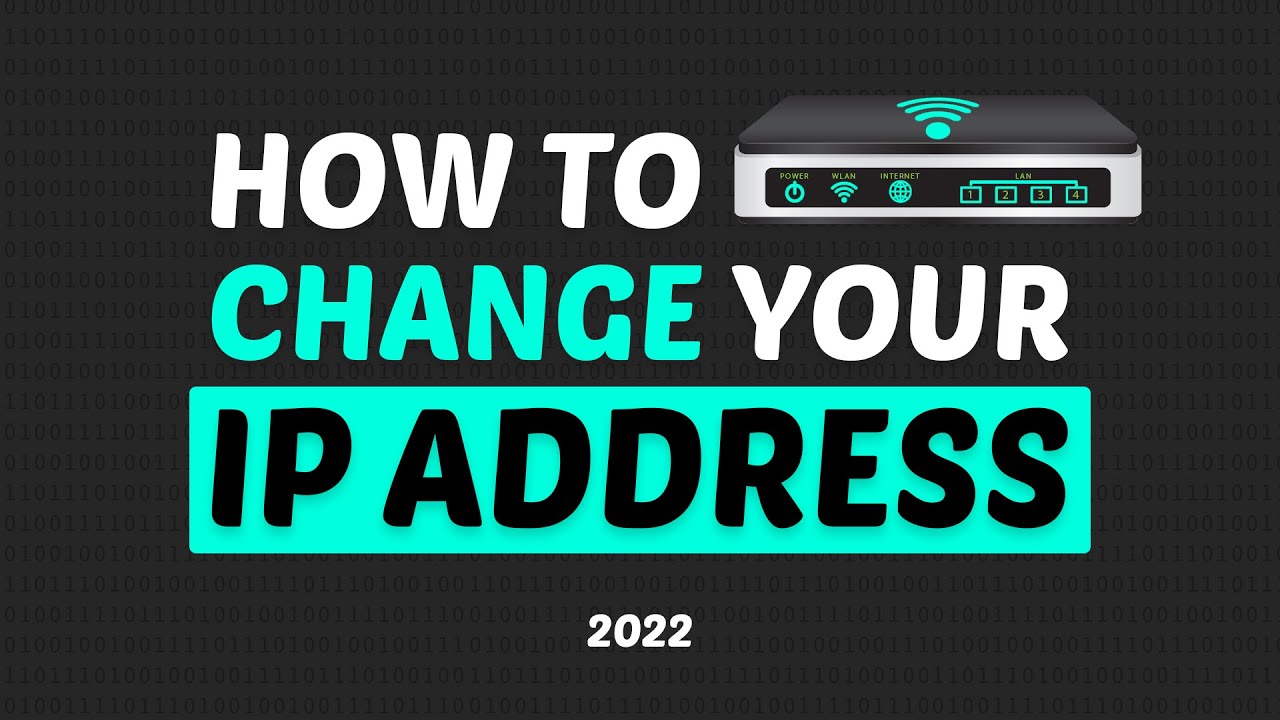
Показать описание
How can you change your IP address no matter what? Well, in this video, we show you exactly how to get a new IP address. This accomplished by changing your MAC Address on your router. Doing this will force your internet provider to reset your IP address giving your a brand new public IP. We also show you how to hide your IP address moving forward, so you don’t have to change your IP again.
---------------------------------------------
---------------------------------------------
---------------------------------------------
---------------------------------------------
**SOCIAL MEDIA**
---------------------------------------------
★ My Gear
Chapters:
0:00 How To Find Your IP Address
1:13 Why Use NordVPN?
2:07 How To Get A New IP Address without Using A VPN
6:17 Check if your IP Address Has Been Changed
7:00 Why Using a VPN is Important
7:20 Using a MAC Address Generator
About this video: This video is our complete guide on how to get a new IP address in 2023. We go over all of the different methods of getting a new IP address in order to ensure that you will be able to change your public IP address no matter what!
The first step of changing your IP address though is getting your current IP. You can find a link above to our website where you can acquire your current IP address. Note this IP down as if you don’t know your current IP, you can’t change it!
Now, the easiest way to change your IP address is with a VPN. I personally use NordVPN, but any trusted VPN will work. With NordVPN, you can easily change your IP with a few clicks and even hide your location. This by far the easiest way to get a new IP address.
However, if you want change your IP address without a VPN, you can do so by changing your MAC Address. This can be down by logging into your router. From there, find the MAC Address for your router. On my router, it was in the internet tab. It may be different for you, but you are looking for MAC address text box.
Once you find it, you make have a copy device or computer MAC Address button. If so, click it and save/apply the settings. However, if you don’t have this option, you can enter in a random MAC Address from the generator linked above. Enter in one of those, and save. your router will most likely have to restart/reboot during this process.
Finally, when you check your IP address again, it will be different. Your location will still be shown as it is not a protected IP through a VPN, but it will be a new IP Address.
And there you have it! That is how to reset your IP Address in 2023. If you have any questions about how to get a new IP address, let us know in the comments. We will try our best to help you out. However, if we did help you learn how to change your IP address in 2023, please give this video a thumbs up and subscribe to the channel if you haven’t already. It really helps us out, and it means a ton to me. Thanks in advance!
Note: Some of the above links are affiliate links. I may receive a commission at no additional cost to you if you go to these sites and make a purchase.
---------------------------------------------
---------------------------------------------
---------------------------------------------
---------------------------------------------
**SOCIAL MEDIA**
---------------------------------------------
★ My Gear
Chapters:
0:00 How To Find Your IP Address
1:13 Why Use NordVPN?
2:07 How To Get A New IP Address without Using A VPN
6:17 Check if your IP Address Has Been Changed
7:00 Why Using a VPN is Important
7:20 Using a MAC Address Generator
About this video: This video is our complete guide on how to get a new IP address in 2023. We go over all of the different methods of getting a new IP address in order to ensure that you will be able to change your public IP address no matter what!
The first step of changing your IP address though is getting your current IP. You can find a link above to our website where you can acquire your current IP address. Note this IP down as if you don’t know your current IP, you can’t change it!
Now, the easiest way to change your IP address is with a VPN. I personally use NordVPN, but any trusted VPN will work. With NordVPN, you can easily change your IP with a few clicks and even hide your location. This by far the easiest way to get a new IP address.
However, if you want change your IP address without a VPN, you can do so by changing your MAC Address. This can be down by logging into your router. From there, find the MAC Address for your router. On my router, it was in the internet tab. It may be different for you, but you are looking for MAC address text box.
Once you find it, you make have a copy device or computer MAC Address button. If so, click it and save/apply the settings. However, if you don’t have this option, you can enter in a random MAC Address from the generator linked above. Enter in one of those, and save. your router will most likely have to restart/reboot during this process.
Finally, when you check your IP address again, it will be different. Your location will still be shown as it is not a protected IP through a VPN, but it will be a new IP Address.
And there you have it! That is how to reset your IP Address in 2023. If you have any questions about how to get a new IP address, let us know in the comments. We will try our best to help you out. However, if we did help you learn how to change your IP address in 2023, please give this video a thumbs up and subscribe to the channel if you haven’t already. It really helps us out, and it means a ton to me. Thanks in advance!
Note: Some of the above links are affiliate links. I may receive a commission at no additional cost to you if you go to these sites and make a purchase.
Комментарии
 0:01:40
0:01:40
 0:05:03
0:05:03
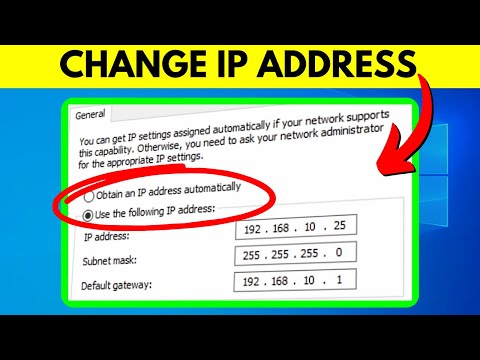 0:07:11
0:07:11
 0:02:42
0:02:42
 0:07:47
0:07:47
 0:02:02
0:02:02
 0:05:54
0:05:54
 0:00:51
0:00:51
 0:00:18
0:00:18
 0:01:37
0:01:37
 0:01:47
0:01:47
 0:08:16
0:08:16
 0:02:50
0:02:50
 0:02:05
0:02:05
 0:00:26
0:00:26
 0:03:23
0:03:23
 0:01:02
0:01:02
 0:00:42
0:00:42
 0:06:05
0:06:05
 0:04:54
0:04:54
 0:06:52
0:06:52
 0:09:00
0:09:00
 0:12:43
0:12:43
 0:02:46
0:02:46