filmov
tv
Personal Website Tutorial with Next.js 13, Sanity.io, TailwindCSS, and TypeScript

Показать описание
✏️ Kapehe Sevilleja developed this course.
🏗 Sanity provided a grant that made this course possible.
⭐️ Contents ⭐️
⌨️ (0:00:00) Intro
⌨️ (0:03:48) Finished project
⌨️ (0:16:28) GROQ query language
⌨️ (0:18:03) Embedding the Sanity Studio
⌨️ (0:27:37) next-sanity library
⌨️ (0:31:09) First Sanity schema
⌨️ (0:39:05) Displaying data
⌨️ (0:42:38) First GROQ query
⌨️ (0:45:03) Mapping over projects
⌨️ (0:49:47) Setting up TypeScript types
⌨️ (0:54:34) Adding TailwindCSS
⌨️ (1:06:40) More on the Studio
⌨️ (1:13:52) Individual project pages
⌨️ (1:22:41) Styling project pages
⌨️ (1:31:21) The NavBar
⌨️ (1:41:50) Pages schema
⌨️ (1:58:28) Deploying to Vercel
⌨️ (2:01:33) Sanity real-time updates
⌨️ (2:03:22) Recap
⌨️ (2:04:29) Outro
🎉 Thanks to our Champion and Sponsor supporters:
👾 Nattira Maneerat
👾 Heather Wcislo
👾 Serhiy Kalinets
👾 Erdeniz Unvan
👾 Justin Hual
👾 Agustín Kussrow
👾 Otis Morgan
--
Personal Website Tutorial with Next.js 13, Sanity.io, TailwindCSS, and TypeScript
Build and Deploy an Amazing Developer Portfolio with Next JS and Framer Motion
NextJs Portfolio Tutorial - Build a Responsive Portfolio Website w/ Advanced Animations (2023)
Fresh React Portfolio Website (Next.js App, Framer Motion, TypeScript, Tailwind CSS, Email)
How to Create a Stunning Portfolio Website with Nextjs, Tailwind CSS and Framer-motion🌟
Build and Deploy a Responsive Personal Portfolio Website Using Next.js 13, Tailwind CSS and Vercel
My 3D Portfolio Website made using Three.js
Build a Portfolio Website With Next JS, Tailwind CSS & Framer Motion
Build and Deploy animated Portfolio Website with Next.js and Framer Motion
Next.js in 100 Seconds // Plus Full Beginner's Tutorial
Build a Dark Modern Animated Website with Next.js 14, GSAP, Prismic, Tailwind, and TypeScript
I made a TERMINAL website, with HIDDEN Easter eggs
How to build a portfolio website using Next.js, Chakra UI, Framer Motion, and Three.js
Developer Portfolio Do's and Don'ts
How To Build A Portfolio Website: React.js, Next.js 14, Tailwind CSS, Shadcn UI
Build and Deploy a Fully Responsive Modern UI/UX Website | React.js, Next.js 13, Tailwind CSS
Building a Modern, Responsive Portfolio Website with React, Next.js, TypeScript, and Tailwind CSS
Build a Next.js 14 Portfolio website with Tailwind CSS and Typescript
Portfolio Website w/ React JS, Nextjs , Tailwind CSS.
Why I Don't Use NextJS For My Side Project Anymore
🔴 Let's build a Modern Portfolio with NEXT.JS (Framer Motion, Tailwind CSS, Sanity.io, React) |...
Responsive Portfolio Website From Scratch
I Built a 3D Developer Portfolio Website // Three.js + React + Tailwind
Personal Portfolio React + NextJS + RTL Template
Комментарии
 2:05:36
2:05:36
 2:44:26
2:44:26
 2:20:11
2:20:11
 7:20:20
7:20:20
 5:50:44
5:50:44
 0:46:08
0:46:08
 0:00:35
0:00:35
 2:50:48
2:50:48
 1:02:22
1:02:22
 0:11:52
0:11:52
 5:29:23
5:29:23
 0:11:23
0:11:23
 1:39:25
1:39:25
 0:12:00
0:12:00
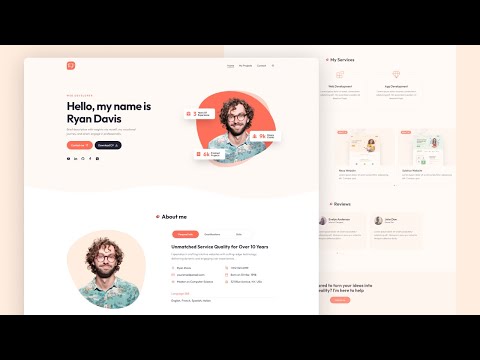 3:55:43
3:55:43
 1:57:06
1:57:06
 2:10:28
2:10:28
 0:47:03
0:47:03
 0:01:19
0:01:19
 0:06:51
0:06:51
 3:54:45
3:54:45
 2:12:20
2:12:20
 0:08:28
0:08:28
 0:01:46
0:01:46