filmov
tv
Nagios Core - Monitoring Tool on CentOS 6.4 - part 3/5

Показать описание
This video is the tutorial of how to setup Nagios as a monitoring tool on CentOS 6.4. This video is the third among five videos regarding Nagios. In this third part, you will watch how to monitor Cisco router and Webserver using Nagios. Nagios is very useful and excellent to monitor many devices such as various servers, routers, firewall and IDS as well.
How to Build Network Monitoring Tools with Nagios: Step-by-Step Guide
Nagios Monitoring Tool Tutorial | Server Monitoring with Nagios | DevOps Tools | Intellipaat
How to Monitor the Windows OS Using Nagios Core | VPS Tutorial
Lesson_1 Nagios Core Basics: Master Network Monitoring (RHEL-9)
Introducing Nagios Network Analyzer
Nagios Core Important Setting and Remote Tools Setup Before doing any Configuration | Ethica
Nagios Monitoring Tool Tutorial | Server Monitoring with Nagios | DevOps Training | Edureka
Nagios monitoring tool
How Nagios XI Works
💥 How to Monitor Windows Machines with Nagios for FREE
Monitoring System Using Nagios Core
How to Setup Nagios Core Monitoring Server in Azure - Server, Application & Network Monitor Solu...
Top 10 Free Network Monitoring Tools
Nagios Core - Monitoring Tool on CentOS 6.4 - part 1/5
How To Monitor Windows Servers With Nagios XI
Stop Using Nagios Core start using Nagios XI. Nagios.com
Nagios XI Jumpstart: Start Monitoring Your Network In Minutes
Top 20 Best Open Source Monitoring Tools for Servers, Networks & Apps
How to Setup Nagios Core Monitoring Server in GCP - Server, Application & Network Monitor
How To Monitor A Switch With Nagios XI
Nagios Core Check MySQL
How to Setup Nagios Core Monitoring Server in AWS - Server, Application & Network Monitor Soluti...
Top 5 Nagios Monitoring Tips | Nagios Core Services Platform
Why & How To Migrate Your Nagios Core To XI (Easy) | Nagios Core Services Platform
Комментарии
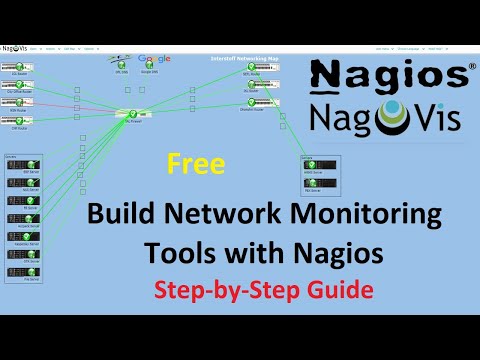 0:15:26
0:15:26
 0:27:29
0:27:29
 0:03:07
0:03:07
 0:10:23
0:10:23
 0:00:40
0:00:40
 0:13:57
0:13:57
 0:27:09
0:27:09
 0:53:38
0:53:38
 0:05:55
0:05:55
 0:07:21
0:07:21
 0:10:55
0:10:55
 0:03:44
0:03:44
 0:00:33
0:00:33
 0:23:28
0:23:28
 0:06:09
0:06:09
 0:01:01
0:01:01
 0:11:54
0:11:54
 0:16:22
0:16:22
 0:02:48
0:02:48
 0:04:14
0:04:14
 0:10:11
0:10:11
 0:03:47
0:03:47
 0:05:49
0:05:49
 0:08:32
0:08:32