filmov
tv
How to Verify Checksum in Linux [GUI and Command Line]

Показать описание
Today's topic is about verifying checksum in Linux, using both terminal and GUI.
When you download files from internet, it could be good to verify the checksum of the file. The checksum verification enables you to know whether the downloaded file is corrupted or manipulated.
This checksum verification is widely used with big files like the ISO image file of Linux distributions. Verifying checksum helps you in preventing possible installation issues.
--------------------------------------------------------------
Follow us:
--------------------------------------------------------------
When you download files from internet, it could be good to verify the checksum of the file. The checksum verification enables you to know whether the downloaded file is corrupted or manipulated.
This checksum verification is widely used with big files like the ISO image file of Linux distributions. Verifying checksum helps you in preventing possible installation issues.
--------------------------------------------------------------
Follow us:
--------------------------------------------------------------
How to quickly verify MD5, SHA1 and SHA2 (256, 384, 512) Checksum in Windows using Command Prompt
How to Verify File Integrity with Checksum using PowerShell
Verify Files Using MD5 Checksums
VERIFY MD5 / SHA256 Hash or Checksum on Windows 11
How To Verify File Integrity Via Checksum in Windows and Linux
How to verify MD5 Checksum using Windows
How to Verify Checksum in Linux [GUI and Command Line]
Verify checksum of downloaded files in Windows - easiest way possible!
How to Verify File Integrity with Checksum | An ITProTV QuickByte
Checksum
Linux Tutorial for Beginners - 9 - Verify Files Using Checksum
File Checksum & Integrity Check on Windows 10 - File Security [Hash SHA-1/256/384/512/MD5]
How to make a checksum in Windows
How to verify checksum in macOS
How to verify file integrity for downloads sha1sum on kali linux checksum
Verify checksum of a downloaded file
How to verify SHA256 checksum in Total Commander
How to verify MD5 Checksum using a Mac
File Checksum & Integrity Check on Linux - File Security [Hash SHA-1/256/384/512/MD5] (Ubuntu)
How to verify SHA file checksum using Windows PowerShell
VERIFY MD5 / SHA256 Hash or Checksum on Linux - File Security (Ubuntu)
How to Verify Checksum in Windows (File Integrity)
How to verify SHA256 checksum on a Mac
Verify Checksum in Windows 10/11 ( GUI )| Verify ISO File | Checksum Calculation MD5, SHA256, SHA512
Комментарии
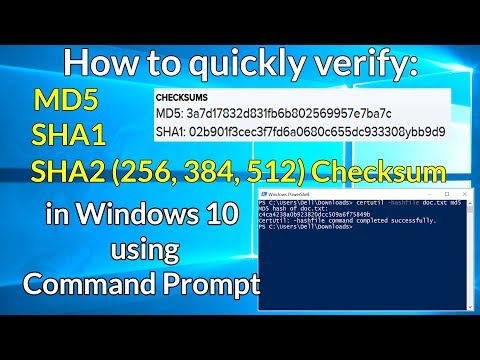 0:02:11
0:02:11
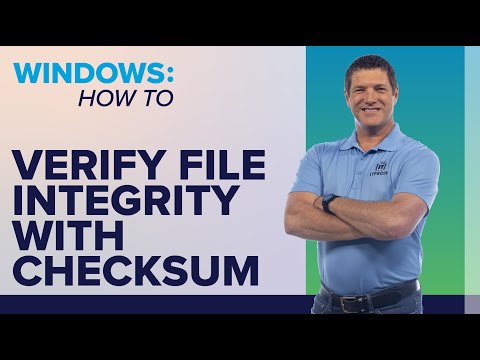 0:08:22
0:08:22
 0:01:17
0:01:17
 0:07:31
0:07:31
 0:06:02
0:06:02
 0:01:46
0:01:46
 0:03:56
0:03:56
 0:02:39
0:02:39
 0:03:04
0:03:04
 0:06:28
0:06:28
 0:08:03
0:08:03
 0:08:07
0:08:07
 0:01:12
0:01:12
 0:03:33
0:03:33
 0:00:53
0:00:53
 0:02:03
0:02:03
 0:01:56
0:01:56
 0:01:00
0:01:00
 0:04:40
0:04:40
 0:07:05
0:07:05
 0:05:50
0:05:50
 0:02:34
0:02:34
 0:02:33
0:02:33
 0:08:05
0:08:05