filmov
tv
Getting Started with R: Basic Programming and Basic Statistics

Показать описание
This is a follow-up video describing how to use the R Studio interface to calculate basic statistics.
Timestamps
00:00 Getting Started with R Basic Programming and Basic Statistics
0:56 Setting the Working Directory
1:17 Setting the Working Directory in your R Session
2:12 saving your R script
3:44 running a line of R code
4:52 Writing a comment in your program (start line with #)
5:39 library function (telling R you want to run something in the package you installed)
6:03 The Data function (In this case, the SAT ACT data set)
629 the Head Command (looking at the first few rows of data)
6:55 Seeing what kinds of variables are in the data (Integers are numeric, factors are categorical)
7:46 Specifying a variable in a dataset uses DatasetName$VariableName
8:01 Syntax of the factor command
8:59 Getting Help with the ? Command
12:26 Cross-tabulations with the Table function
14:04 Histograms with the hist function
14:44 Changing the Number of Groups in Your Histogram
16:05 Changing Labels on Axes
17:06 Assigning an Object (putting your output into something you can work with later inside of R)
18:13 Measures of Central Tendency (Means, Medians and Modes)
18:33 Calculating a Mean (mean(DataSetName$YourVariable)
19:02 Calculating a Median (median(DataSetName$YourVariable)
19:42 Calculating a Mode (using modeest library and the mfv function)
20:45 Calculating the Standard Deviation using sd(DataSetName$YourVariable)
21:28 t-test (Welch's t-test)
22:23 summary function gives you quick information about your variables (summary(DataSetName)
27:56 Bar Charts with ggplot2
38:36 Making Box plots with ggplot2
40:58 Stem and leaf plots with ggplot2
41:56 Violin plots with ggplot2
43:28 confidence intervals for percentages
45:52 What does a confidence interval mean? Doing a study repeatedly. Example of generating random data.
1:01:37 Comparing multiple groups- One Way Anova using the lm function
1:03:37 One Way Anova using the ez package
1:07:58 Follow-up pairwise Bonferroni-corrected contrasts using the pairwise function. “Which differences between groups are there?”
1:09:44 Multiple regression with lm() Example of two predictor regression
1:11:48 Confidence Intervals for Regression Weights
Timestamps
00:00 Getting Started with R Basic Programming and Basic Statistics
0:56 Setting the Working Directory
1:17 Setting the Working Directory in your R Session
2:12 saving your R script
3:44 running a line of R code
4:52 Writing a comment in your program (start line with #)
5:39 library function (telling R you want to run something in the package you installed)
6:03 The Data function (In this case, the SAT ACT data set)
629 the Head Command (looking at the first few rows of data)
6:55 Seeing what kinds of variables are in the data (Integers are numeric, factors are categorical)
7:46 Specifying a variable in a dataset uses DatasetName$VariableName
8:01 Syntax of the factor command
8:59 Getting Help with the ? Command
12:26 Cross-tabulations with the Table function
14:04 Histograms with the hist function
14:44 Changing the Number of Groups in Your Histogram
16:05 Changing Labels on Axes
17:06 Assigning an Object (putting your output into something you can work with later inside of R)
18:13 Measures of Central Tendency (Means, Medians and Modes)
18:33 Calculating a Mean (mean(DataSetName$YourVariable)
19:02 Calculating a Median (median(DataSetName$YourVariable)
19:42 Calculating a Mode (using modeest library and the mfv function)
20:45 Calculating the Standard Deviation using sd(DataSetName$YourVariable)
21:28 t-test (Welch's t-test)
22:23 summary function gives you quick information about your variables (summary(DataSetName)
27:56 Bar Charts with ggplot2
38:36 Making Box plots with ggplot2
40:58 Stem and leaf plots with ggplot2
41:56 Violin plots with ggplot2
43:28 confidence intervals for percentages
45:52 What does a confidence interval mean? Doing a study repeatedly. Example of generating random data.
1:01:37 Comparing multiple groups- One Way Anova using the lm function
1:03:37 One Way Anova using the ez package
1:07:58 Follow-up pairwise Bonferroni-corrected contrasts using the pairwise function. “Which differences between groups are there?”
1:09:44 Multiple regression with lm() Example of two predictor regression
1:11:48 Confidence Intervals for Regression Weights
 0:14:13
0:14:13
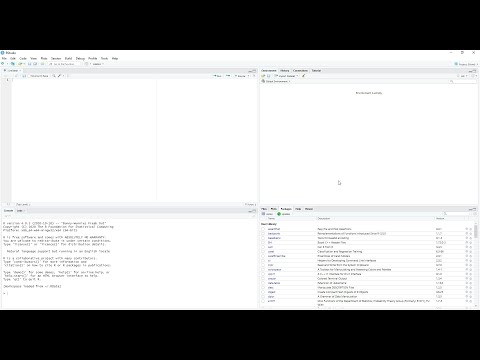 0:06:10
0:06:10
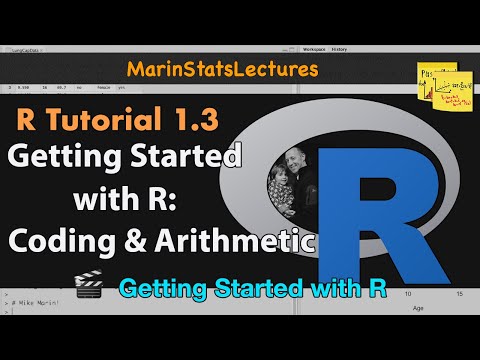 0:07:48
0:07:48
 0:59:48
0:59:48
 2:10:39
2:10:39
 0:24:56
0:24:56
 0:19:38
0:19:38
 0:08:55
0:08:55
 0:47:25
0:47:25
 1:12:58
1:12:58
 0:15:13
0:15:13
 0:41:03
0:41:03
 0:08:12
0:08:12
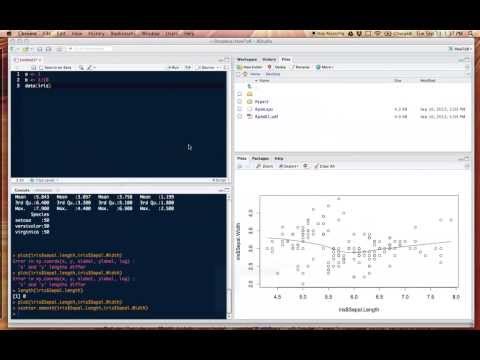 0:14:38
0:14:38
 0:15:49
0:15:49
 0:06:49
0:06:49
 0:15:16
0:15:16
 0:33:51
0:33:51
 0:15:44
0:15:44
 0:04:58
0:04:58
 0:12:42
0:12:42
 0:10:07
0:10:07
 0:09:59
0:09:59
 0:27:51
0:27:51