filmov
tv
JPA Entities Through Database Tables

Показать описание
#springboot #jpa #java
Please watch the full video to understand the concept for creating JPA entities using database tables.
Below are the procedure to create JPA entity.
Procedure
--------------------
1.In the Package Explorer view, right-click the JPA project and select JPA Tools Generate Entities from Tables.
2. On the Database Connection page, select a database connection and schema. If you have not created the database connection, click the Add connections icon and follow the prompts in New Connection Profile wizard to complete the new connection.
3. Select the tables from which you want to generate JPA entities.
4. Click Next.
5. In the Source folder field, the src folder of the JPA project is set by default. To specify another folder, click Browse and select it.
6. In the Package field enter a package for the Java™ classes for the JPA entities.
7. Optional: The entity name is the same as the table name by default. To change the entity name, click it and type the new name.
8. Click Finish. The entities are generated in the source folder and package that you specified.
Please do subscribe us.
Please watch the full video to understand the concept for creating JPA entities using database tables.
Below are the procedure to create JPA entity.
Procedure
--------------------
1.In the Package Explorer view, right-click the JPA project and select JPA Tools Generate Entities from Tables.
2. On the Database Connection page, select a database connection and schema. If you have not created the database connection, click the Add connections icon and follow the prompts in New Connection Profile wizard to complete the new connection.
3. Select the tables from which you want to generate JPA entities.
4. Click Next.
5. In the Source folder field, the src folder of the JPA project is set by default. To specify another folder, click Browse and select it.
6. In the Package field enter a package for the Java™ classes for the JPA entities.
7. Optional: The entity name is the same as the table name by default. To change the entity name, click it and type the new name.
8. Click Finish. The entities are generated in the source folder and package that you specified.
Please do subscribe us.
JPA Entities Through Database Tables
Eclipse JPA, generate Entities from Tables
Mapping a Database Table to a JPA Entity
Automatically generate JPA Entities from Database tables|Reduce Complexity for Generating JPA entity
Entity Mapping | @OneToOne, @OneToMany, @JoinColumn| Spring Data JPA | Spring Boot | Dev2Prod Coding
Generate or synchronize JPA/Hibernate entities from existing DB tables in IntelliJ IDEA | JPA Buddy
JPA Entity Classes
#12 Hibernate Tutorial | Mapping Relations Theory
Spring Boot Microservices (Part 3): JWT Authentication & Secure API Endpoints
Spring Data JPA Entity mappings | One-to-One | One-to-Many | Many-to-One | Many-to-Many mappings
Spring Data JPA Relationships - ManyToMany, ManyToOne & OneToMany
auto generate jpa model and repositories intellij idea
Reverse Engineering - From Tables to JPA Entities Model
Generating Liquibase changes based on JPA model | JPA Buddy
Spring Data JPA - saveAll() Method - Save Multiple Entities to the Database Table
Spring Data JPA Tutorial - #15 - Update an Existing Entity into MySQL Database Table
JPA Buddy – From Zero to Hero | @MarcoCodes
How to Generate Entities from Database for @ManyToMany relationship | JPA Buddy
SpringBoot : Spring Data JPA - One To Many & Join Query | Example | Java Techie
The ULTIMATE Guide for Spring Data JPA & Hibernate | 5 Hours Tutorial
How to generate JPA Entities from DB tables and views in IntelliJ IDEA | JPA Buddy
Hibernate and JPA in 1 Minute
Spring Data JPA Tutorial - #21 - deleteAll() Method | Delete All Entities from MySQL Database Table
Spring Tutorial - Reverse engineering DB tables into Spring JPA Entities
Комментарии
 0:08:24
0:08:24
 0:06:47
0:06:47
 0:03:08
0:03:08
 0:14:58
0:14:58
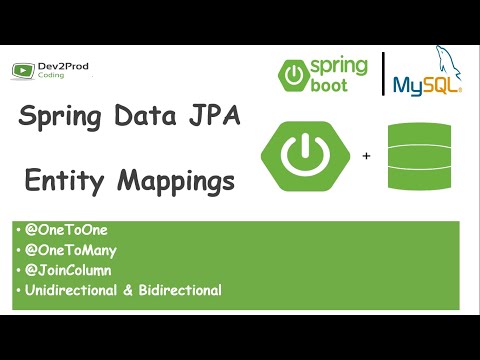 0:11:11
0:11:11
 0:06:36
0:06:36
 0:08:25
0:08:25
 0:13:14
0:13:14
 1:16:35
1:16:35
 0:23:30
0:23:30
 0:30:15
0:30:15
 0:07:50
0:07:50
 0:08:10
0:08:10
 0:00:33
0:00:33
 0:06:19
0:06:19
 0:06:24
0:06:24
 0:58:42
0:58:42
 0:01:02
0:01:02
 0:27:54
0:27:54
 5:07:27
5:07:27
 0:03:35
0:03:35
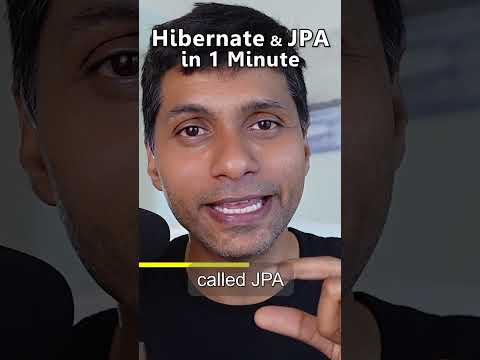 0:01:00
0:01:00
 0:10:00
0:10:00
 0:03:21
0:03:21